There are 300 million Amazon users and an estimated 80 million Americans are Amazon Prime members. This number is constantly increasing! And with such a large number of shoppers, they have collected a huge source of data about consumers’ shopping habits.
Amazon ad is a great solution to boost traffic and increase sales volume to your listing immediately when the product has just launched. In this article, let’s find out what are Amazon Sponsored Display Ads?
1. What Are Amazon Sponsored Display Ads
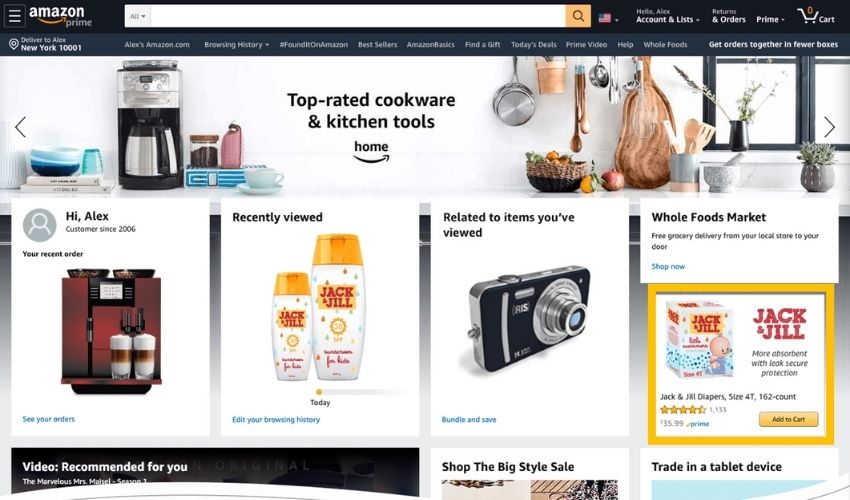
Amazon sponsored display ads (Amazon Product Display Ads) are designed to help sellers retarget and re-engage customers to your store with auto-generated, product-focused ads no matter you are on or off of Amazon. This advertising solution is available and beneficial for all professional sellers as long as you are under Amazon’s eligible categories by registering with the Amazon Trademark Registry.
Based on your targeting options, Amazon-sponsored display ads can appear on desktop computers, mobile phones, and the Amazon app in prominent, attention-grabbing locations like Amazon homepage, product detail pages, and more.
Your ads are likely to reach audiences outside of Amazon. Amazon uses brand safety tools to deliver your ads to trustworthy locations. Buyers will be directed to your product detail page if they click on your ad.
2. The Differences Between Amazon Sponsored Display Ads & Other Amazon Ad Types.
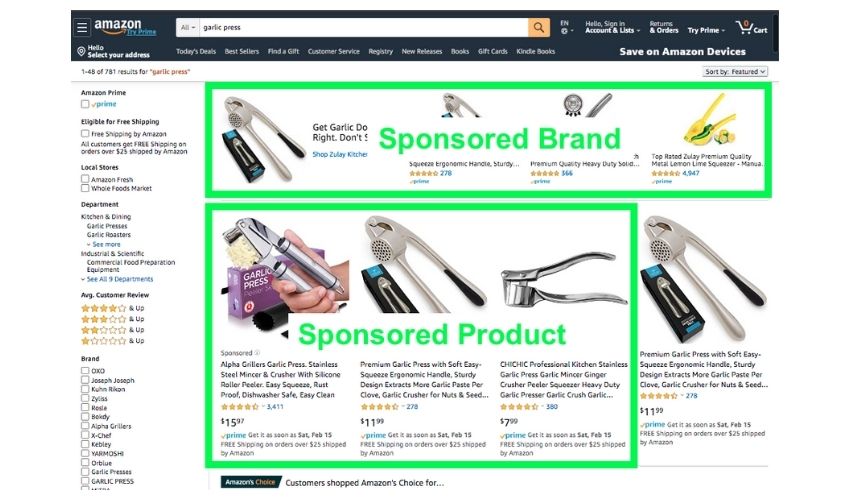
- Amazon Sponsored Display Ads: Amazon sponsored display ads will show your ads on Amazon platforms and also on external websites. Once customers click on the ad, it takes the shopper directly to Amazon’s product detail pages. Its features also allow you to target both similar products or categories, and shoppers who have viewed your product detail pages or similar ones via Views Remarketing.
- Amazon Sponsored Products: This is the most common type of advertising on Amazon using keyword-targeted and ASIN similar to Google Adwords. Individual products will be promoted in Amazon search results and on product detail pages.
- Amazon Sponsored Brands: Like its name, this type of ad is designed to help sellers build brands. This ad allows brands to promote a custom headline, brand logo, and 3 products in their ads. Brand ads are placed at the top of Amazon’s search results. This feature helps direct shoppers to their Amazon Stores page or a custom landing page on Amazon.
3. The Main Benefits Of Amazon Sponsored Display Ads
How does a purchase journey happen? Customers typically take 6 to 7 days to make a purchase. They tend to consider several different product options before making a final decision. In fact, just only about 4% of buyers make purchases right away. Researching product is an important part of the purchase journey.
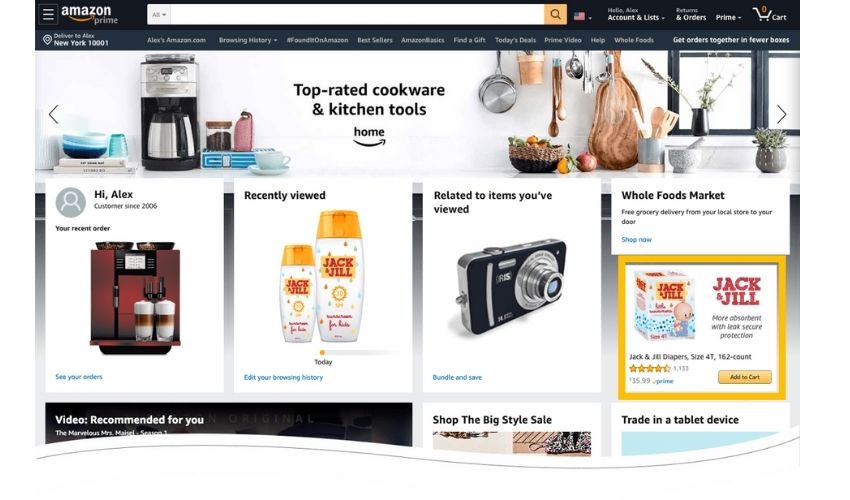
There are 4 main benefits that Amazon Sponsored Display Ads helps you achieve:
- Increase Brand Awareness: Amazon Sponsored Display Ads are a must-have solution to boost your visibility that leads to product awareness. Using this ad will allow you to maximize reach among new customers and improve product discovery in less time. The ability to target relevant product categories on Amazon supports you to achieve this goal. This is like a springboard that turns you from a newcomer to an established player.
- Customer acquisition: This is another excellent reason to use Amazon Sponsored Display Ads. The sponsored display not only helps you to raise or engage your customer base who have viewed similar or related products but retarget them. If you run Sponsored Displays and your competitors don’t, you’re attracting more customers’ attention and increase sales volume.
- Increase brand loyalty: Win the Amazon Buy box is one of the best ways to increase sales, however, you can invest money on ads to achieve that goal. Sponsored Display has the ability to cross-sell or upsell to your loyal customer base. By using product targeting, you can recommend related products that your customers are searching for. This has a high chance of boosting your sales volume through other offerings.
4. How Amazon Sponsored Display Ads Works
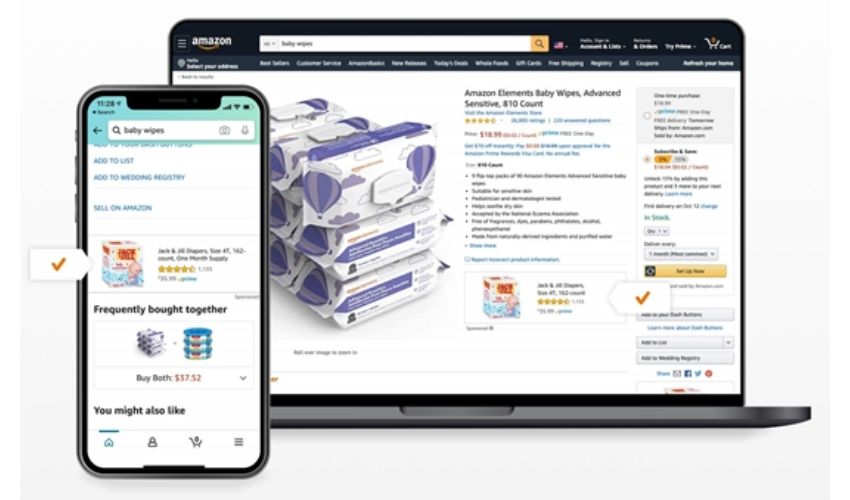
Amazon Sponsored Display Ads is a PPC (pay-per-click) program just like other Amazon advertising tools. Sellers will bid against others for ad placements to get better visibility to potential customers. Like a Sponsored Product Ad, a minimum investment is not required. You only need to set your bids and daily budget. There are 3 types of targeting options that are available with Sponsored Display Ads:
- Product Targeting Ads
First, don’t forget to enroll in Amazon Brand Registry to be eligible using Product Targeting Ads. This ad helps sellers to approach ideal customers who are searching for your product or similar ones and categories. You also can target top competitors’ potential customers by displaying your product ads on their listings as long as within your niche.
To generate your profit, you can research your competitors’ listings traffic and make plans for pricing strategy (create a coupon or lower your price slightly). Finally, turn on the Product Targeting display Ads to entice customers to choose your products over similar ones. Moreover, you can also target visitors to listings for complementary products.
- Audiences: Views Remarketing
Views remarketing ad type will retarget and re-engage with customers who have viewed your products or similar ones in your category. Instead of using Sponsored Products to often get “cold” traffic, Amazon Sponsored Products Ads gives you a better chance of conversion if your ideal customers still show their interest.
The ads will be shown only to your potential customer that has viewed your product listings on Amazon in the last 30 days, did not make a purchase yet. However, vendors and third-party sellers can only use the Product Targeting option if they enrolled in Amazon Brand Registry.
- Audiences: Interests
Using this unique targeting option can boost the awareness of your brand but it is only available for Vendors. Your listing will be introduced to new customers who have been viewing products related or signaled they’re interested in your products by showing your ads.
5. How To Set Up Amazon Sponsored Display Ads
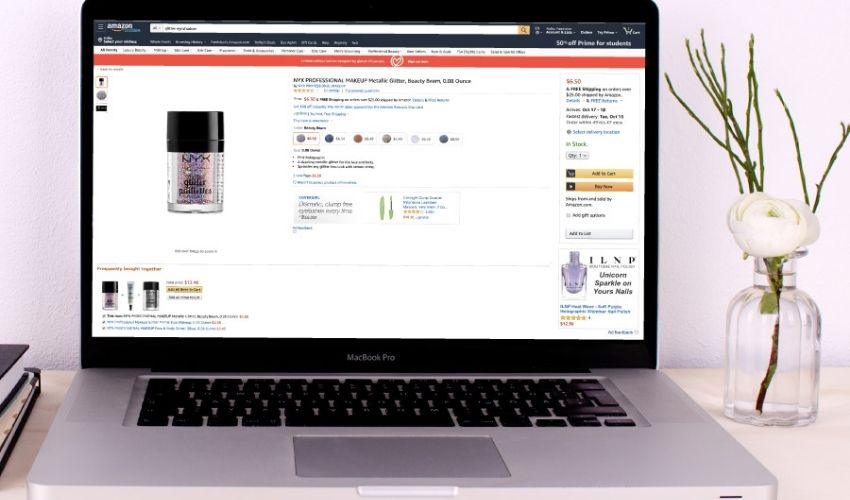
Creating Amazon Sponsored Display Ads is simple and doesn’t take much time. All you do is complete some simple steps as follows:
- Step 1: Straight to Seller Central, click “Advertising” tab, then select “Campaign Manager”.
- Step 2: Select “Sponsored Display” under “Choose your campaign type.”
- Step 3: Fulfill the setting of the “Create campaign” and “Create an ad group”
In the “Create campaign”, you need to fulfill the daily budget. Carefully considering how much you should spend on the campaign each day, if you are beginners, starting with $20 is fine. You can raise the budget, once the performance meets your goals.
- Step 4: Select “Targeting” options
There are 2 options for you including “Product Targeting” and “View remarketing”. Choosing one of two options based on you.
With Product Targeting, your ads only appear on Amazon appears. It can be shown on the product detail pages of the products and categories that you choose to target.
With Views remarketing: your ads will appear on Amazon and other external webs. Your customers who have viewed your product or related ones within the past 30 days but have not bought yet will see those ads.
- Step 3: Choose the products you want to create an Ad Campaign and set your bid next
- Step 4: Customize your ad
You can add a logo…, then decide the place that you want your ads to be shown up on Amazon.
- Step 5: Set a name, budget, and decide the duration
- Step 6: Preview your ad and submit
6. In Conclusion
Using Amazon sponsored display ads creates a high ability to increase the visibility of the product to the consumers by delivering your ads on and off of Amazon. No one succeeds by only running Amazon ads, but it is a must for any sales strategy.
Read more
- 10+ Successful Email Marketing Campaign Examples You Need To Take A Look!
- Effective guideline: How to start selling print on demand products on Etsy and Amazon
- 10+ Effective Landing Pages Design Tips to Promote Your Print On Demand Store
- Woocommerce vs Shopify Comparison | Which Ecommerce Platform is the best for POD
- How To Get More Reviews On Shopify Stores To Boost Sales In 2022

