Optimize SEO listings on Shopify store is the SEO method chosen by many businesses today. If you do not know, Shopify is a platform that supports building e-commerce websites, helping to promote online business activities. The platform offers many outstanding features, including multi-channel order management, payment integration, and emailing to customers.
In this article, we will show you convenient and effective optimize SEO listings on Shopify store tips.
1. Why do we need to optimize SEO listings on Shopify stores?
Implementing optimize SEO listings on Shopify store helps bring many benefits to your e-commerce site. Optimizing SEO allows your website to reach the TOP of Google search, which means attracting thousands of traffic to the website.
And you can maintain this result for a very long time because basically, the website is optimized for SEO, well recognized by Google, and you need to support them.

Besides, Optimize SEO listings on Shopify store helps increase ROI. ROI (Return On Investment) is the ratio of profit earned to investment costs. The higher the ROI, the more efficient the business operation is.
2. Guide to optimize SEO listings on Shopify store
2.1. Install SEO Plugin
Shopify has a lot of apps that support business operations. As a result, the implementation of optimizing SEO listings on Shopify store becomes much simpler and more effective. Here are the five most typical website ranking tools:
Yoast SEO
Advantages:
- Check for errors on the pages and make suggestions to fix them.
- Support fast and simple page editing.
- Constantly updating new algorithms on Google.

Optimize SEO listings on Shopify stores with Yoast SEO
Yoast helps optimize SEO listings on Shopify store more effectively. Web testing and editing become simple, saving time. As a result, the website is improved, assisting customers in having the best experience.
Plug in SEO
Advantages:
- Multi-language
- Constantly updated as search engines change
- Automate Shopify store checkout and email notifications

This application will help you to detect and fix errors in the store quickly and cost-effectively. Significantly, the regular automatic checking feature: content, title, loading speed, … helps the site work effectively and ensure optimal quality.
Smart SEO
Advantages:
- Optimize website faster, save time.
- Provides the best data for Google and other search engines, helping to categorize the right product groups and improve search results.
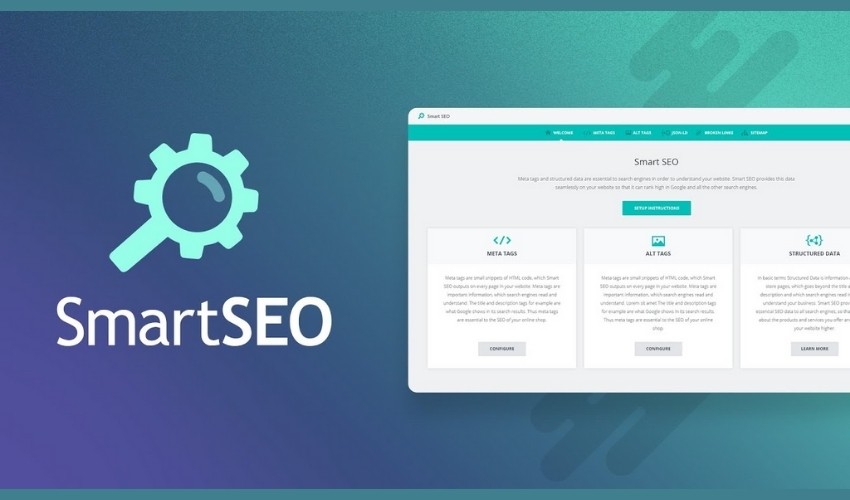
Smart SEO will provide you with many meta tags related to products, articles, blogs in the store. Thereby optimize SEO listings on Shopify store to achieve high efficiency, increase website rankings.
SEO Image Optimizer
Advantages:
- Increase traffic with easy search through images on Google.
- Load images quickly, clearly, and accurately.

Use images to help customers quickly identify and post the credibility of the product. Therefore, you should invest in beautiful, professional images to optimize your website. This is also a solution to help speed up the loading of the page.
SEMRush
Advantages:
- Refer to the top keywords from competitors.
- Discover where your competitors are ranking for keywords.
- Identify competitor sites with free search volume.

SEMRush will help you quickly detect keywords that have been hidden from competitors. From there, you can plan to optimize SEO listings on Shopify store accordingly, boosting your Shopify website rankings.
2.2. Optimize SEO Onpage Listings Content
2.2.1. Title
The title is the content that will appear first when a customer searches for a product. Therefore, this is a critical factor that determines the ranking of the website on the search engines. On the other hand, an attractive title also stimulates customers to click on the link.
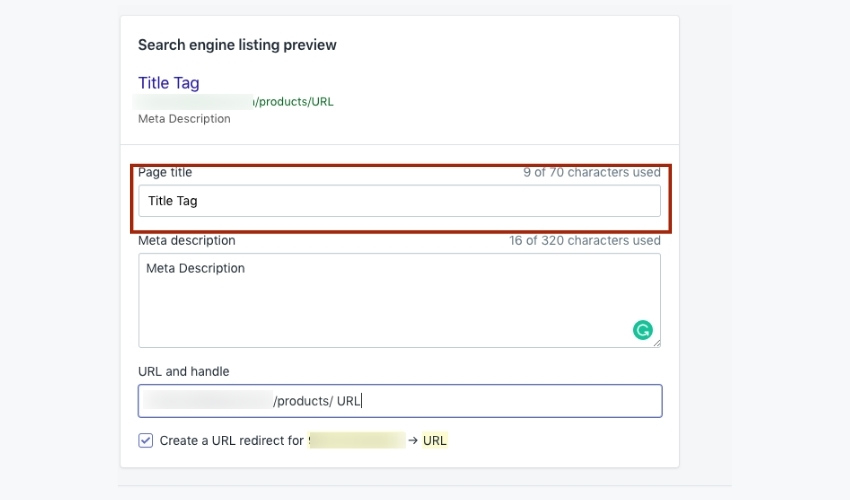
- The title should contain the main keyword that you want the search engine to update.
- Title length: The maximum number of characters is about 70 characters. Most search engines will display.
- You had better put the brand name at the end of the title.
- Headings should be clear in content and easy to read. Customers won’t click when they see a misspelled and unclear title.
2.2.2. Meta description
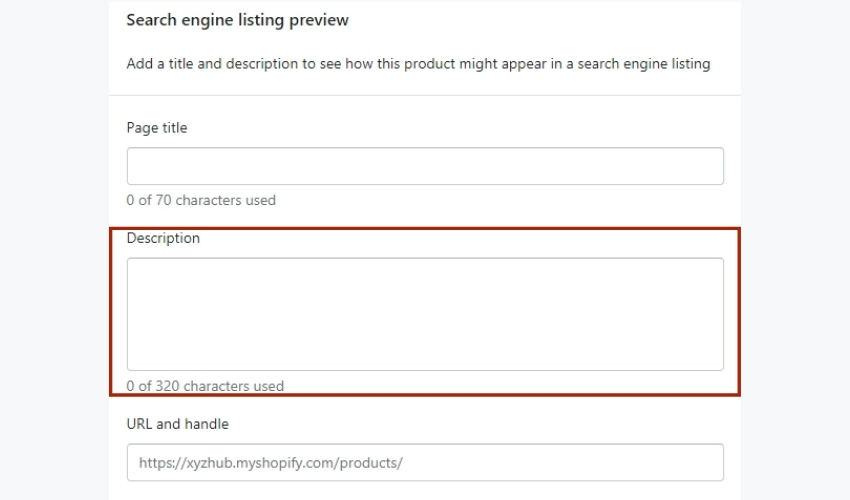
Meta description is the short text that shows up on search engines like Google after your title tag. Descriptions can be set for your homepage as well as subpages, collections, and blog posts. Ideally, on each page, you should put a different description and match the content of that page.
Try to describe your stall in simple, direct language. A good description will make more people click the link to your store.
2.3. Optimize your customers’ feedback
Five ways to optimize feedback
Actively seek customer feedback
The process of collecting and finding customer feedback will help businesses know the information. From there, we can discover the strengths and weaknesses that still exist in the product. To promptly give specific measures and orientations to build business strategies in the future.
Customer satisfaction rating
Feedback is the driving force and contributes to expanding the business market of enterprises. When the customer’s needs have been satisfied, it is natural for you to have many loyal customers later.

Evaluate the quality of customer support performance:
Feedback is a highly effective tool to help you evaluate the performance of your customer care team. If the customer care team is effective, it will improve and increase the company’s revenue.
Therefore, businesses need to check regularly, monitor, and constantly improve the professionalism of the customer care team. Does the way they approach customer feedback make customers happy?
Integrate feedback with other consumer data
Feedback, if used effectively, will be a great competitive method for the company’s marketing strategy, especially when feedback is combined with other consumer data.
Take advantage of customers to consume products
The positive feedback of customers will be a favorable condition for the promotion and consumption of the company’s products in the future.
The fact has also shown that the recommendations through the word of mouth of customers bring positive effects. Much higher than the company spending a large amount of money to occupy a few minutes of advertising on television.
2.4. Improve the user experience
Improving user experience will help your website increase attractiveness and push search rankings higher on Google. Let’s explore our solutions to optimize the user experience.
2.4.1. Increase your website speed

Fast loading and processing speed will help visitors want to stay longer with the website. This means that the rate of reading, researching, and researching products will increase. To increase website speed on Shopify, you need to keep in mind:
- Priority should be given to close, friendly, and compatible themes on mobile devices to increase access rates.
- Optimize images to use: easy for customers to see, easy to choose.
- Remove unnecessary applications for faster loading speed.
- Limit the use of the slider.
2.4.2. Using Responsive Web Design (RWD)
RWD is one of the factors that help optimize SEO listings on the Shopify stores to be more effective. The tool will make it easy for Shopify stores to be compatible with many electronic devices from desktop computers, laptops, tablets, and even smartphones.

As a result, customers can access the website more conveniently from anywhere, at any time. This is also a solution to help increase reach and retain customers longer on the website. The longer the page view time, the higher Google will perceive the value of the website. The ranking of the web will be improved. The access rate will increase.
2.5. Optimize Shopify sales website structure
Website structure is an essential factor for Google and other search engines to display to users. Accordingly, the website structure must be friendly to search engine robots, and at the same time, it must optimize the user experience. Because users always want your site to be simple, straightforward, and navigate exactly what they need.

This is also how Google evaluates the ranking of a website, high or low, depending on how you organize your website structure. On the other hand, if the site structure is not optimized, the bounce rate, exit rate will be very high, affecting sales and customer interaction.
2.6. Optimizing images for SEO
Using images is a way to optimize SEO listings on Shopify store more effectively on Google. A standard SEO image will include Alt tags and related keywords.

When creating Alt tags for web images, you need to keep in mind:
- Alt tags must describe the image clearly, the content is short
- Only 1-2 keywords should be used in the tag
- Do not add Alt tags with slightly small photos.
2.7. Avoid and merge duplicate content
The appearance of duplicate content will cause your website rankings to be quickly pushed down during product searches on Google. This will reduce the reach of customers to your website and products. In addition, duplicating content between websites on Shopify is at risk of being penalized by Google.
Therefore, you need to make sure that the content on your website is not copied from other websites. Please check the information regularly and make sure it is 100% Unique.
2.8. Research keywords before writing
This is the job that any website must do to attract users and increase traffic. You need to ask yourself: What customer insights are your shoppers looking for? How do they search? What words do they use to search for products?
Currently, there are many free and paid tools that you should use to target the right keywords, such as Google Trends, Google Keyword Planner, Keyword Tools, etc.

The way to do keyword research is as follows: Search for the main keyword and consider adding alternative words and phrases that contain longer keywords (long-tail keywords).
After identifying the right keywords, you need to make a strategy and a specific plan on how to go about the keywords in the article to optimize the search. This is a way to help you increase organic search but also to help improve the number of people visiting your website, including your potential customers.
2.9. Build the right site links for Shopify store
When a search engine scans your site, it further considers the site’s authority. If high-quality and high-ranking sites insert your site link, search engines will appreciate that and rank your site. This is one of the significant factors to increase user traffic in the long term.
However, be careful with creating SEO backlinks; Google will detect and penalize your page. This causes a consistent, synchronous link-building strategy to fail based on content quality and relationships with other sites.
2.10. Use Shopify Blog Feature
Blogging is considered one of the very effective optimize SEO listings on Shopify store tools. Sharing articles, advice, … not only help customers have more shopping experiences but also creates trust in the brand. Therefore, you should link the Blog feature on your Shopify store to increase impressions and increase the number of visitors.
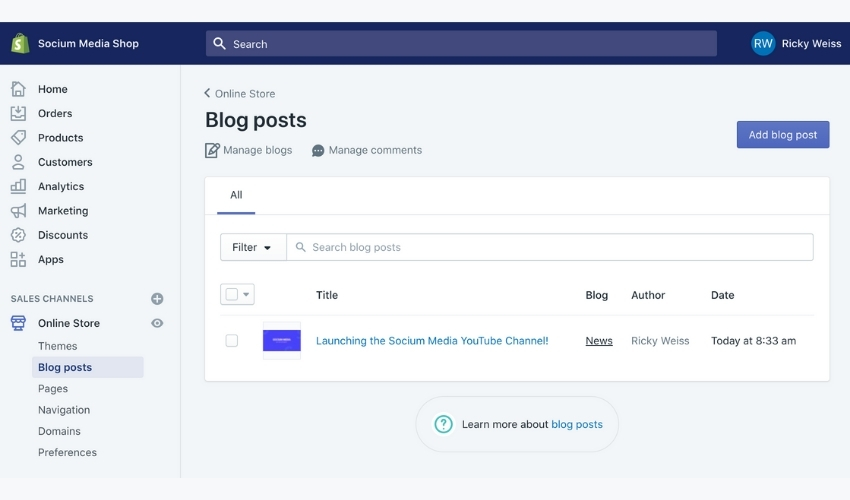
Note that Blog articles need to have good quality, good content, and close language to attract customers.
2.11. Choose a domain URL for Shopify
In optimizing SEO listings on Shopify store, the domain name is also one of the factors that help increase the attractiveness of the website. Choosing the right domain name will optimize your Shopify site from the start.
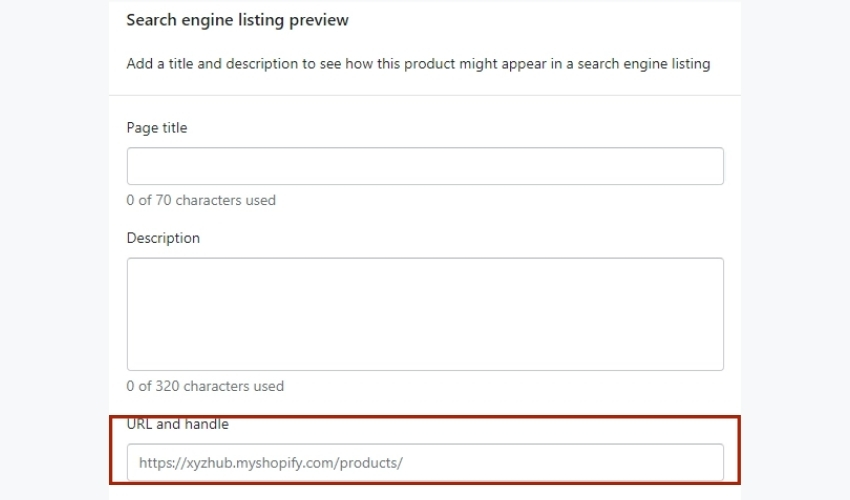
The problem is how to impress customers quickly? The first factor is that the domain name must contain the keyword. When the website is pushed to high positions, it will be easier for viewers to see and increase the access rate.
Some guidelines for URL domain optimization that you should not ignore:
- Create short, concise domain names: easy for viewers to understand and increase memorability.
- Personalize URL: Add a brand name to make the domain name stand out and increase recognition efficiency.
- Do not use symbols: Domain names should not use symbols, numbers, etc… because it does not create professionalism for the brand. On the customer side, it is easy to have doubts and a lack of trust.
2.12. Share on Social
One way to optimize SEO listings on Shopify store without paying is to increase your social media presence. Consider platforms like Instagram, Facebook, and Twitter when you want to promote images, content, and updates related to your brand and website. Pinterest is especially popular with women, while platforms like Snapchat can help you reach a younger audience.

When using social media, remember that the goal is to create a real connection with your audience and build a community. Be genuine, create and post valuable content and use appropriate hashtags (#). You can also consider strategies like marketing and partnering with influencers.
3. Final-thoughts
Hopefully, with the information we share above, you can optimize SEO listings on Shopify store effectively, helping your website quickly achieve high rankings on many search engines. If you found this helpful article, please leave a comment to let us know.
- How To Get More Reviews On Shopify Stores To Boost Sales
- 3 Ways To Make Better Mobile Order Management and Fulfillment with Shopify
- 5 Effective Ways To Boost Shopify Traffic And Get Sales
- Top 10 Shopify Print On Demand Apps To Build A Great Store
- Effective Guideline: 8 Steps To Open A Print On Demand Store On Shopify

