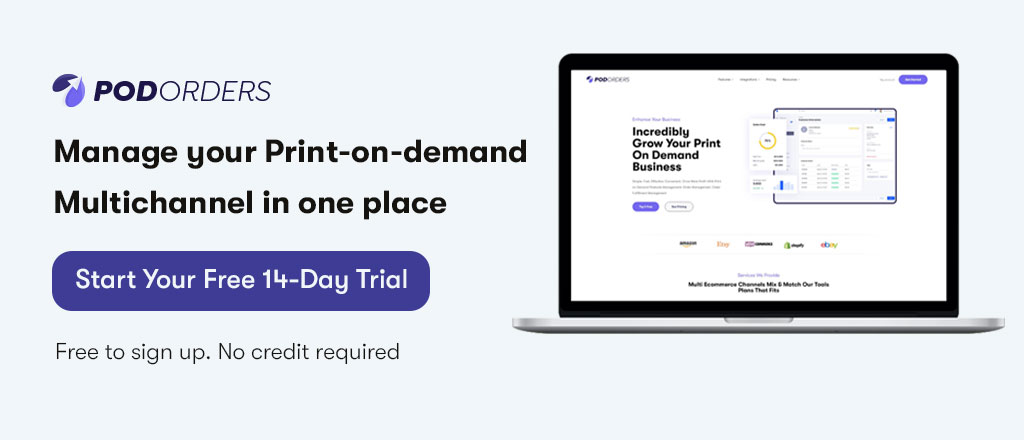Are you tired of the slow-going, picky nature of organic eBay sales? Or have you just opened up a new eCommerce store and need to expand your reach? If so, you might be considering using eBay advertising to start attracting more buyers to your store. This can be an effective way to bring in quick sales from outside your buyer base, but it’s also risky if you don’t know what you’re doing.
If you’re interested in using eBay as an advertising platform, make sure to read this article first. We will explain all you need to know about eBay advertising, including how it works, its various types, and some top tips on how you can run effective campaigns.
1. Why should use eBay advertising?
There are three main reasons that you should advertise on eBay. After all, there are over 187 million active buyers on eBay. First, you’ll be able to reach buyers in local markets who can’t find your products elsewhere. Second, it will expose your brand or business to new customers who wouldn’t otherwise have come across it. And finally, using eBay ads is affordable compared with other advertising methods. Some brands choose not to advertise because they think it costs too much.

2. How does eBay advertising work?
When you create a new eBay listing, you can choose to have an ad associated with it. That ad is linked directly to your PPC account. This means that every time someone clicks on your ad, they’re charged an incremental amount based on their maximum bid. You can also place ads above specific listings or at the top of search results.

These are considered static placements and are sold via cost-per-thousand-impressions (CPM) bids. CPM bidding has its advantages. But one disadvantage is that there’s no way for you to know if anyone clicked through from your ad. You just know how many people saw it.
3. eBay advertising types
There are two main types of eBay advertising, including promoted listing and brand advertisement.
3.1 Promoted listing
Promoted listing is an effective and easy way for you to get your product in front of potential buyers. It can also increase your exposure by displaying your product in many other search results. Therefore it’s perfect for getting your brand out there, or making sure you appear when a customer searches for a similar product. Your ad will display the above organic search results at no extra cost.
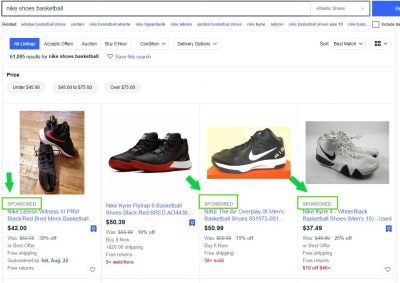
Find more information about eBay advertising – Promoted Listings here.
3.2 Brand advertisement
Brand ads are a newer feature for marketing your company’s products and services. Using a brand ad enables you to build a stronger relationship with your customers, and establish yourself as an expert within your niche. The performance of a brand ad is similar to those from other listing formats.
It’s also now possible for businesses using Instant Sale, which is now part of Selling Manager Pro, or multi-channel fulfillment software InShip Pro. They can use branded pages as their main seller account page directly from within InShip/Instant Sale if they don’t have an eBay store set up.
4. eBay advertising: Promoted Listings
4.1 What is it?
eBay promoted listings are advertisements that appear above certain search results when people look for products. These ads are clearly labeled Sponsored so customers know they are advertising. They come in two formats, text-only or text-and-image ads. Your ad appears above general search results when users do not have any specific criteria entered in their searches.
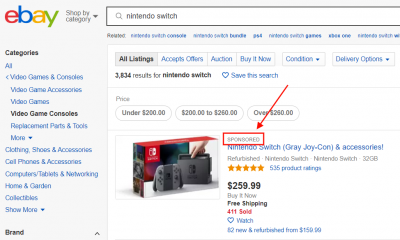
4.2 How does it work?
When your item is listed, it will be shown at the top of the most relevant searches. If someone clicks on your promoted listing, you’ll pay for that click. It’s important to remember that you only pay when someone clicks, not when they actually buy something. You can choose your budget and length of time for a listing. The longer your campaign runs and the higher you set your budget, naturally, you’ll spend more money overall.
However, if no one clicks on your item over a certain amount of time, there’s no charge. It can be a great way to test drive promoted listings before you put all your eggs in one basket. As long as you’re comfortable with running out of money during an active campaign.
4.3 Eligibility requirements
To get started with eBay advertising – promoted listings, you must have at least 30 feedback and receive positive feedback. This is to make sure you are a serious seller because there are several scams taking place on eBay today. You can’t use your alternate ID for which you do not qualify under other eBay rules.
It’s also required that all of your items listed for sale must be in stock at the time of application submission. If for some reason you fail during application submission, then it will take 15 days before another attempt can be made.
4.4 How to Set Up Promoted Listings
Here is the step by step guide to set up eBay advertising regarding promoted listings:
Step 1: Visit your promoted listings dashboard inside the Seller Hub
Step 2: Click “Create a new campaign”
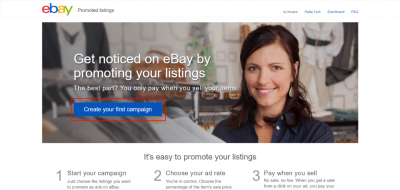

Step 3: Select listings individually or in bulk
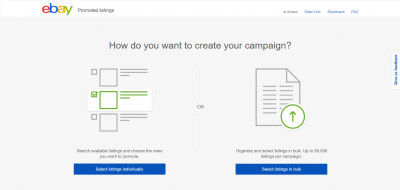
Step 4: Apply an ad rate
Step 5: Name your campaign and launch
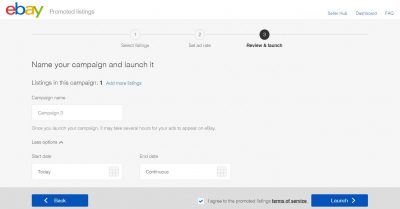
4.5 Tips to run promoted listings effectively
Bid more
The way bidding works on eBay is a little unusual. Instead of bidding against others for an item, you bid against others who have also placed a maximum bid, not necessarily how much they are willing to pay. The system wants to be sure that no one will end up paying more than necessary and sets your maximum bid accordingly.

You need a high current price, which means you need to start with a high max bid, in order for your ad not to end early because it doesn’t have enough bids. So, place your highest max bid right away, even if you aren’t entirely sure what you will eventually pay for an item.
Use well- research product title
When you’re writing a title for your product, there’s one thing that should be at the forefront of your mind: your customer. Does your title appeal to their needs and target audience? If you aren’t sure, there are a few ways you can find out. First, look at how similar products are titled. See if they use phrases or keywords that make sense in context with yours. You can also ask potential customers what type of terms they use when searching for a product like yours.

You can use eBay Title Builder as an assistant.
Optimize your listing on eBay
Whenever you create a listing on eBay, it is your opportunity to present your product in a way that will make your product stand out. There are many ways that you can optimize your listings including using great photos and writing good copy.

There are two parts of every eBay listing, Title, and Description fields. The Title field contains 25 characters and is more important than some people think. The Description field contains up to 5000 characters. It is necessary for getting clicks and conversions so spend time optimizing these parts of your ad. Also, keep in mind that there may be only 1 ad per listing so it’s critical to get things right in order for users to click through to your site and convert.
Test and Tracking Data
In order to get a better understanding of your campaigns, test different ad variations for your campaigns by testing different colors, copy, calls-to-action and target audiences. Test multiple ads and if one ad performs significantly better than another in terms of engagement, you can immediately terminate all other ads in that campaign.

If you’re using conversion tracking in your online marketing efforts, use it in your eBay campaigns as well. So make sure if someone follows through with a transaction after seeing an ad (makes a purchase, etc.), then adds them into a new audience segment in Facebook or Google Analytics to further personalize messaging.
4.6 Optimize SEO for eBay keyword
Find keyword with high volume search
In order to optimize SEO for eBay, you need high-volume keywords. To find it, search for something you are looking for and check out the top 5-10 results of Google search. If a high search volume product is not in the top 10 results, make a note of them and keep looking around other websites where you can find your niche products with high search volume keywords.
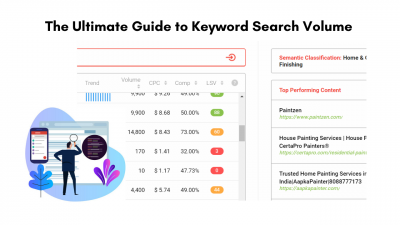
To identify keywords with lower competition, take a look at other people’s websites from your niche and see what keywords they are using in their content pieces that get them good ranks. Those keywords might be searched less by people but could still get higher click-through rates from your ads. This will help increase the engagement rate of your online marketing campaign which helps lower the cost per acquisition.
Use multiple keyword per listings
When you are listing your item it is good practice to use two or three main keywords in each listing. By doing so, you increase your chances of appearing in search results more frequently, as well as increasing your likelihood of bids. You can experiment with more keywords if you want but make sure not to go overboard. Otherwise, you’ll find that people won’t be interested in what you have for sale at all.
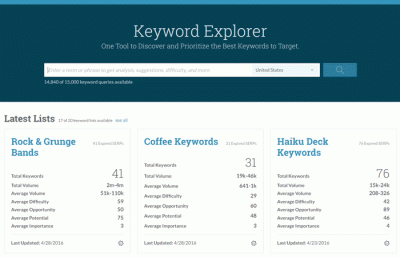
Your listings should be concise and easy to read. But you should provide plenty of useful information about your product without being too ‘salesy’. This way you ensure that your customers know exactly what they are getting before they bid on anything, increasing buyer confidence and making them more likely to buy from you.
Learn from competitors
The next and easiest way to get started with eBay SEO is learning from your competitors. There are many websites where you can research your competition, including eBizMBA, SpyFu, and others. They help you find out what keywords your competitor is bidding on and ranking for. From that, you can improve your own campaigns.

To do so, just type in one of your competitor’s URLs or browse by category/niche, select Advertising Keywords under metrics, and check off Google next to Spy on Competitors’ Paid Search Campaigns & Sponsored Listings.
5. eBay advertising: Promotions Manager
Promotions Manager is a user-friendly tool that makes it easy for you to set up ad campaigns. This means, if you want your adverts to appear based on certain categories or products, that’s no problem. It’s also free, meaning that advertising on eBay won’t cost you anything extra
5.1 Order discount
If you use eBay advertising – promotions manager, it means that your ad is eligible for a free discount. This will be a great way of encouraging buyers. The seller can have a competitive price for multiple items which they want to sell. In terms of payment method, PayPal will be a good option as it has a wide range of buyer’s markets.
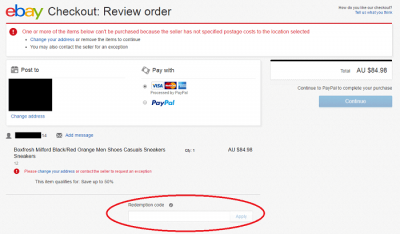
5.2 Shipping discount
You can use promotions in your ads to provide a shipping discount. For example, you might provide a 20% discount on any purchases over $100 when using coupon code shipping20 in your listing. The promotion will show in your ad next to free shipping offers from USPS and UPS that are already offered in eBay Search results, so customers won’t feel like they have been tricked into clicking your ad.
In addition, people searching for items over $100 will likely be more serious buyers who have higher conversion rates because they spent more money. You may even offer free shipping with no minimum purchase, but if you do so it is wise to include a price cap at around $50 or less.
5.3 Codeless coupon
Promotions Manager with coupons is a new service from eBay which allows you to create and manage coupons with ease. A Coupon typically contains a % discount, promotional price, or additional reward that can be applied when someone buys an item in your store. Whenever there’s a new promotion in your store, it is immediately delivered and available for everyone to redeem.
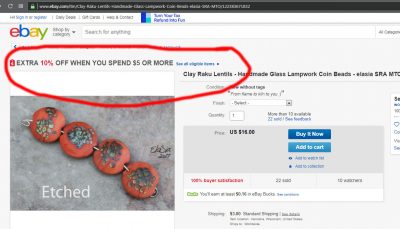
Also, you can promote coupons through email easily. Promotions Manager makes it easy for sellers to run more effective promotions with multiple discounts/offers on a single listing at one time. In addition, you can add a personal message or pictures or video of your product that encourages shoppers to buy from you.
5.4 Category markdown
It is an option for sellers to set different promotional rates based on Category, brand, price range, and condition of products. The category markdown (CMD) is used with Condition rules (See next item) that allow sellers to give discounts only when they choose.
For example, you can create a rule to offer a 10% discount if the product’s condition is New. And another rule is to offer a 20% discount if the product’s condition is Used – Like New or Used – Very Good. You can add multiple such rules and the seller can apply any one of them according to product conditions.
6. Wrapping Up
Roughly 80% of eBay sales come from repeat customers. Therefore, investing in eBay advertising can help you grow your sales and connect with customers who have an established relationship with your brand. But if you’re new to eBay advertising, the world of online bidding can seem pretty complex. Hopefully, with our simple guide, you have learned why eBay advertising works, how it works, the types of ads you can create, and more!
If you still have any further questions, do not hesitate to leave a comment below, we’re here to help!