Listing Management Software: Manage all listings at a place and possible to view them. Products from multi-stores, multiple channels are collected here. Sellers can manage their listings and change them easily.
[wptb id=9423]
I. Create New Product Type
On the hub, sellers can create multiple their product types which are supported by different fulfillment providers. With available product types, sellers can save a lot of time when creating any new product. Just replace some information need and then a product will be created.
– Add New Product Type: With any new product type, sellers can create a new product easily.
– Update/Edit/Delete Product Type:
– Manage Product Types: Manage with fulfillment providers and categories.
See more: How to Create New Product Type with Podorder.io Print on Demand Management Software Solutions
II. Create New Product
In each hub, sellers can manage unlimited print-on-demand products to upload multiple stores internationally. There are about 100+ over customizable product types, sellers can products easily, quickly and conveniently.
[wptb id=9100]
- Filter Products with Fulfillment Providers Create
- Update product information and “Save” with all information.
See more: How to Create New Print on Demand Product with Podorder.io?
III. Manage Internal Products
After saving any product, the product will be managed on Internal Store. At the Internal store, sellers can manage product ID, Name, and store.
1. Filter ID
2. Name of Item
3. Store
See more: How to Manage Internal Products with Podorder Print on-demand management software solutions?
IV. Manage External Products
- Manage products are available on the store platform. Sellers can manage product ID, Image, Name, Internal Product Link, Sold Items, Selling Platform, Store, Action
- Quick view product on store
See more: How to Manage External Product with Podorder.io?
V. Manually/Schedule Time for Upload
Sellers can upload single & multiple products at a time or schedule time for push automatically.
- Manually Upload
- Schedule Upload Products
- Push Product to Multiple Selling Platform at once
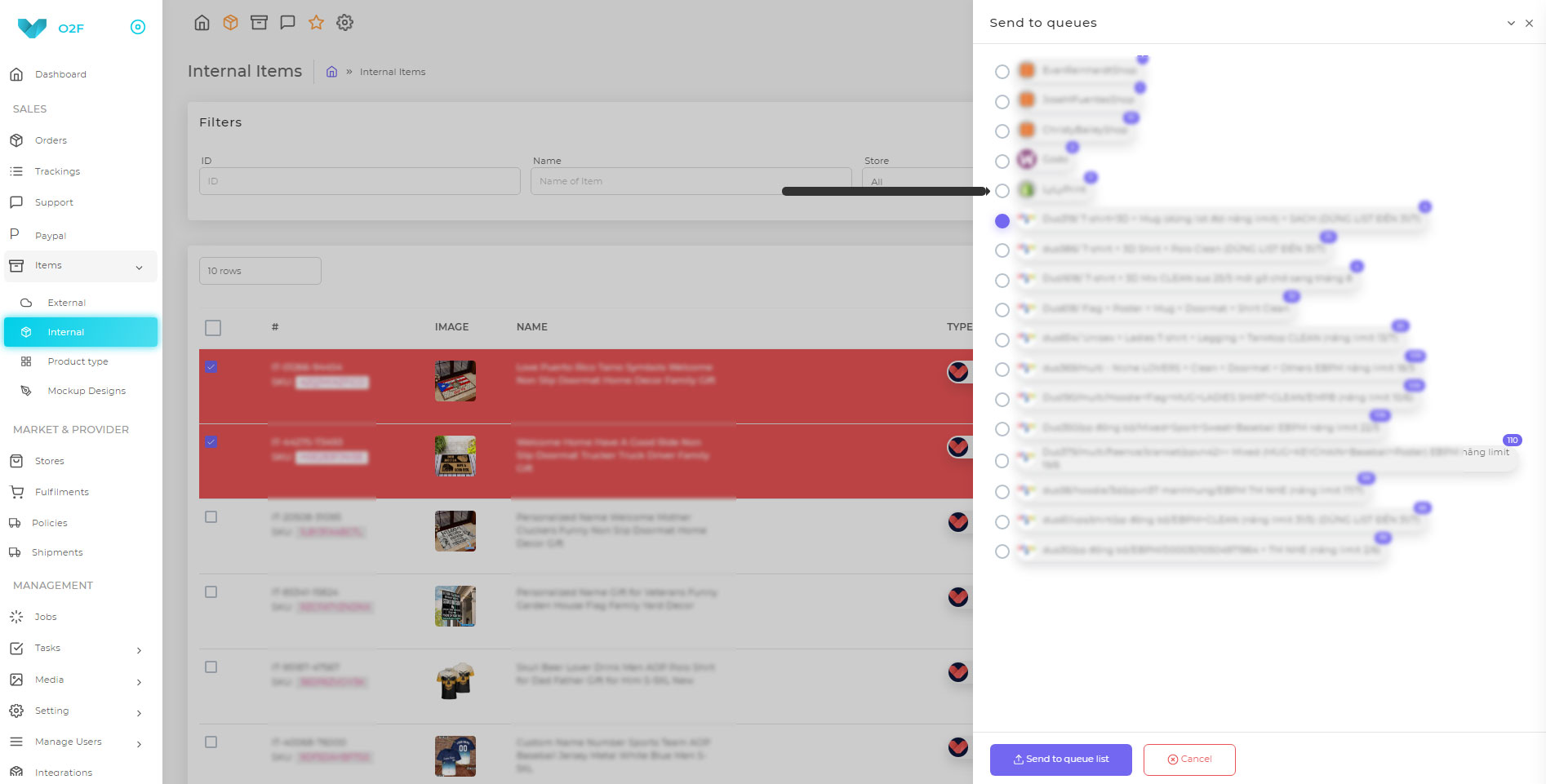
See more: How to Push Print on Demand Product to Multiple Selling Channels with Podorder Print on Demand Management Software Solutions
VI. Listing Managements
Manage all live listings product in store.
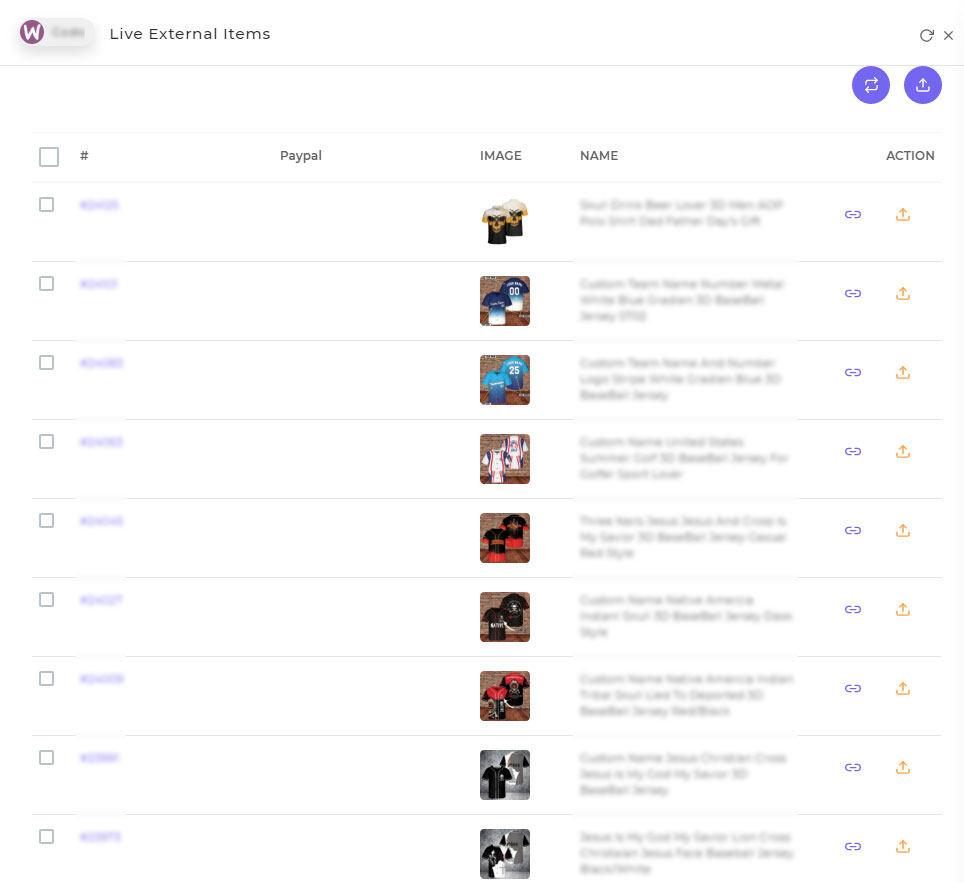
See more: How to Manage Print on Demand Listing on Store with Podorder.io?