Amazon is a fierce competitor with over 350 million goods for sale. To appear on the top page of search results, you must improve your Amazon search term optimization. Furthermore, you must be on the first page. Why? Because 70% of shoppers never get past the first page, which is where the action is.
This article describes how sellers can use Amazon search term optimization with backend keywords.
1. What is Amazon search term optimization?
Search terms on Amazon are keywords that customers use to discover items. Amazon’s A9 algorithm combines suitable products for search results by matching consumer searches with keywords found in product listing backends. The length of the backend search terms field, excluding spaces and punctuation, is restricted to 249 bytes.

Every month, over 2.65 billion individuals visit Amazon.com to shop for their favorite items. The vast majority of these 2 billion visitors utilize the search box to narrow down their search and discover exactly what they are searching for.
On Amazon, products can only be found via search if they contain all of the terms a consumer typed into the search query. As a result, the most essential guideline in Amazon search term optimization is: You should fill your Amazon listing with as many relevant product keywords as possible to ensure that your items are featured for as many search term combinations as feasible.
Amazon keywords may help you enhance your product listing in a variety of ways. One method is to include relevant listing keywords in the title, bullet points, and product description. Another way to optimize your product listing for customer searches is to use the backend, commonly known as Amazon search keywords.
2. Four steps to use Amazon search term optimization
To improve your Amazon Search Term Optimization,
- Go to the Brand Dashboard (accessible to registered brands only) under the Performance tab in Seller Central and select the ASIN – Amazon Search Term Optimization tool.
- In the Search Terms Optimization area, click the link.
- You’ll see a list of ASINs that don’t follow the suggested Search Terms best practices. This includes individuals who:
- Do not use all 250 bytes of Search Terms available.
- In the Title, Bullet Points, or Description boxes, include Search Terms that are synonyms for keywords.
- Include Search Terms that we don’t index and so aren’t valuable (for example, “and,” “for,” and “free”).
- To access the ASIN Search Terms Optimization page, click Run search terms optimization.
The Search Keywords presently published for the ASIN are displayed in the Current ASIN Search Terms section, with non-value add terms underlined. The Revised ASIN Search Keywords section contains the Search Terms that were kept after the non-value add terms were removed.
- Replace those Search Terms with fresh ones that aren’t used anywhere else on the detail page and meet our standards by clicking Edit. Other Search Terms may be seen in the Keyword Insights area on the right.
Click Publish to submit the updated Search Terms after replacing non-value add Search Terms and verifying you are using close to your 249 allotted bytes. The updated Search Terms may take up to 48 hours to appear.

3. Tips to use Amazon Search term optimization effectively
- Keep your length to a minimum.
- Synonyms should be included.
- There’s no need for misspellings if you include spelling variants.
- Abbreviations and alternative names should be included.
- You may use all lowercase letters.
- “;”, “:”, and “-” are all superfluous punctuation marks.
- Use spaces to separate words.
- In the Search Terms area, don’t use the same terms twice.
- There’s no need for words like “a,” “an,” “and,” “by,” “for,” “of,” “the,” “with,” and so on.
- There’s no need to use both single and plural.
- Use of Search Terms (keywords) is not permitted: If you break these guidelines, your ASIN will be muted, and action will be taken against your account.
- Profanity in your brand or other brand names ASINs
- Statements that are only valid for a short period of time, such as “new” or “on sale now.”
- Subjective statements like “best,” “cheapest,” “wonderful,” etc.
- Term that is abusive or offensive
4. What are backend keywords on Amazon?
Backend keywords are search phrases that Amazon sellers and suppliers can add to their product listings in the backend. Amazon’s A9 algorithm uses these Amazon keywords to build relevant goods for search results. As a result, optimizing Amazon search keywords on the backend improves your chances of being discovered and generating a transaction.

Assume you’re trying to sell a Gilet. In the cooler months, it’s a sleeveless top that keeps you toasty. However, various people refer to it by different names. Some call it a gilet, others a vest, while still others insist on calling it a body warmer.
In this case, the major keyword — gilet — can be used in the product title. Then, in your backend keywords, include vest, body warmer, tunic, jerkin, and waistcoat. With more keywords covered, you’re more likely to appear in search results when a shopper types in one of these terms.
Adding a keyword in the backend does not ensure that you will appear for that phrase. When it comes to determining its findings, Amazon considers a variety of criteria.
Only if you are also organically indexed for a given keyword will you be shown in an ad for that keyword. This indexing is made easier by the backend.
5. What are style keywords on Amazon?
Another type of Amazon keyword that you may include in your product listing is style keywords. These keywords, in contrast to other product keywords, are used to categorize the product. Customers may use the left navigation bar to apply filters to better arrange their search results.
Target Audience, Subject Matter, Other Attributes, and Intended Use are examples of style keywords. Amazon provides preset alternatives that may be picked from a drop-down menu when inputting these style keywords into your product listing. If you apply this categorization to your product, it will only display in filtered search results, so be sure you don’t miss out.

6. Prioritize keywords in Amazon Seller Central backend
Amazon has altered the character limits for Seller Central backend search fields yet again. Amazon only indexes 249 characters in the backend search fields as of August 2018. In addition, the character count now includes spaces, commas, and hyphens. Amazon has been gradually implementing these adjustments; nevertheless, merchants should be proactive and promptly modify their backend keywords in light of these changes.
Prioritize and narrow down a list of your product’s most relevant keywords. The placement of keywords or their relative distance from one another is unimportant to Amazon since it treats the whole field as a cohesive collection of search phrases. It’s not required to repeat any terms to cover other combinations of keywords (for example, “cream face” and “cream eyes”).
As a result, you should try to fill each field with as many distinct terms as possible.
7. Tips for saving characters in the backend search fields of Seller Central
Here are some suggestions for saving space when inputting Amazon search keywords into Seller Central’s back end. Even if you eliminate a few characters, you’ll be able to add a few more words!
Use hyphenated terms to avoid repetitions: At the same time, two words linked by a hyphen cover all conceivable combinations of individual words. For example, the term “anti-aging” encompasses the terms “anti-aging” covers “anti”, “aging”, “anti-aging”, “anti aging” and “antiaging”.
Furthermore, you will not need to distinguish between singular and plural forms because both will be automatically included in the search. Similarly, no distinction is made between upper and lower case letters.
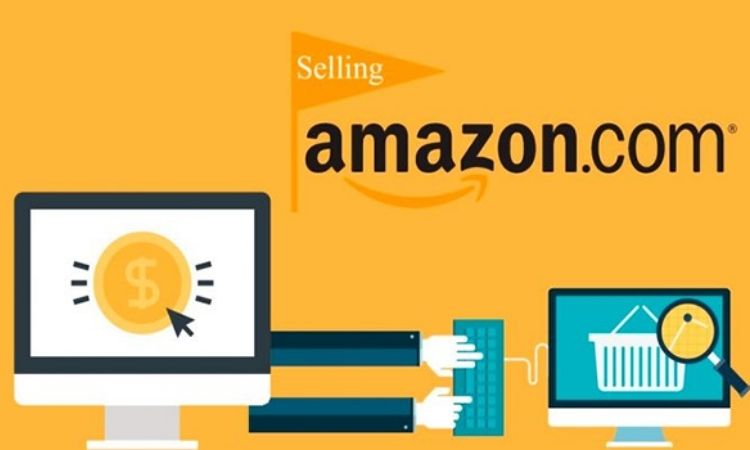
8. Amazon Search Term Optimization Example: Implementation of ‘Night Cream’
The following examples show how to populate the Amazon search phrase fields in Seller Central’s backend in a poor and excellent way. For a night cream, the goal is to ensure optimal keyword coverage.
Search Terms That Aren’t Optimized
In the first example, Amazon search phrases were not exploited to their full potential because: Platinum keywords were used, however they would be disregarded (filling them out won’t damage you, but it won’t help you either)
Commas were used to separate words, which isn’t essential but does count toward the character limit.
Unnecessary repetition of keywords:
- The words “night cream” and “cream” were used numerous times although both keywords are covered by using a hyphen (“anti-aging“)
- Unnecessary filler words (“night cream”) were utilized.
- Keywords with minimal meaning (“cheap night cream”) were chosen.
- For the reasons stated previously, Amazon does not consider all search keywords in this case. Furthermore, keyword space is utilized excessively and inefficiently. There are less inquiries for the night cream than there would have been otherwise!
Amazon Search Term Optimization are well-implemented.
- Because the ‘Platinum keywords’ box was not utilized for keywords in the second example, the usage of search terms was successfully executed.
- The available area has been taken advantage of.
- Repetition of keywords was avoided in this case.
- Keywords were only used once.
- Hyphens were employed to cover a wide range of compound and separate spelling variants.
- There were no filler words utilized.
- There will be no usage of irrelevant keywords.
Amazon considers all relevant search keywords in this optimization scenario. The space is properly employed so that more keywords are covered and the night cream item will appear for many more search queries, enhancing the exposure of that product on Amazon. A higher level of visibility almost usually translates to a higher number of clicks.
9. Final thought
The backend keyword function is a fantastic method to improve your Amazon search term optimization. You can add keywords to your product listing that you can’t fit naturally, but that buyers could use to discover a product similar to yours.
There are a few guidelines and recommended practices to follow, but if you grasp the structure and criteria, you can enhance your Amazon search term optimization.
Read more

