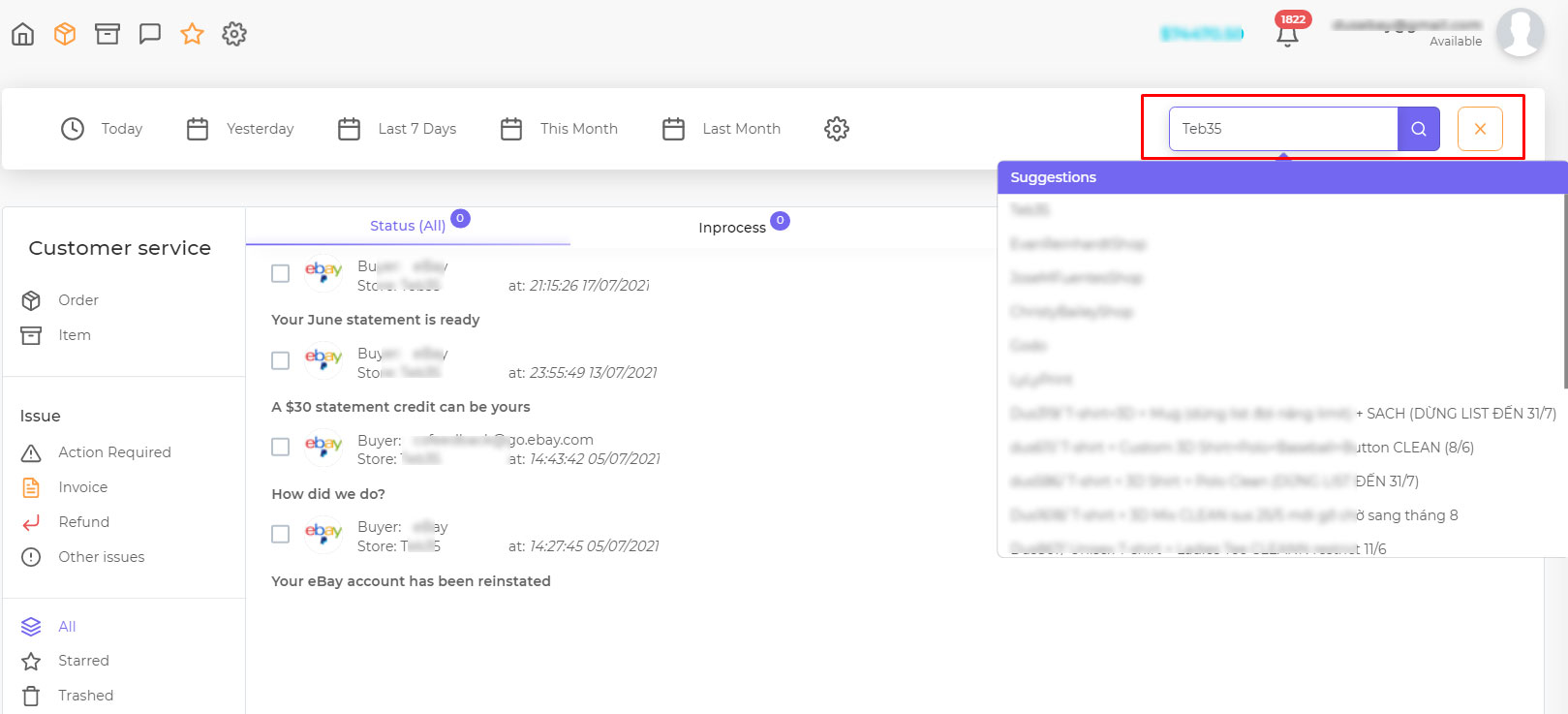After signing up and activating the account at https://podorder.io/wp-login.php?action=register
Sellers can set their hub:
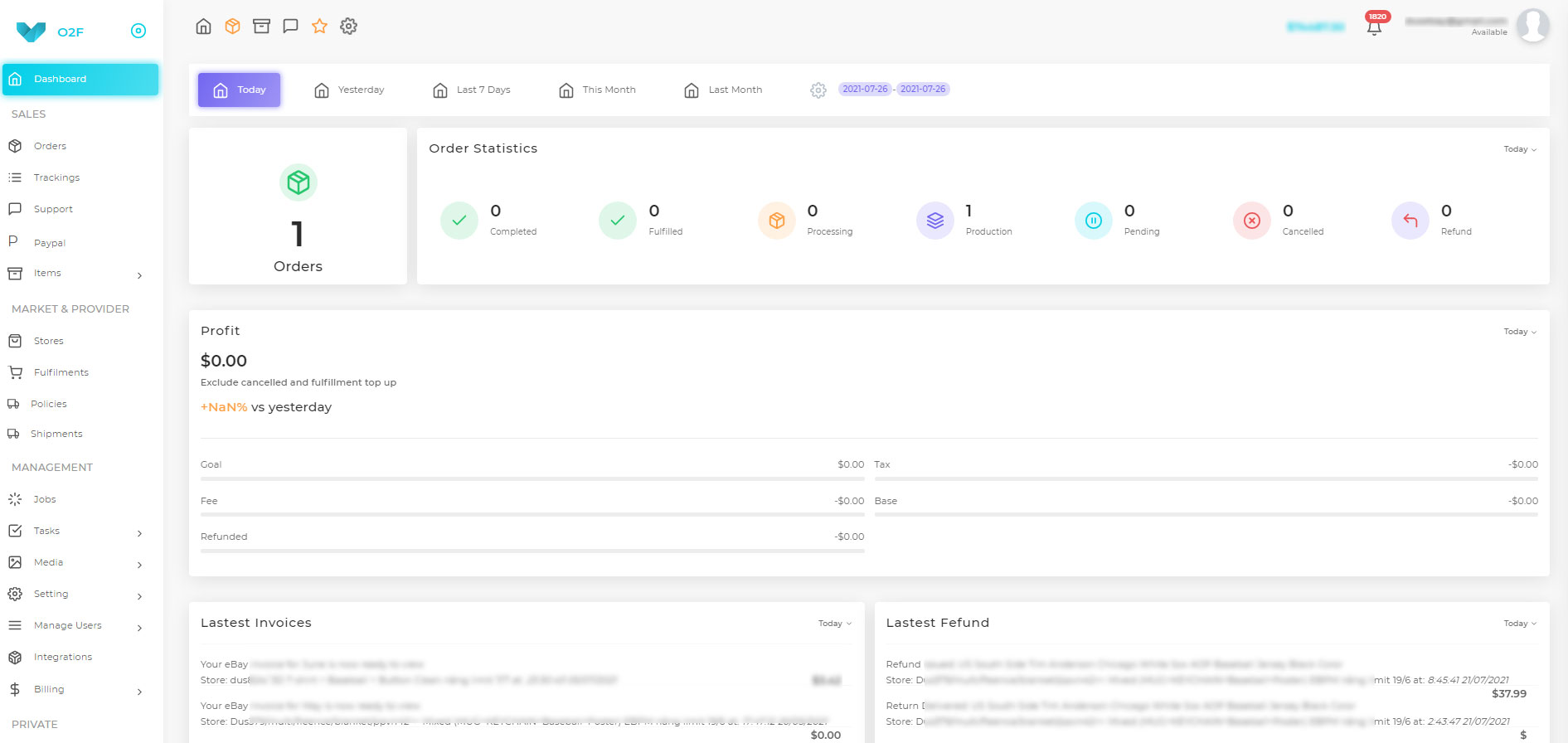
Support Hub Bar:
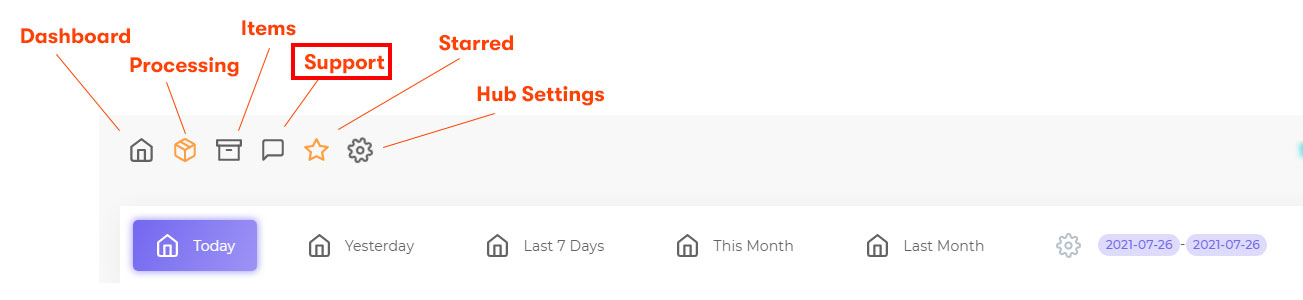
1. Setting Hub:
Dashboard > Theme Customizer:
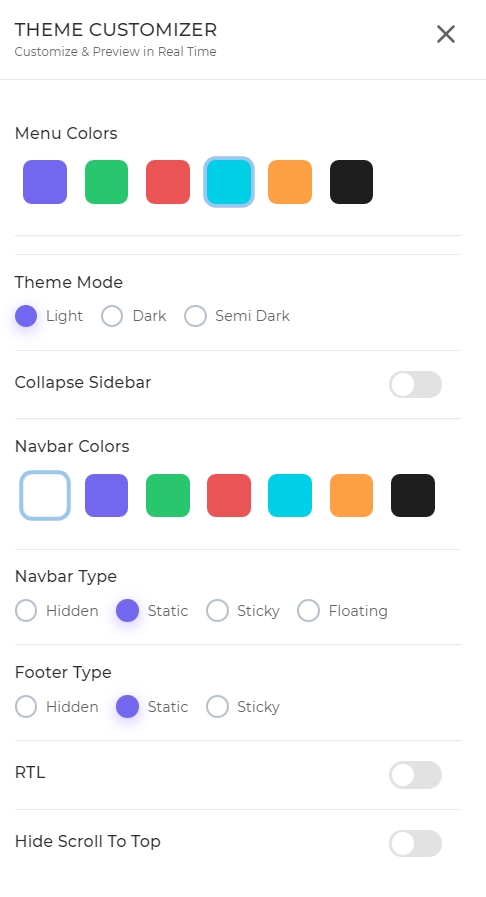
- Menu Colors: Choose color for hub theme
- Theme Mode: Light/Dark/Semi Dark
- Collapse Sidebar: Enable/Disable
- Navbar Colors
- NavBar Type
- Footer Type
- RTL
- Hide to Scroll Top
2. Support Hub:
Dashboard > Support:
Sellers can filter message today, Yesterday, Last 7 days or custom time:
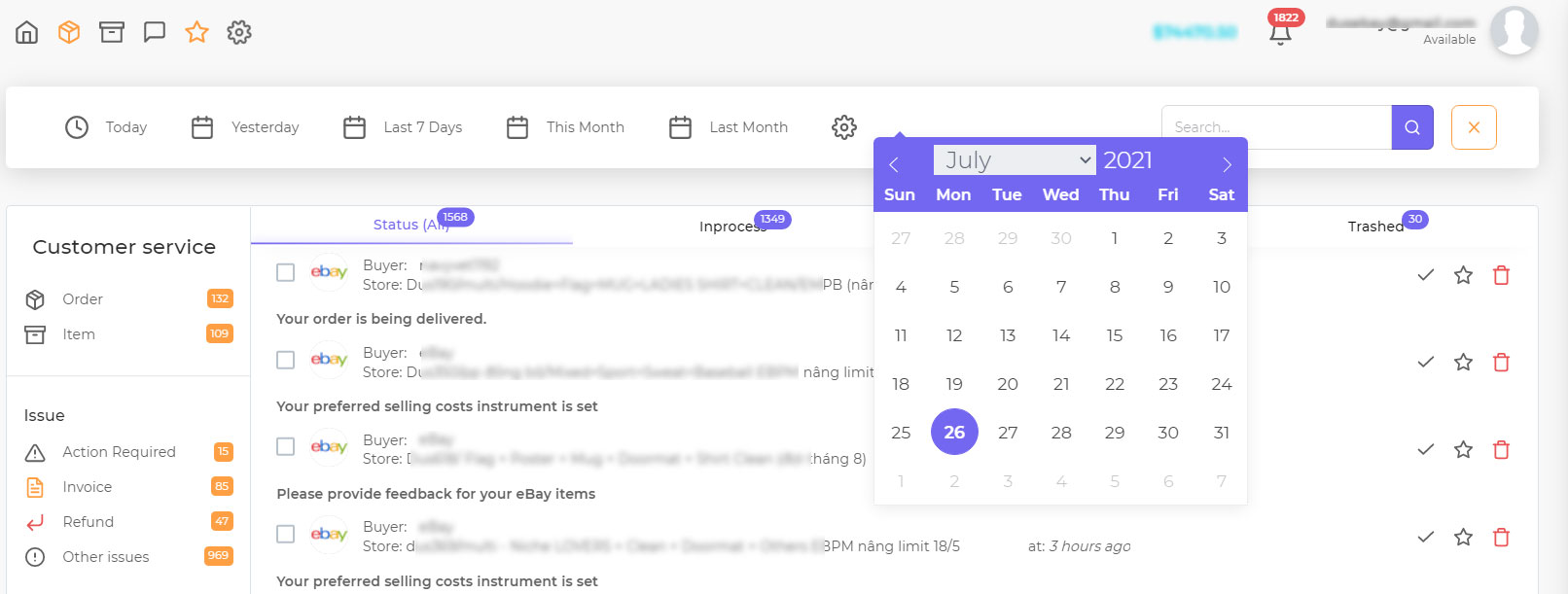
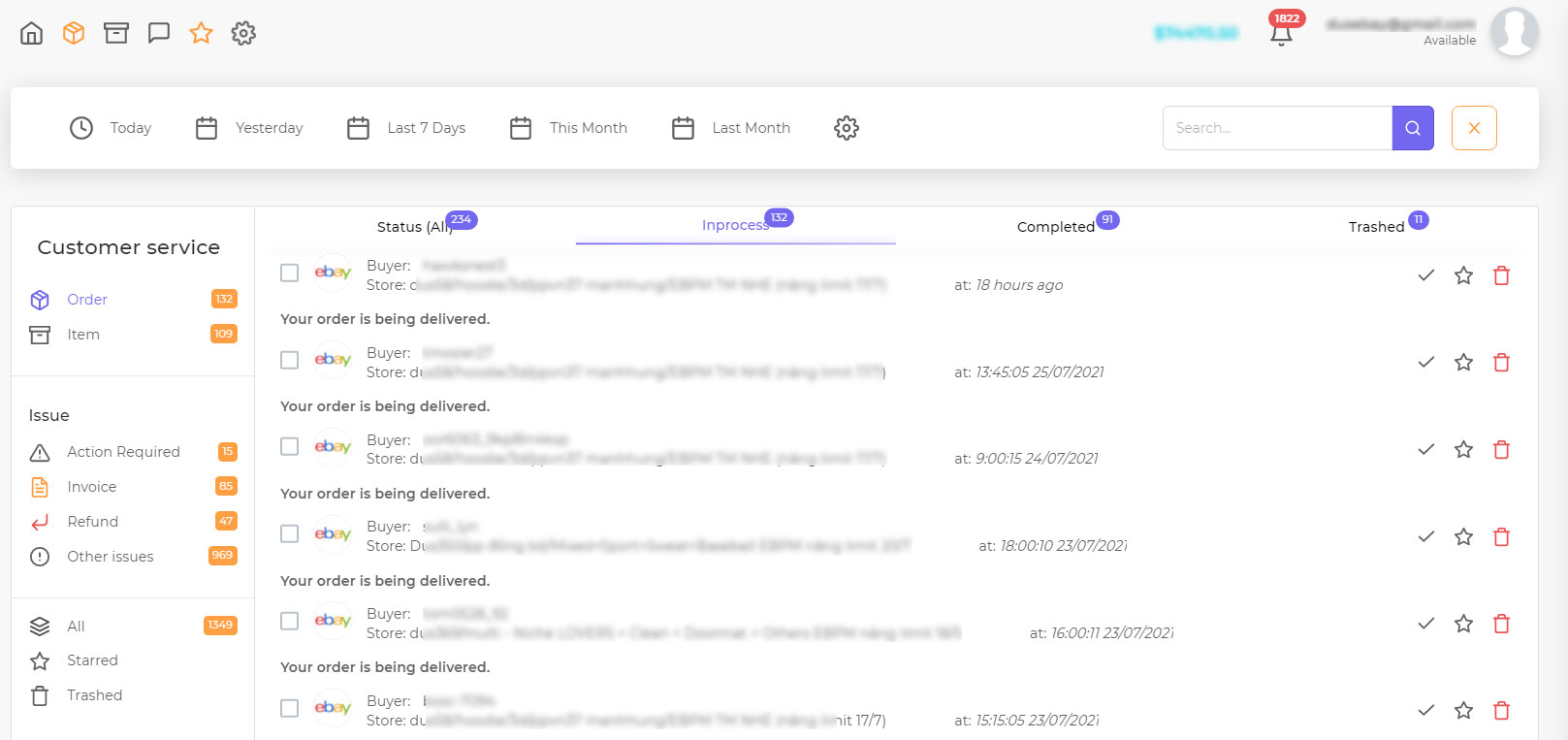
Manage Customers Service
- Items: Get all notifications about store, order, and account
Issues:
- Action required:
- Invoice
- Refund
- Other Issues
- All
- Starred
- Trashed
Status:
- In-process
- Completed
- Trash
Message support:
Sellers send or reply to messages.
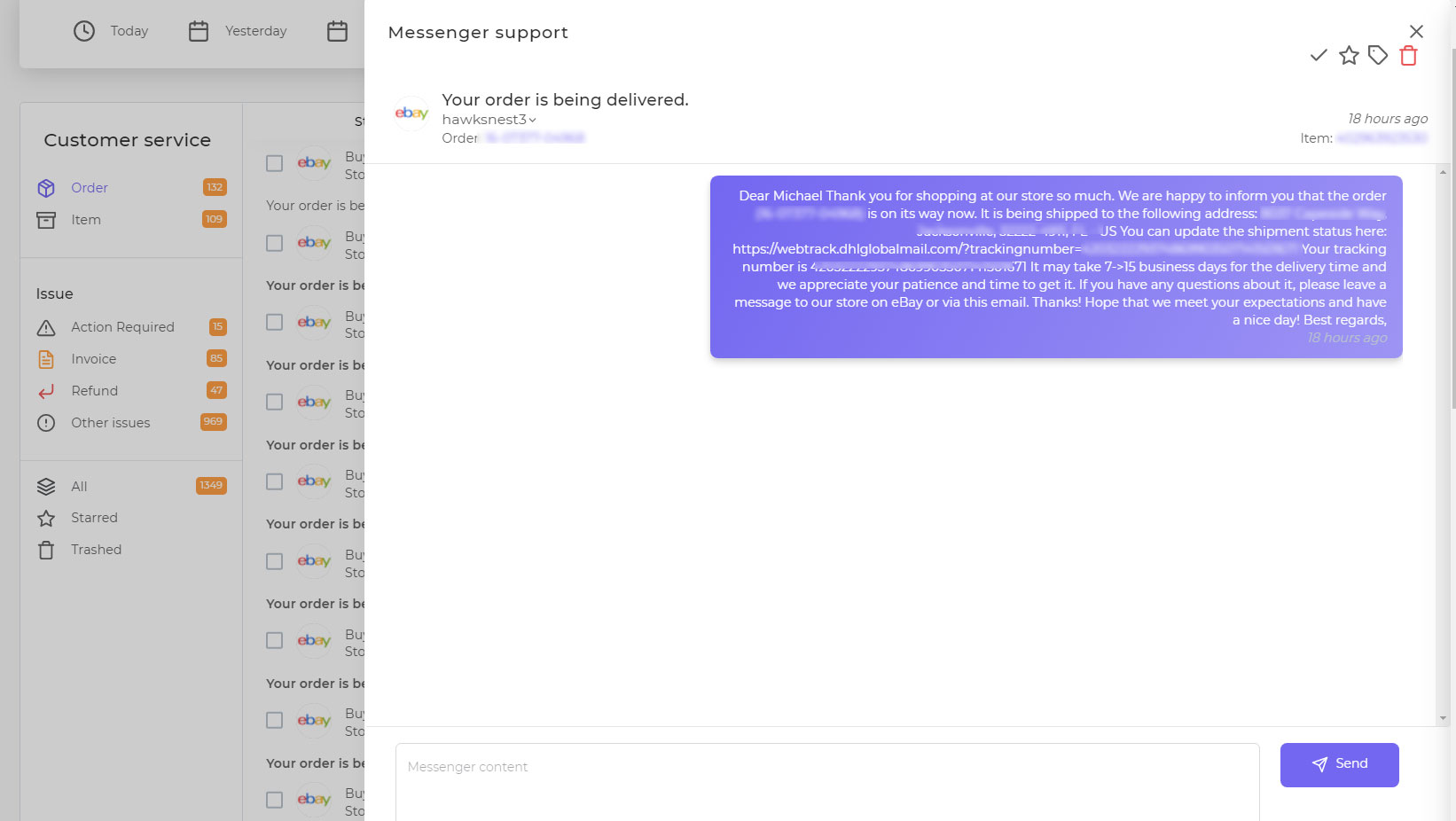
Resolve Action Required: All important notifications from the platforms, seller account, orders, or products.
Refund: Check and refund to buyers
Support Hub Filter: