At Podorder system, you can get an Insight Reports for fulfillment, and orders.
I. Filter time dashboard:
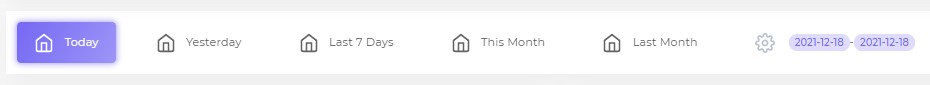
Customize time for report:
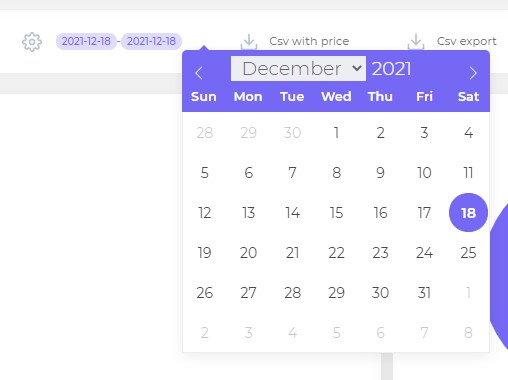
Import Export Report to CSV: 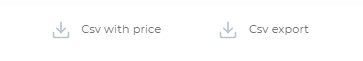
II. Insight Report
1. Fulfillment Report
Go to Podorder > Report > Fulfillment report: You can get a full of the insight reports:
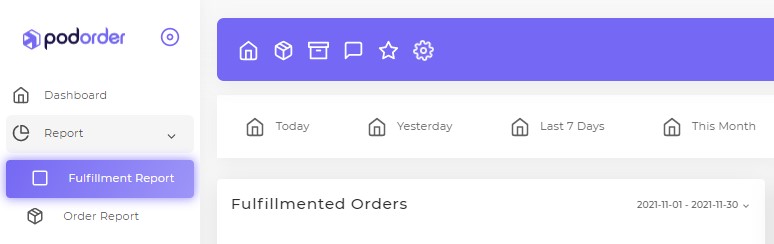
Fulfilled Order:
See the percentage of fulfillment orders that are handled by multiple fulfillment providers. For example Private (Onospod), Printify, Merchize, etc.
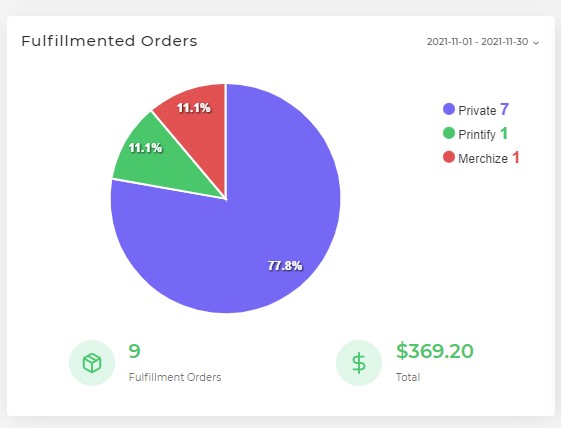
Fulfillment Cost:
See the cost for fulfillment. Which is the biggest, which is the smallest?
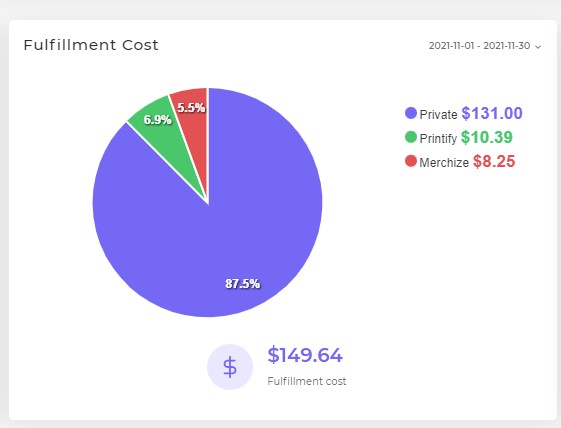
Revenue:
Revenue for print on demand. The ratio of print on demand revenue to see that gains from each Print on-demand fulfillment.
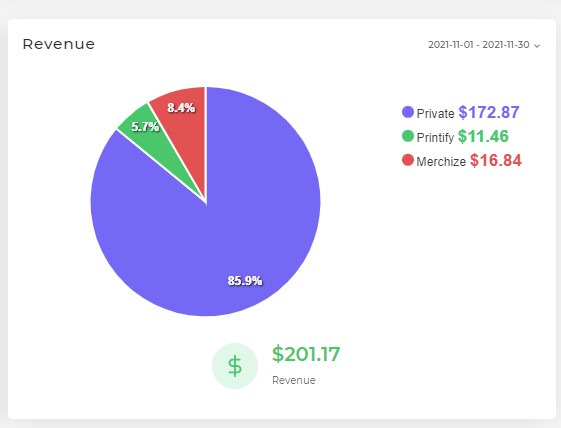
Production Type Chart:
See which product type is popular in your shop.
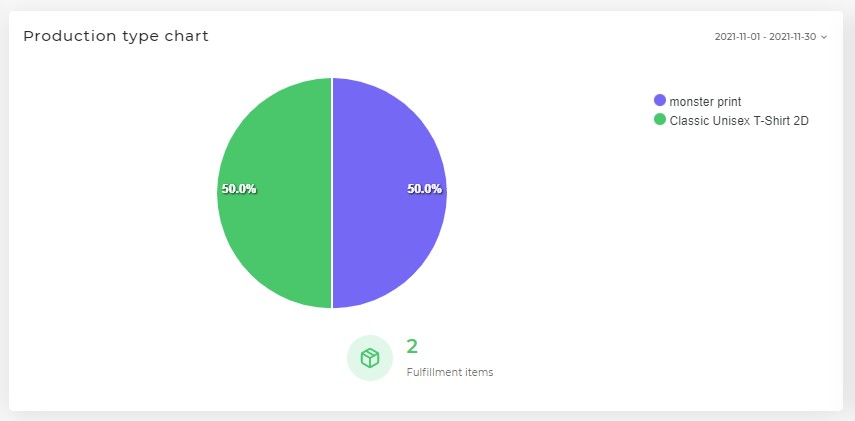
By Attribute:
Size of product report
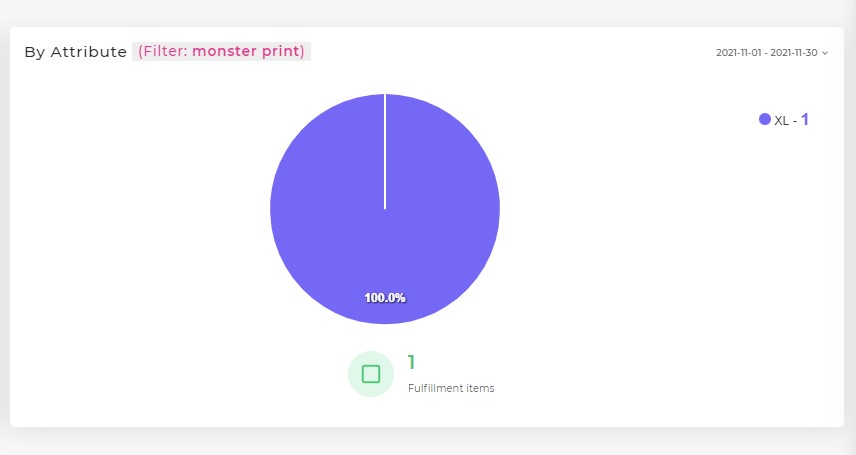
Store Fulfillment Order:
Report for fulfillment of each print on demand store integration in Podorder. Such as In production, fulfilled, completed, …
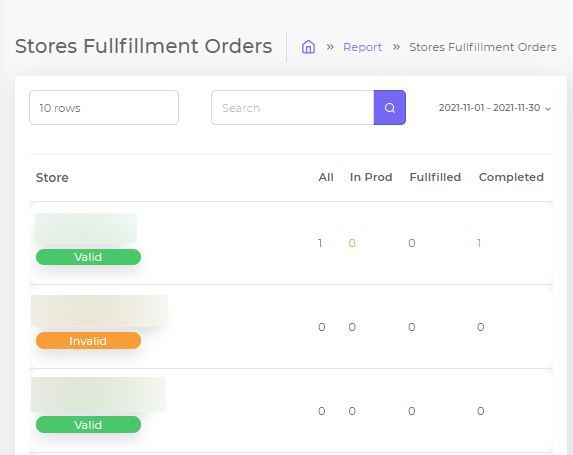
Fulfillment Order Report:
List of order reports such as image, order ID, Total items, fulfillment cost, store, …
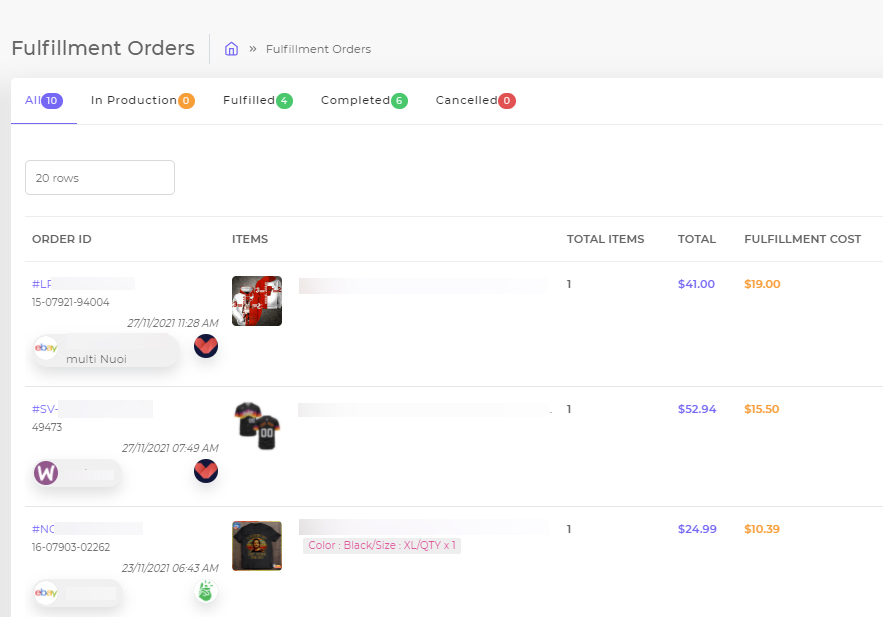
2. Order Report
Detail report for order: Total order, the production received cost. Ship received.
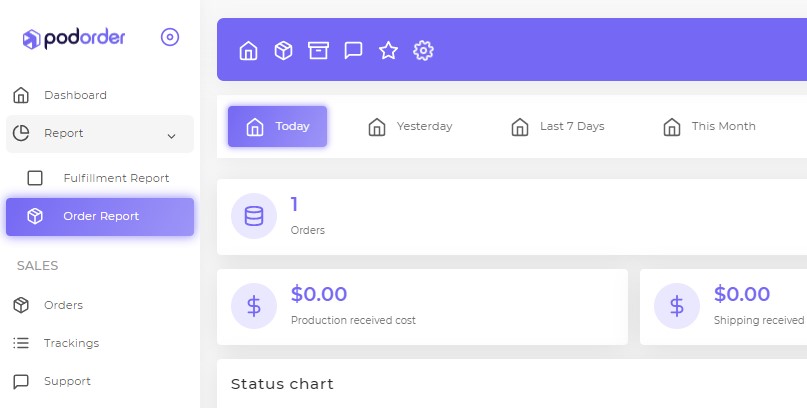
Status Chart:
Order total. The production received cost. Shipping received cost.
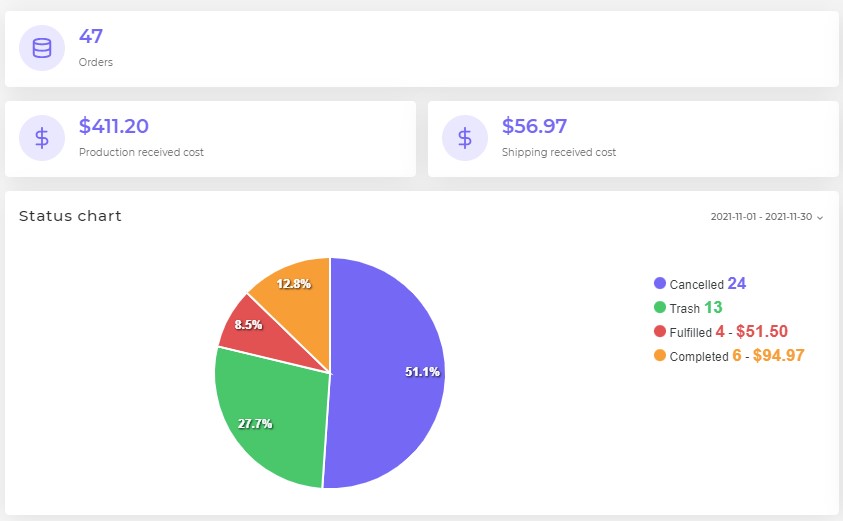
This is end of tutorial How To Get Print on Demand Insight report in Podorder Print on Demand Tool