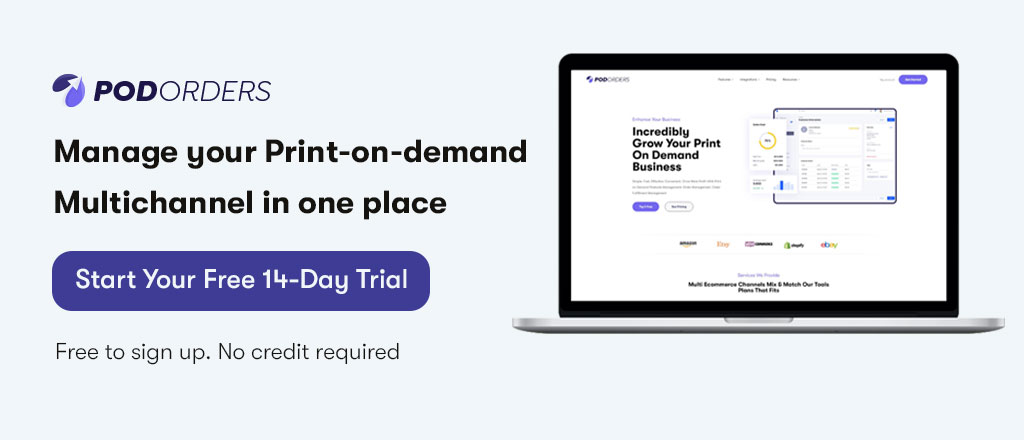Amazon PPC, or pay-per-click advertising, is an effective way to get your products in front of customers. If you’re new to the Amazon PPC world, you may find it difficult to navigate and understand how it works.
But, don’t worry! This article provides all the basics of getting started with Amazon PPC for beginners so that you can get the most out of your advertising investment. It also helps your advertising campaigns not only get off the ground quickly but also perform well right from the start.
1. What is Amazon PPC?
Amazon is one of the most extensive eCommerce sites in existence, with more than 350 million products. With over 150 million Prime members, it’s easy to see why many marketers regard Amazon as a top destination to generate traffic and sales.
Generally speaking, Amazon Pay-Per-Click (PPC) is a pay-per-click advertising platform that allows sellers to promote products on Amazon’s search results pages. If an ad is clicked, then you pay a fixed price per click.

It’s worth noting that it’s different from Google AdWords in many ways. The biggest one being that you don’t bid against other advertisers directly. Instead, you’ll set an average daily budget and let Amazon decide what bids are necessary to hit your target spend while maintaining the top position.
2. Importance of Amazon PPC
There are several reasons why it is essential to start advertising on Amazon. First, there are so many other sellers on Amazon, so if you don’t advertise your products, no one will ever see them. Next, even if people see your products while browsing, they may not notice them because everyone else’s products look just like yours. Lastly, since it is so easy to click buy now without doing any research, just about anyone can buy anything that catches their eye.

It means that anyone selling on Amazon needs to catch customers’ attention and convince them it’s worth buying. And that’s where Amazon PPC comes in. The best way for you, as a seller, to achieve your goal is by paying Amazon for displaying your products on its homepage. If you want to display your products on Amazon, you need to be using Amazon PPC campaigns if you aren’t already.
3. Types of Amazon PPC for beginners
To get started with Amazon advertisements, first, you need to understand how it works. There are three main types of Amazon PPC for beginners to utilize:
3.1 Sponsored products
If you are planning on running a product-centric campaign, sponsored products is your best bet. Sponsored Products allows brands and retailers to promote their products on Amazon’s product detail pages. In order to be eligible, a seller must have a Professional selling plan subscription and a catalog of products available in at least one country.

Unlike other types of Amazon PPC, Sponsored Products are tied directly to a product detail page. This means you can’t choose whether or not your ad appears on any page. All you can do is opt-in or out of different sponsored placements. A sponsored product ad consists of a title, price, optional bullet points, and an image. If you’re just starting with Amazon PPC, you should probably leave everything selected so that your ads appear across all relevant product detail pages.
3.2 Sponsored brands
Amazon’s sponsored brands are essentially Amazon’s version of Google AdWords. Sponsored brands also provide Amazon sellers with more opportunities for their ad copy than regular product listing ads (PLAs). PLAs can’t include text in their titles or bullets, whereas sponsored brands can. These ads typically appear at the top of search results on Amazon, meaning they’re visible before any regular Amazon products.

Most often, sponsored brand ads also feature Sponsored prominently in their titles (to differentiate them from regular search results). Still, sometimes it only appears as a small line at the bottom of an ad. Like on Google, advertisers on Amazon can bid on keywords and pay different amounts per click based on keyword popularity and user geography.
3.3 Headline search ads
These so-called sponsored products appear at or near the top of relevant product searches or on product listing pages. Headline search ads are created through either automated match type. That automatic target keyword is based on your title and description information, or manual match types, which can be created using specific keywords.

Both methods allow you to select which keywords you want matching against your ad title and description. Headline search ads are one of several tools you can use within Amazon Marketing Services (AMS) to boost the visibility of Amazon products. They are beneficial when you have a very targeted product that does not have much competition.
4. How much does Amazon PPC cost?
Each time you advertise on Amazon, you’ll pay a fee. Amazon charges you only when your ad is clicked, not per impression. So if someone sees your ad 100 times but doesn’t click on it once, you don’t pay anything extra. The exact cost of your campaign will depend on factors like:
- Bid price;
- Estimated click-through rate (CTR);
- Product category;
- Whether or not your ad is featured;
- Keywords.

Remember that featured ads are more expensive than standard ones, but they’re also more effective. Therefore if you can afford it, give it a try. Overall, Amazon’s fees are lower than most other platforms’, with the cost per click priced from $0.02 – $3. So it’s well worth using their service if possible.
More information can be found in Amazon’s guide here.
5. How to create Amazon Automatic PPC ads (step-by-step instruction)
Before diving into some tips in terms of Amazon PPC for beginners, here is the step-by-step instruction to create manual ads.
Step 1: Log in to Amazon Seller Central. Select “Advertising”, then “Campaign Manager”.
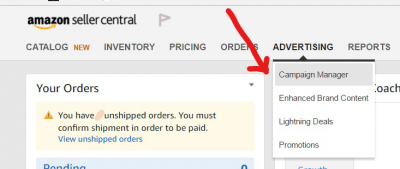
Step 2: Click on the “Create campaign” button. Next, click the “Create” button.
Step 3: Fill in the information
Including Campaign name, daily budget, start and end date. Choose ‘Automatic’ in the Targeting section instead of ‘Manual.’
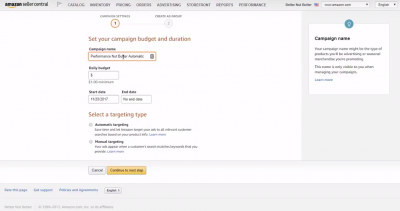
Step 4: Create ad group
After adding ad group name, you can choose products that you want to advertise and bid amounts.
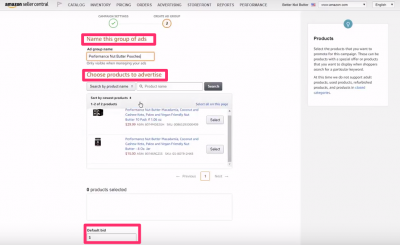
Step 5: Launch your campaign
You have to wait for a couple of days for your ads to be approved. If you are no longer beginner, you can try the manual targeting type.
6. Top 6 Amazon PPC for beginners tips
Setting Amazon ads might be easy, but optimizing them is pretty challenging and requires much effort. Let’s discover some Amazon PPC for beginners tips and tricks.
6.1 Bids Adjustment Through Ad Placement
Decide on a price you’re willing to pay per click and then adjust your bids through ad placement. For example, you may want to charge $0.30 per click for your product name bid and $0.40 per click if someone searches for your product name + review. Doing so will increase your possibilities of winning auctions by targeting relevant keywords and getting more clicks at a lower price, helping you stay within your budget without missing out on potential sales.
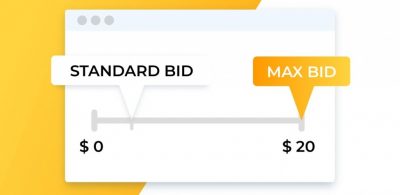
Keep in mind that these bid adjustments can change as often as daily (to hourly), depending on how competitive it is and what strategies you decide on using over time. Be sure to revisit them every day.
6.2 Group Similarly-Priced Products in Same Campaigns
So, you’ve got a lot of products that are priced similarly. Do you really need separate campaigns for all of them? In most cases, no. In fact, doing so will likely dilute your traffic and cause extra work on your end. Instead, group similar products into a single campaign with a single budget and let Amazon figure out which is best at attracting clicks in real time. It’s what they do best. But be sure to set up campaigns in such a way that variations in price or title won’t confuse things too much.

6.3 Test different match types and bid amounts
Simply speaking, the following strategy regarding Amazon PPC for beginners is called A/B testing. When you’re starting, it can be tempting to adjust your bids with wild abandon in an attempt to boost your profit. Instead, take a look at how different bid amounts affect your performance. If you notice that one particular bid amount is working really well, then stick with it until you have more data points.

Moreover, if you’re finding that certain match types perform better than others, even though they cost more, then consider increasing or decreasing your bids accordingly. Ultimately, having a little patience is often worth far more than blindly trying every possible strategy.
6.4 Target Alternate Keywords
Looking at your keyword suggestions might feel like staring into a black hole of indecision. There are so many of them. So how do you determine which keywords you want to bid on? There’s one shortcut, and it’s both a time-saver and a sanity-saver: Target an alternate keyword, also known as a long-tail keyword.
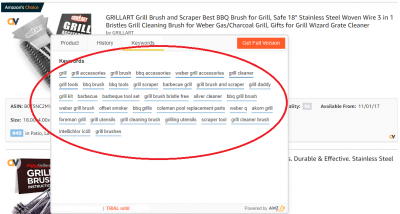
These are individual words or brief phrases that describe what your product is about, rather than broad terms that include multiple concepts. Targeting alternate keywords can save you tons of time.
6.5 Simplify management using Automation
Amazon PPC is complex. At first, it’s easy to feel overwhelmed by all of it. However, you can automate much of your Amazon PPC management tasks. And that allows you to simplify and scale your campaign management with little effort on your part. Opportunely, there are countless tools out there that can help!
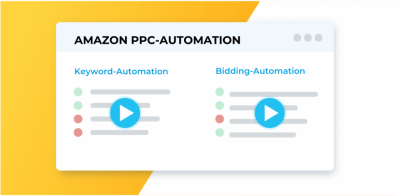
For example, let’s say you want your ads running 24/7 so they’re always available when possible customers seek terms related to your products or services. Automation is perfect for that. With automation tools like Amazify, Keyword Tool Dominator, you can set up smart filters that automatically create new campaigns based on words that people are searching on Amazon at any given time.
6.6 Drive Sales Through New-to-Brand Metrics
A great tip when thinking about Amazon PPC for beginners is to focus on new-to-brand metrics. If you’re selling something that has never been sold before, it’s an uphill battle until you can build up brand recognition in search results.

But, by honing in on metrics like CTR, bounce rate, and conversion rate on new-to-brand campaigns, you can test your way into getting featured in more organic search results. Plus, these are also significant indicators of how strong your Ad Copy will need to be once you’ve gained momentum with sales.
Click on this link to find out more about Amazon PPC for beginners tips.
7. Amazon PPC for beginners FAQs
7.1 Is Amazon PPC Worth it?
Yes, if you have a high volume of product sales and a consistent level of traffic, Amazon’s PPC is a great way to promote your products. Though, before diving in headfirst, make sure you do your research. The pay-per-click program can be an excellent resource if used correctly, but it also has its drawbacks.
One major one being that you only get charged when someone actually clicks through and buys your product. What happens then? The cost per click gets increasingly higher as more people take an interest in that product.
7.2 Does Amazon PPC improve organic rankings for my FBA and FBM products?
Yes and no. Your advertising account is a separate channel from your organic channel, meaning that it won’t impact your organic rankings. However, because your product pages are indexed in Amazon’s search engine, when people perform a search using a keyword you’re targeting with your ads, you can use keywords in your ad text to increase organic rankings. In fact, many sellers believe that they get better results by integrating both channels.

7.3 Are there any hidden fees associated with Amazon PPC?
Yes, there are some hidden fees concerning Amazon PPC. It includes: Referral fee, Closing fee, Storage fee, high-volume listing fee, shipping items to FBA warehouse fee, FBA label service fee, FBA return processing fee, refund administration fee, coupon redemption fee, amazon seller account fees, etc. Therefore, you should be aware of these fees to develop a good pricing structure for your products.
More questions as regards Amazon PPC for beginners can be seen here.
8. Wrapping Up
If you’re just getting to know Amazon PPC, it can be difficult to perceive where to start. With so many different factors affecting your ad performance, it’s easy to get lost in the weeds. Hopefully, this guide has broken down everything you need to know about Amazon PPC for beginners, so you can utilize your marketing budget more effectively every time you buy ads on Amazon.
If you have any further questions, do not hesitate to contact us. We’re happy to assist!
Read more