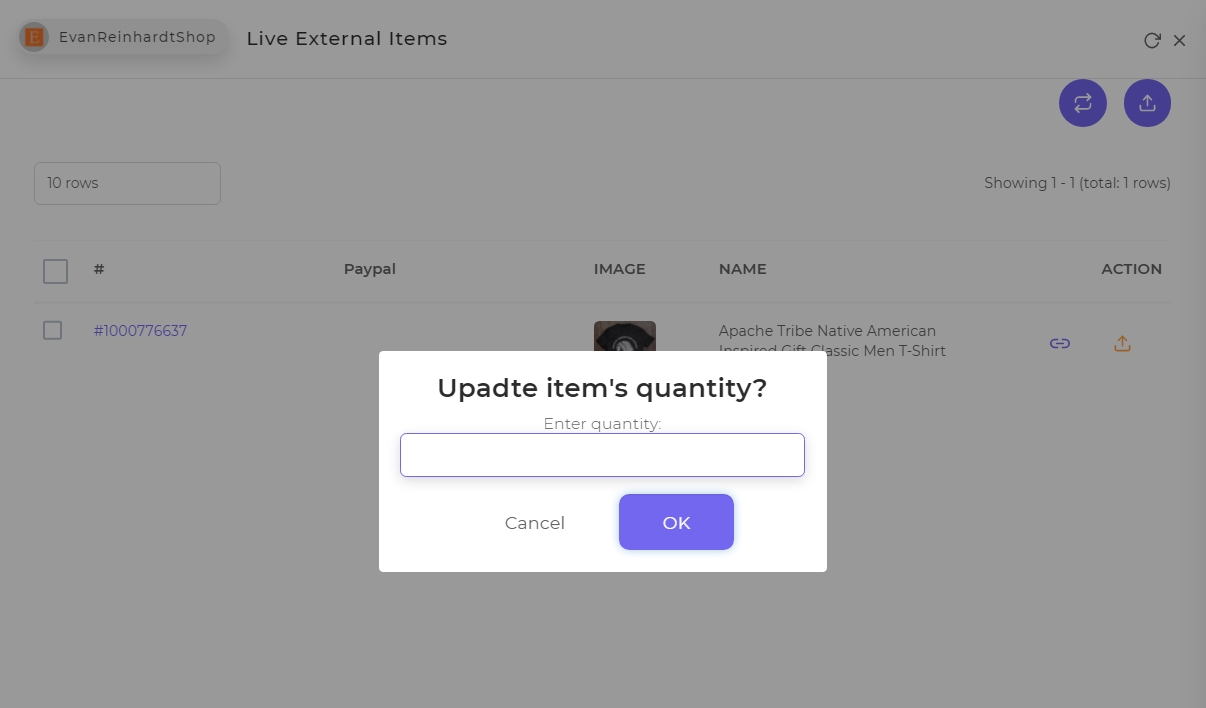Using Podorder, sellers can push a single product or bulks products. Sellers can set automatic/manual to push products to platform:
To expand more print on demand products on the market, Podorder supports multiple selling channels integration. They can connect hub with multiple accounts on multiple selling channels. Here are some popular Ecommerce platform integrations: Ebay, Etsy, Amazon, WooCommerce, Shopify, BigCommerce, etc
1. Upload Single Product or Bulks of Products to Platform
Dashboard > Internal > Select Product > Upload in minutes or schedule to upload
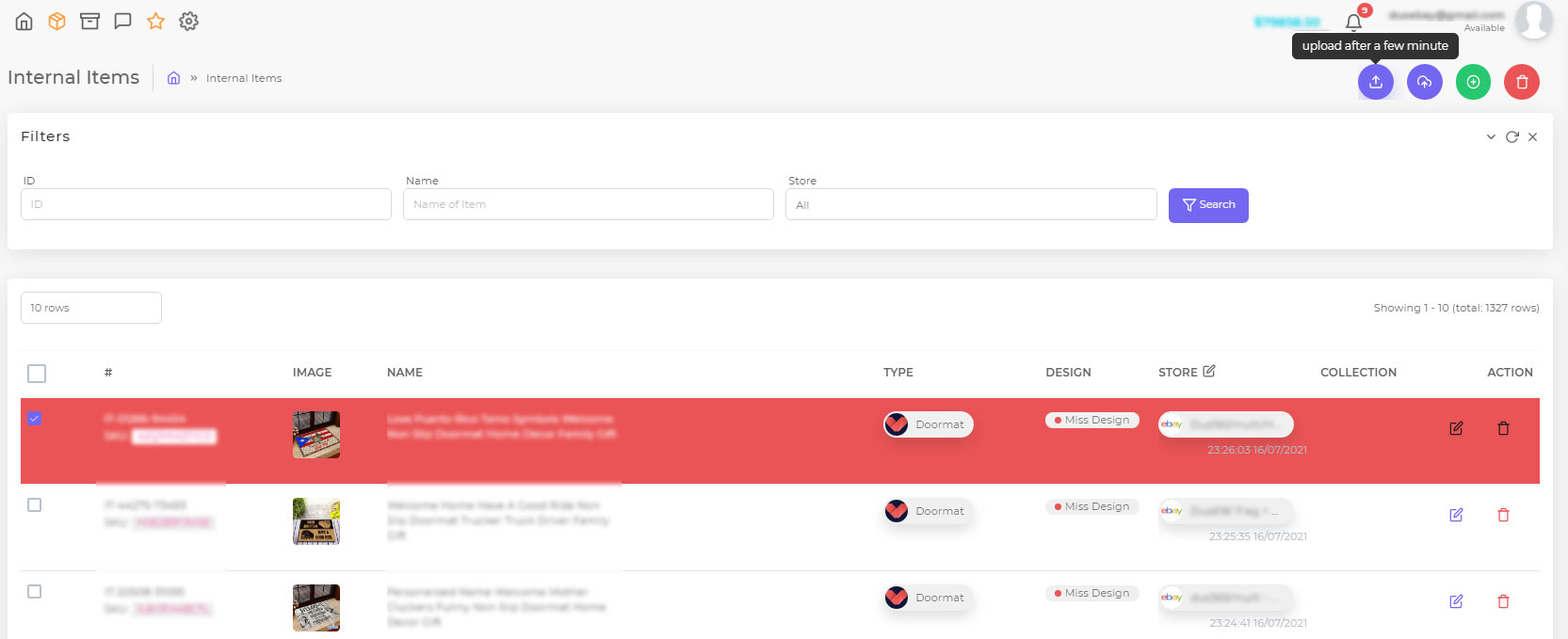
Choose icon for upload item in few minutes or Upload to according to store plan:
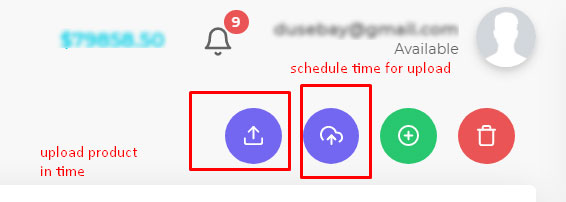
Manual upload items: Items > Internal > Choose Product > Upload product in few minutes later.
Upload Bulks of products: Sellers can choose multiple products to push on multiple platforms. It’s easy to push manually and automatically.
2. Set an Automatic/Manual Upload Items to Multi selling Platforms
Dashboard > Store (Under Market & Providers) > Edit Item & Payment
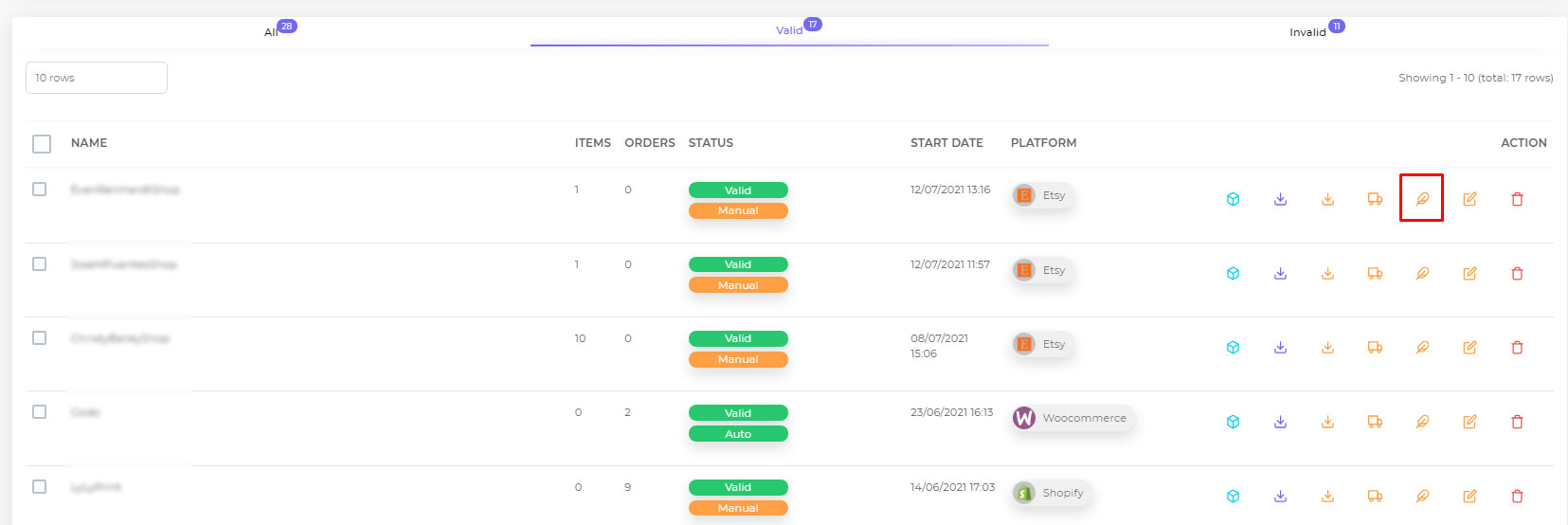
Edit Item & Payment:
At “Auto Publish Plan”, set time for auto publish.
Insert Handle Publish Config: Daily maximum, weekly maximum and monthly maximum to keep your account safe.
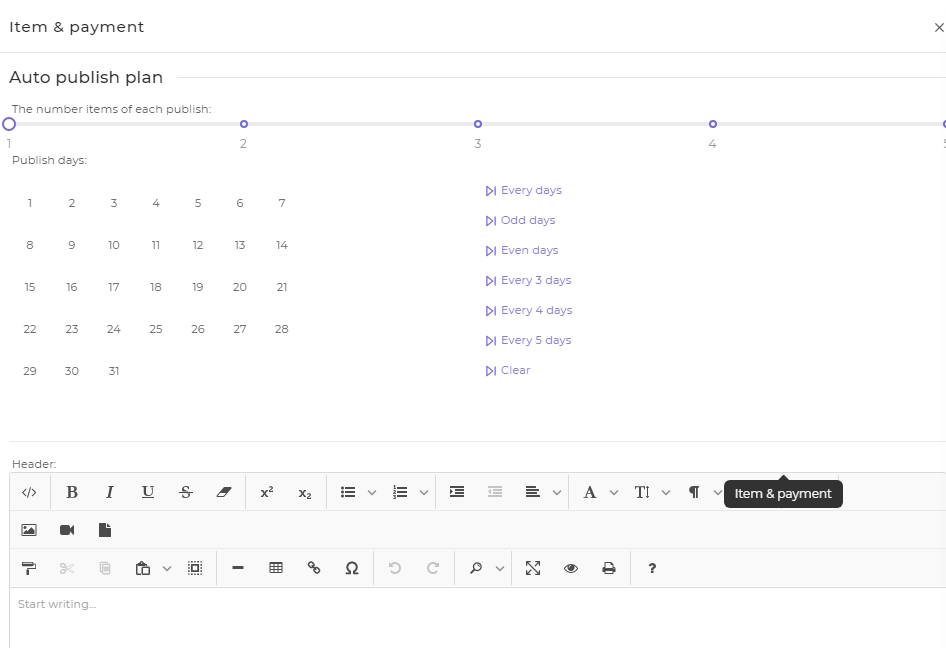
Manually Upload Product to Ecommerce Platforms:
If you want to set store with manual upload, at the “auto publish plan”, you don’t set any information about this.
3. Manage all products on store:
Dashboard > Store > Choose Store > Click On Live Products:
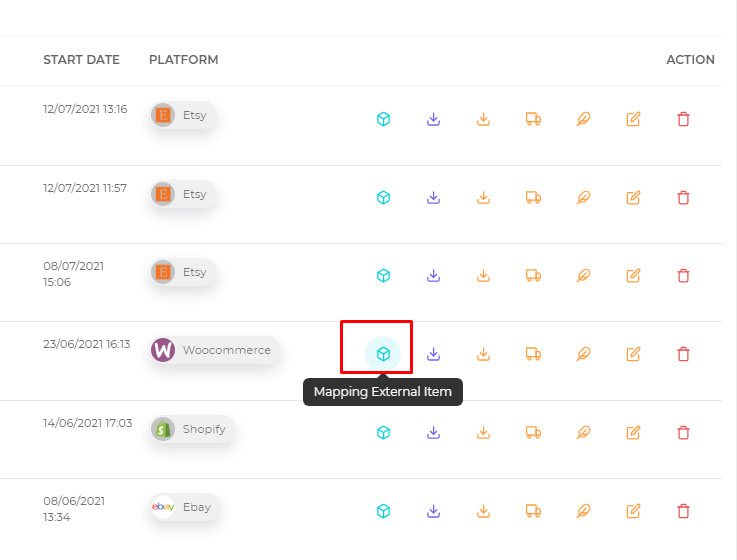
Here are all the external products on Godo WooCommerce Store.
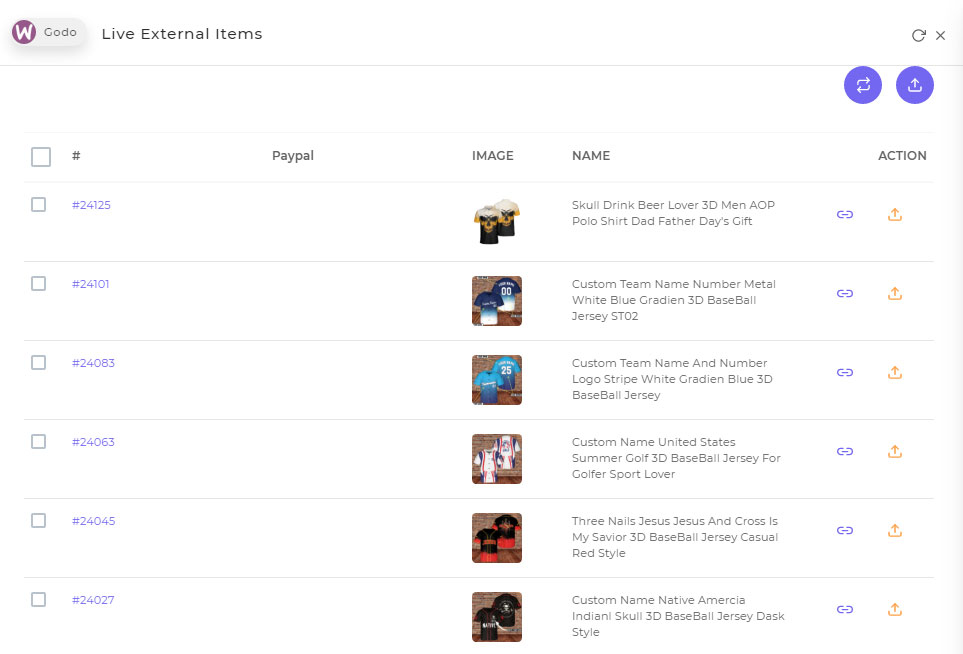
Choose the icon update quantity and update the number of items:
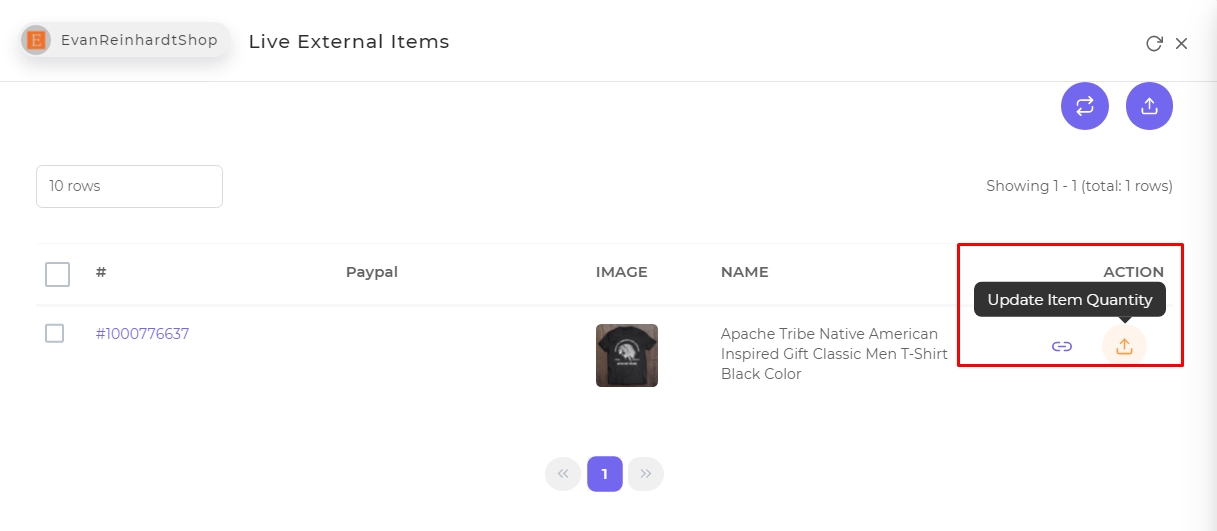
Update quality of external products at store.