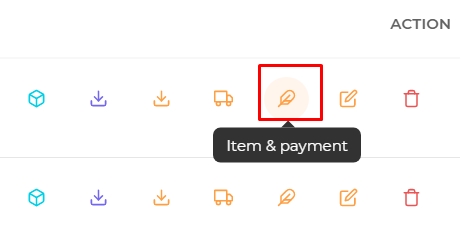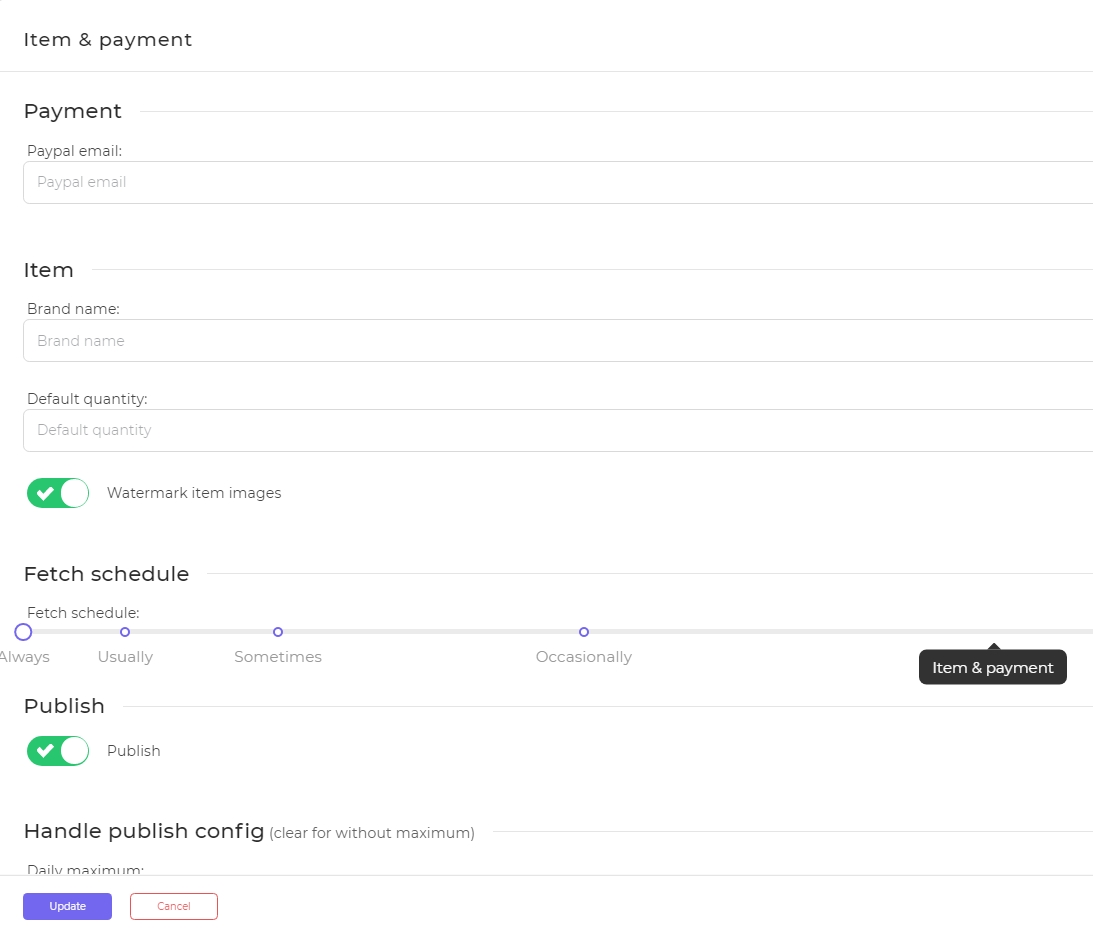At Podorder hub, manage all multi selling channels:
1. Store Dashboard:
Dashboard > Stores:
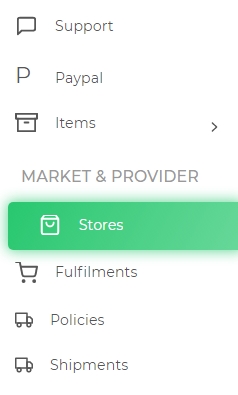
And manage all stores:
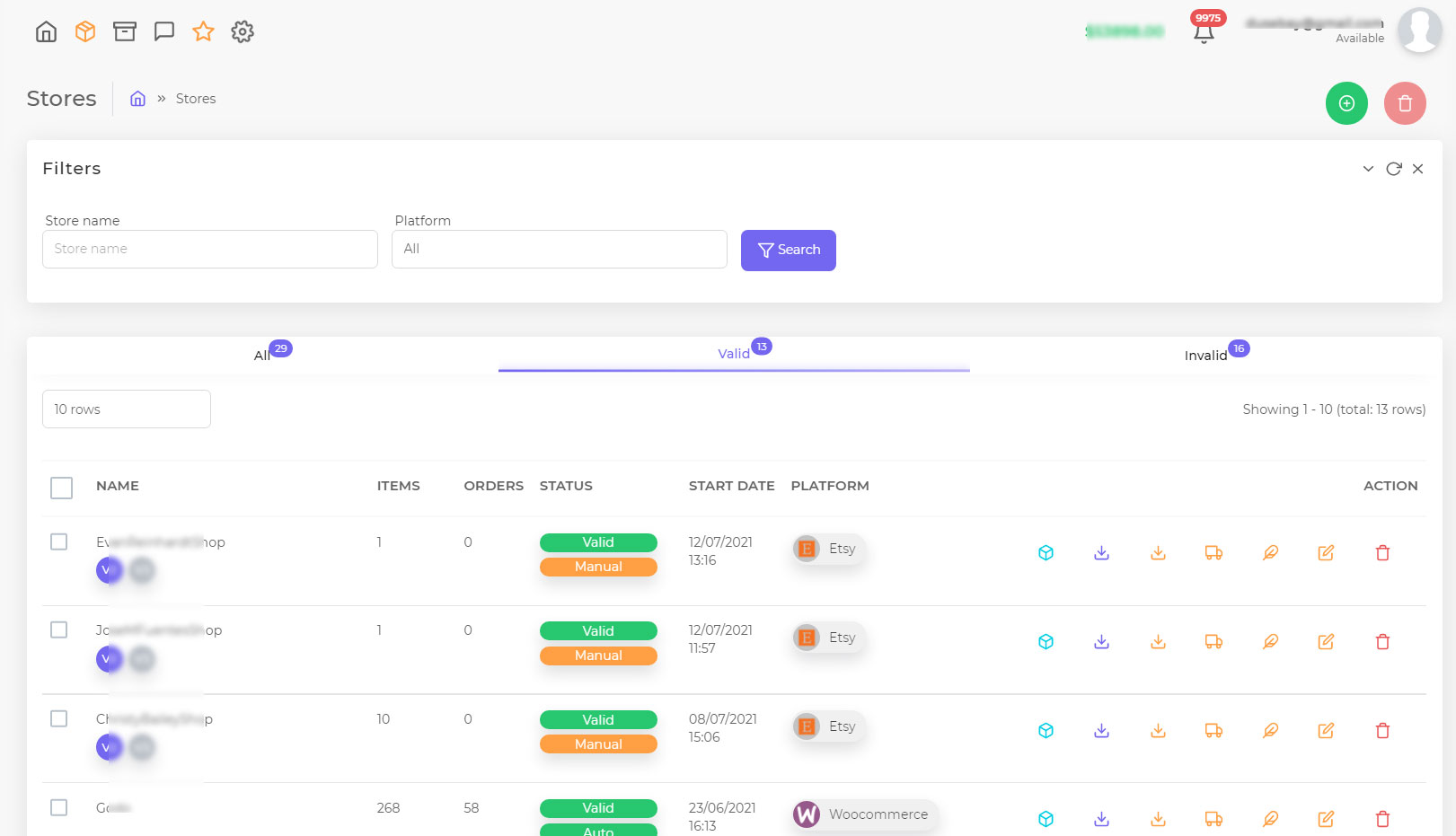
- Name: Name of shop
- Items: Number of Products in the store
- Orders: Number of orders
- Status of Store: Valid/Manual
- Start Date:
- Platform: Etsy, eBay, WooCommerce
2. Mapping External Items:
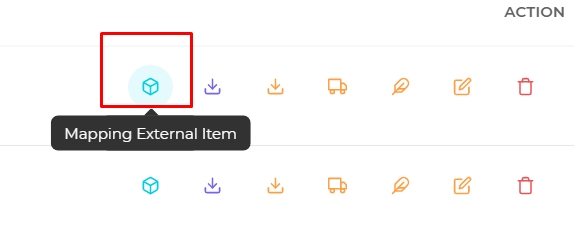
View all live external products:
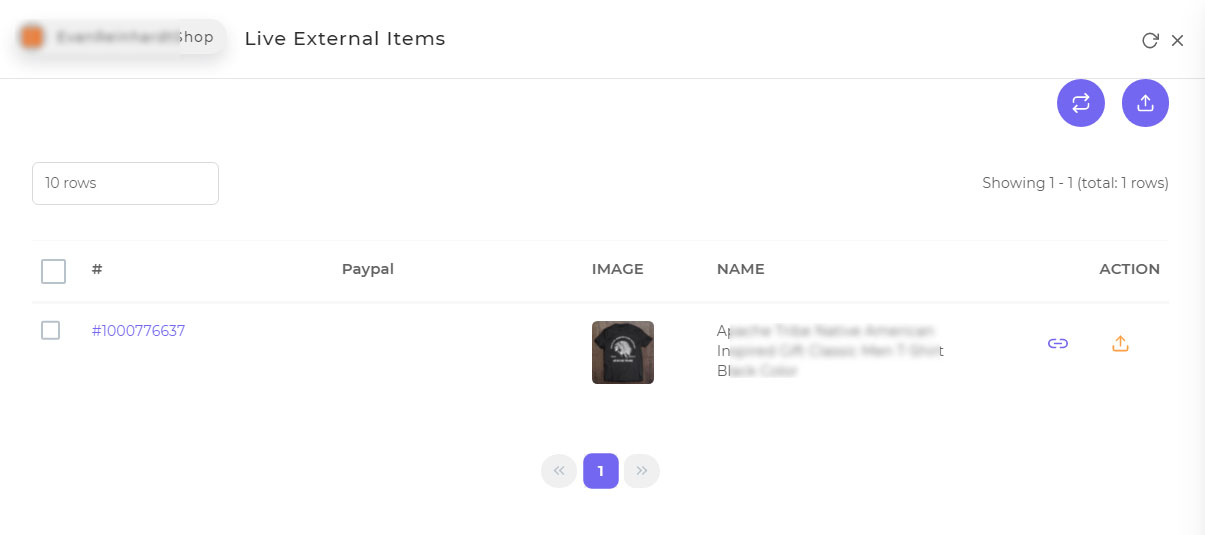
Mapping with the external product:
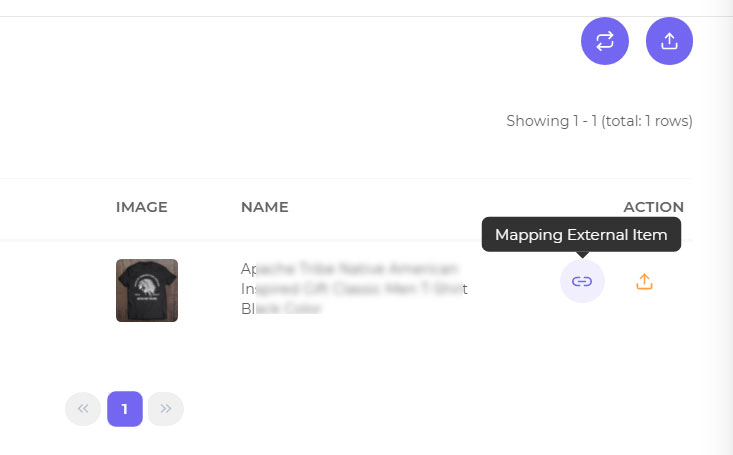
3. Update quantity:
To update item quantity of product, you can click on the following icon to update items:
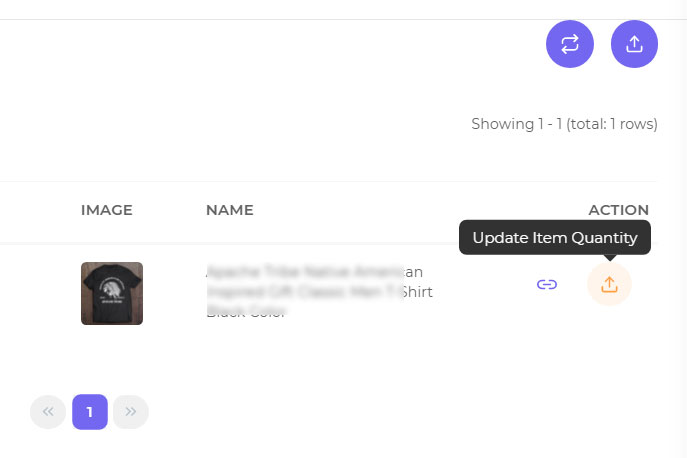
or open Dashboard > Stores > Choose store > Update quantity:
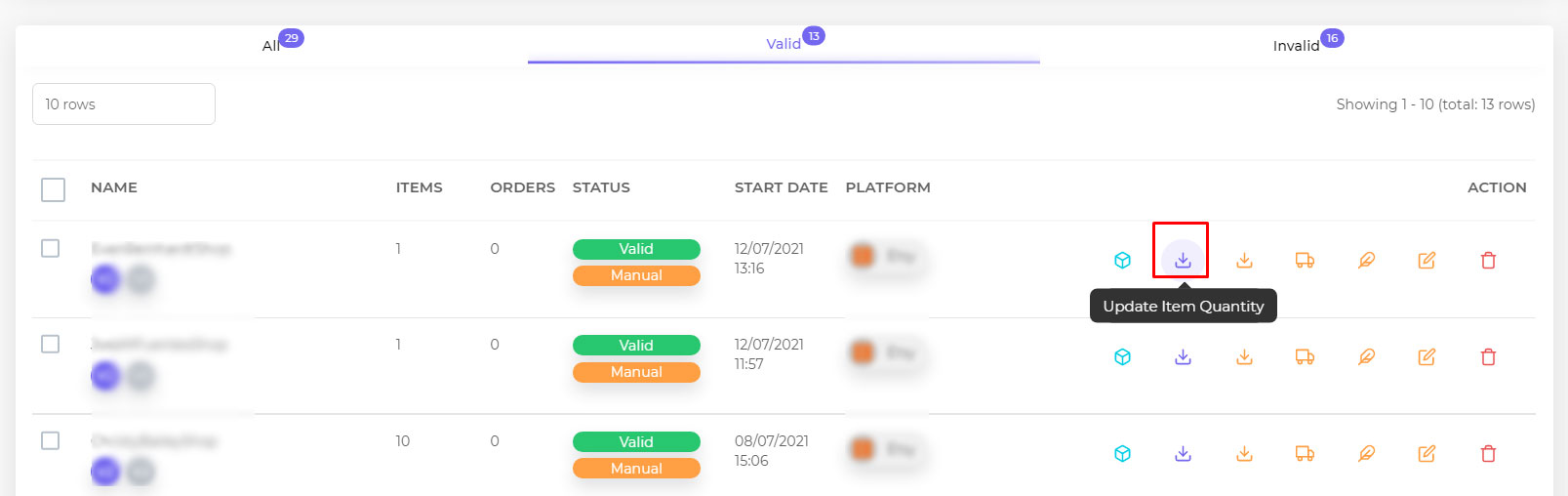
Update Paypal Email address:
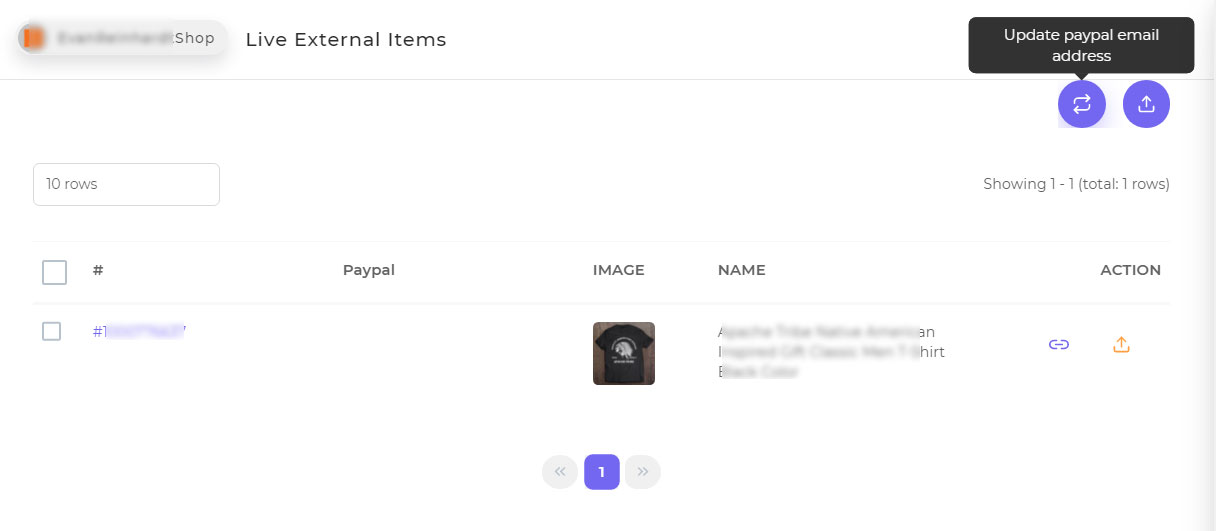
4. Default policy:
Check default policy, click on the transport icon and edit:
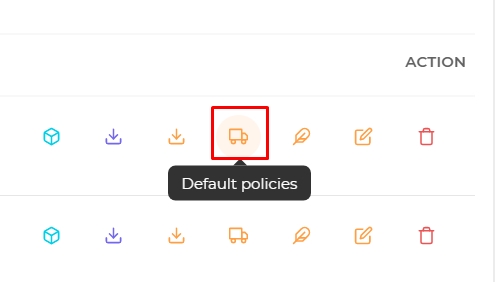
At the default policy, click to edit on Etsy shipping profile:
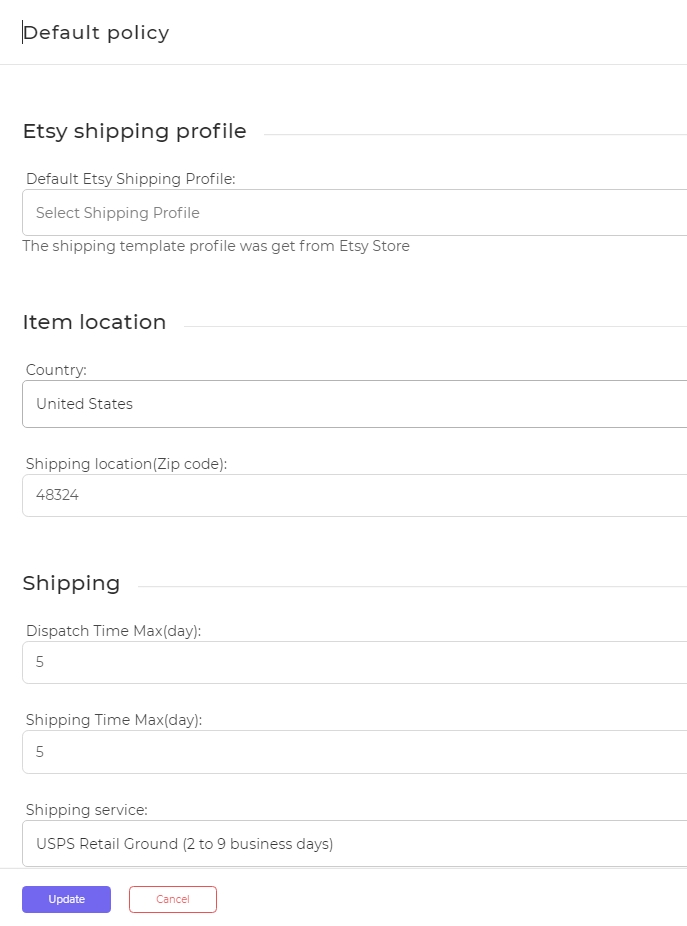
Handle get abandoned carts:
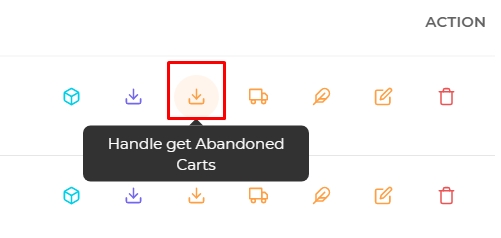
5. Items & Payment:
Edit item and payment:
6. Edit Store:
Click on the pencil icon to edit:
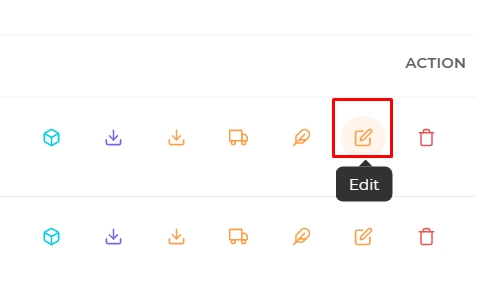
Update store SMTP configuration:
- SMTP status
- Host SMTP
- Port
- Username
- Send email address and verify
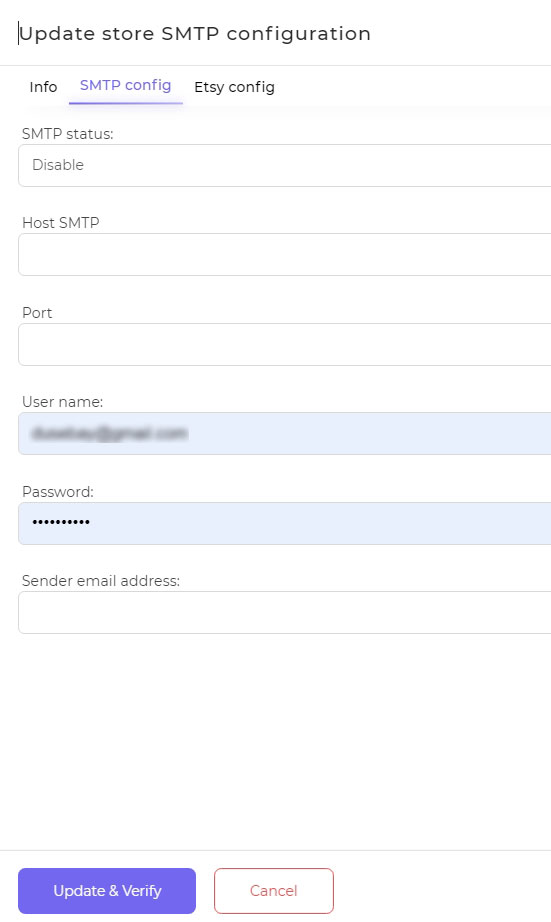
Update store information:
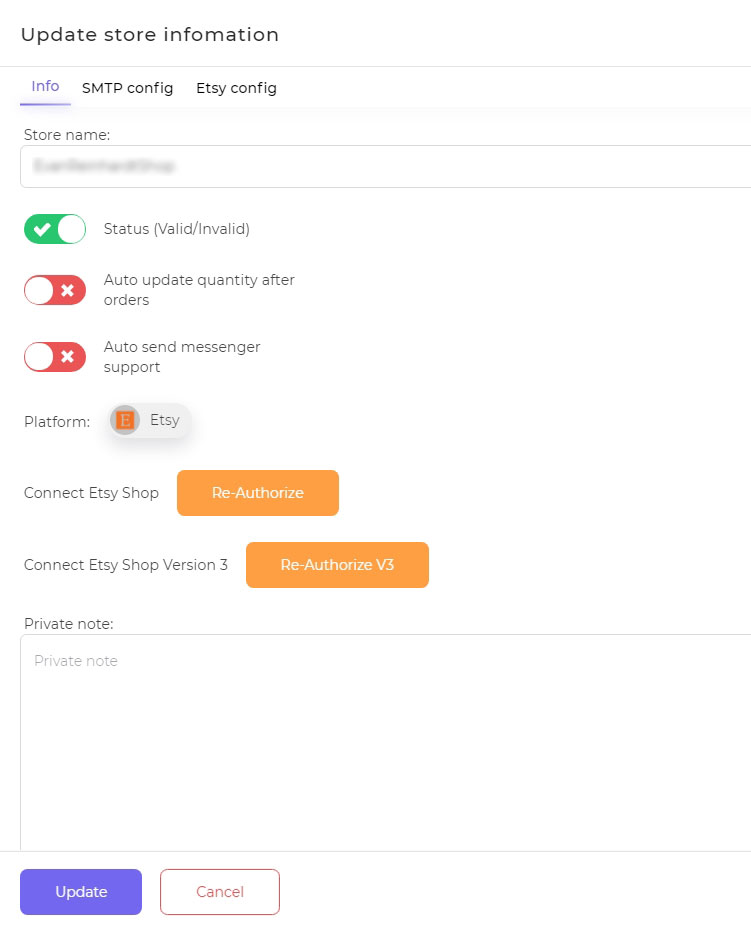
Here are all steps to manage all print on demand on multiple selling channels. Hope that you can manage your store effectively and easily.