Create product faster with Podorder software solution.
I. Create New Product Type:
[wptb id=9100]
- Click on the plus icon “+” to add new product type:
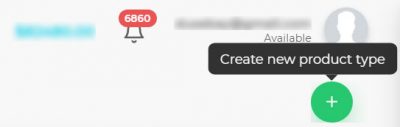
Choose fulfillment provider: Dreamship, Printify, Merchize, CustomCat, O2F, etc.
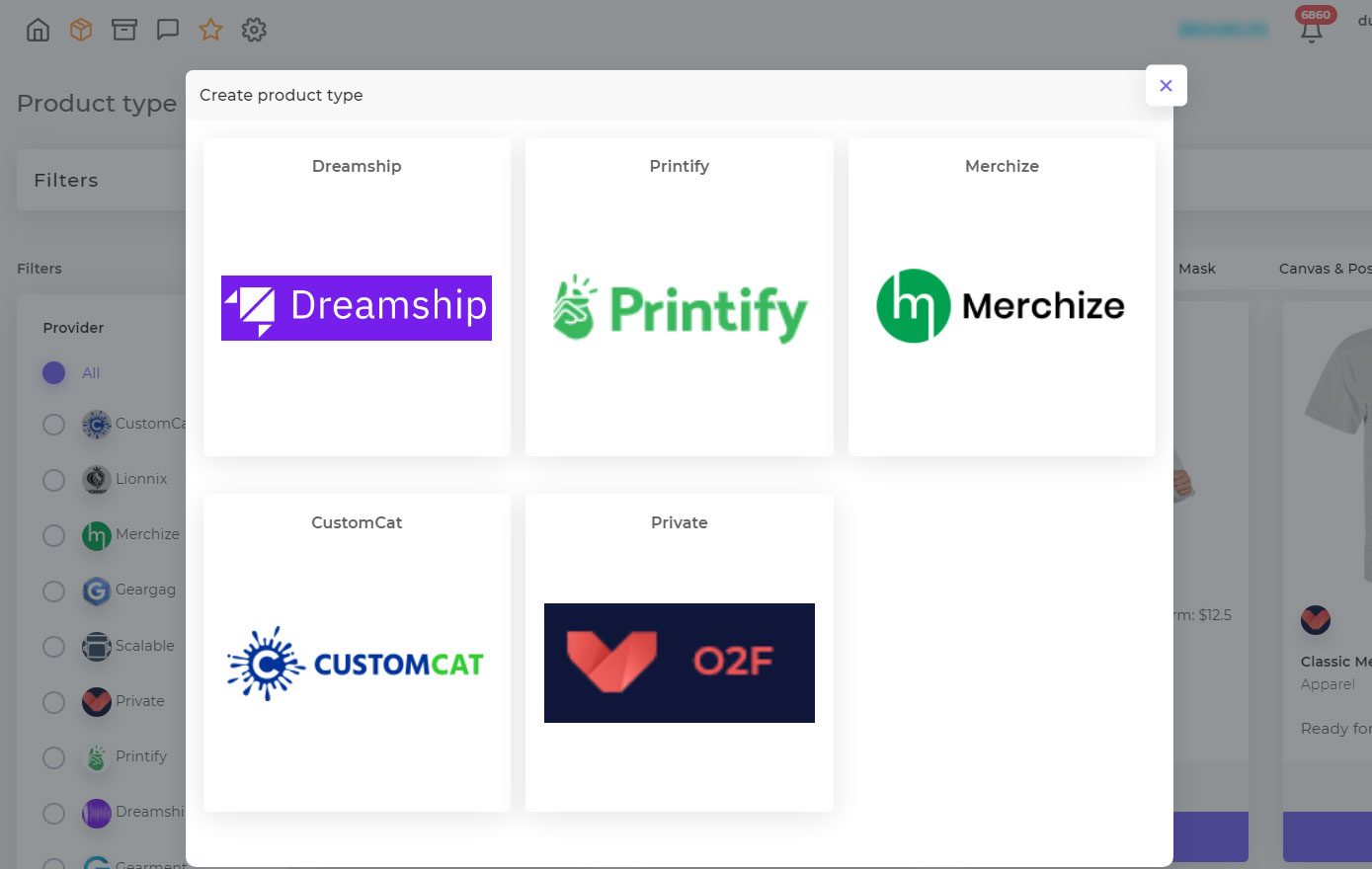
Choose product type available of fulfillment. For example: Printify Fulfillment Provider
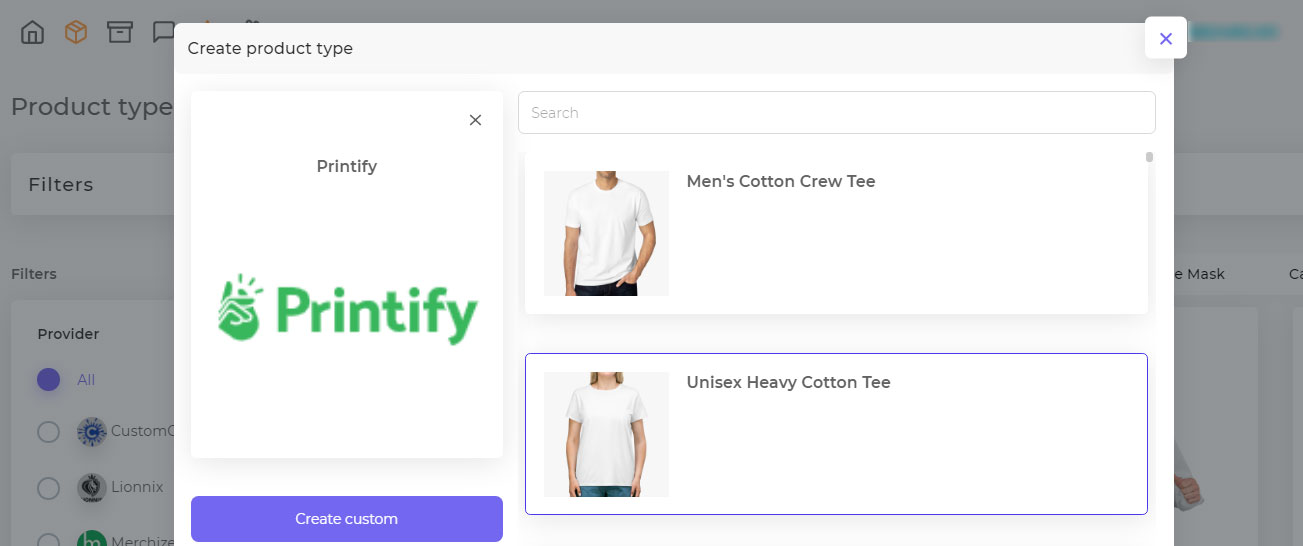
Fill information for product types:
[wptb id=9100]
1. Product Type Information:
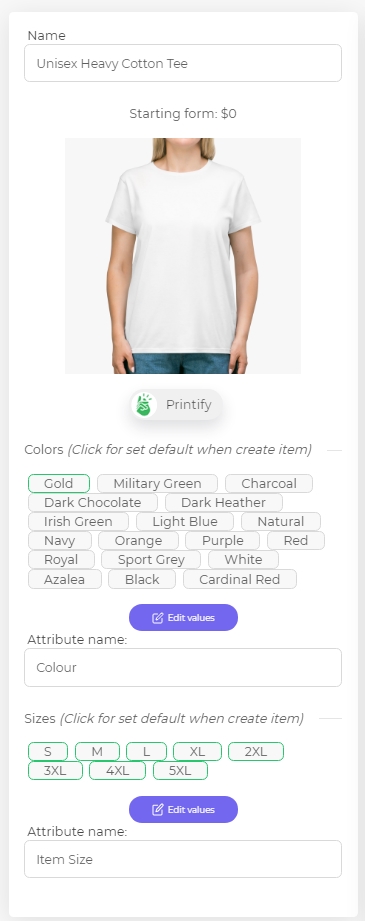
– Name: Name of product type
– Color: Set color for product
Click to set default color when create item.
Edit Values:
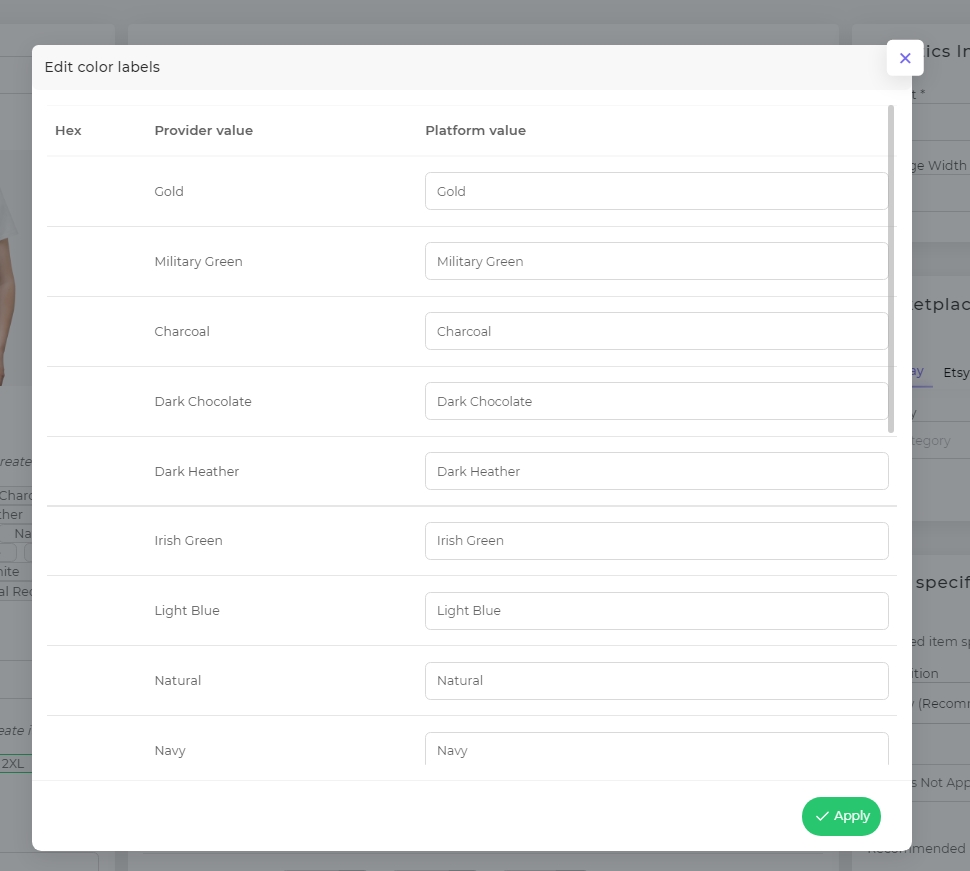
Size:
– Sizes name
– Edit Values:
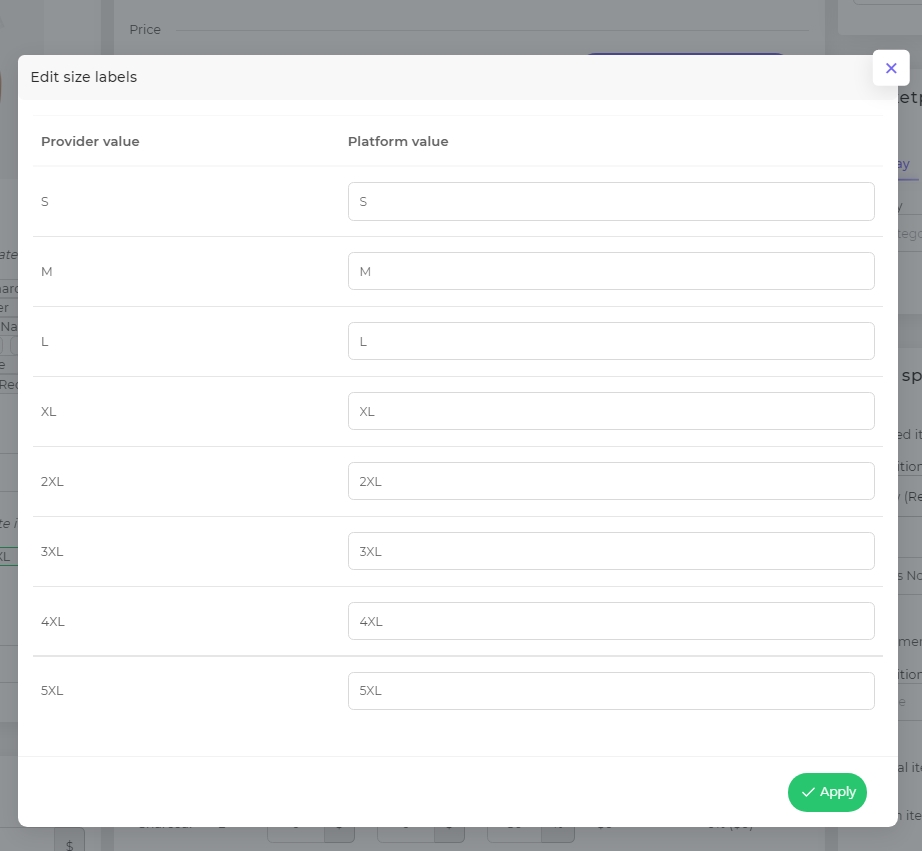
– Attribute name:
2. Shipping cost
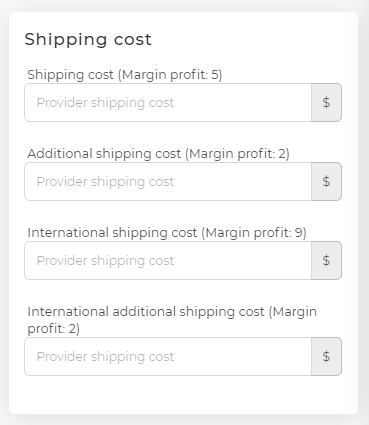
– Shipping cost (Margin profit: 5)
– Additional shipping cost (Margin profit: 2)
– International shipping cost (Margin profit: 9)
– International additional shipping cost (Margin profit: 2)
3. Print Template
Fulfilment provider template URL: Insert template of print on demand product which is provided by Fulfillment provider.
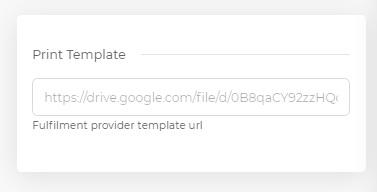
4. Groups
Select or create group:
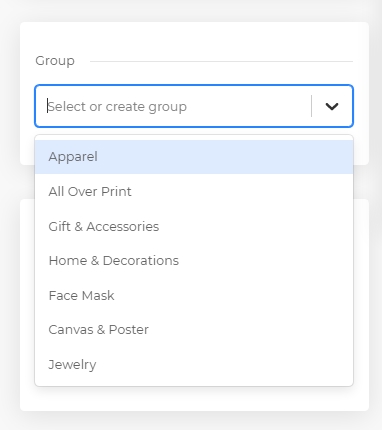
5. Size Chart
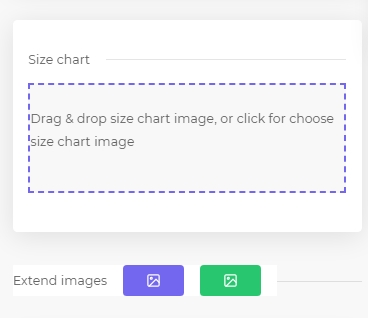
Drag n Drop Size Chart Image or click for choosing size chart image from your computer
Extend images:
Computer/Media
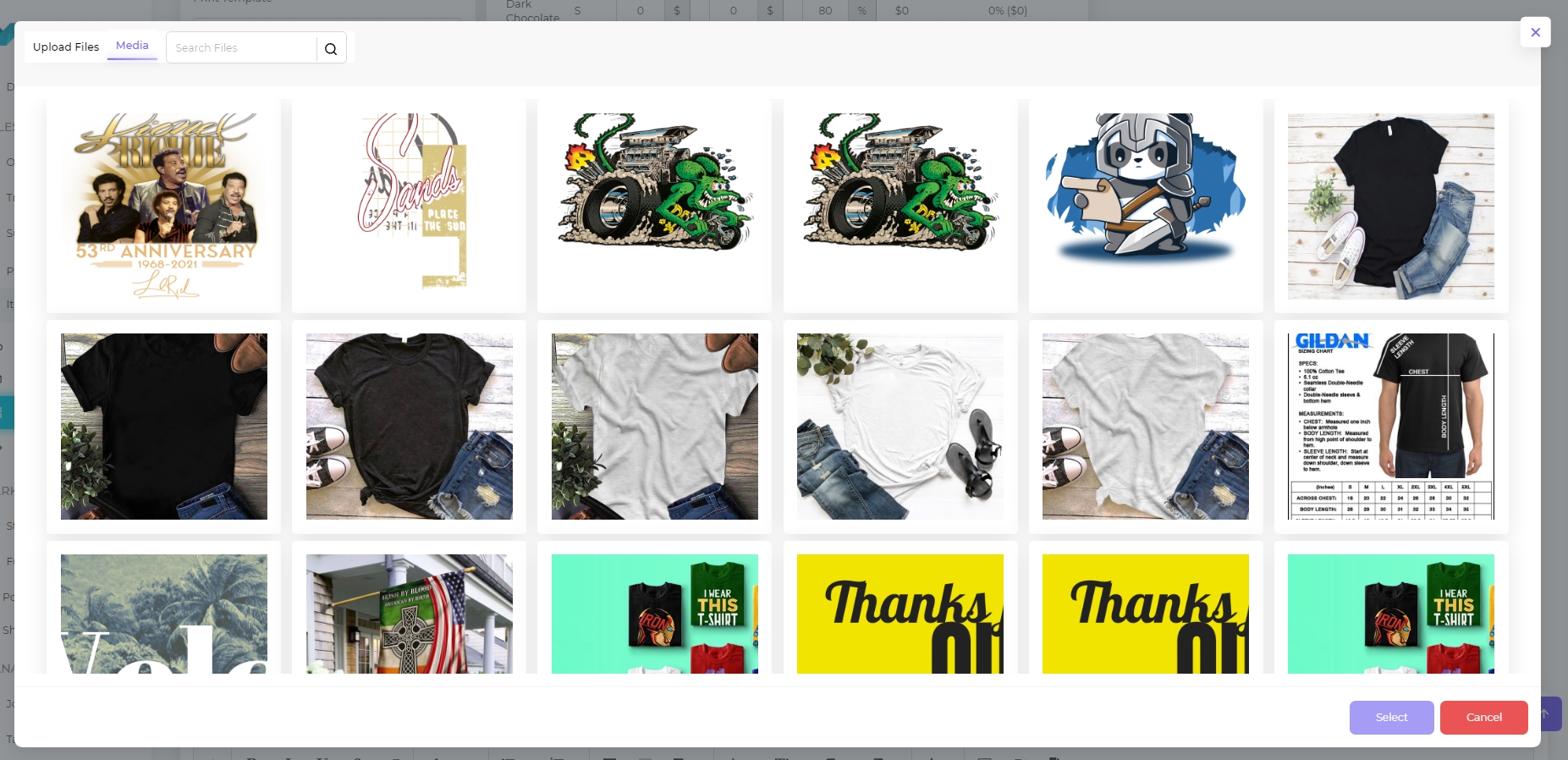
6. Shipping & Refund
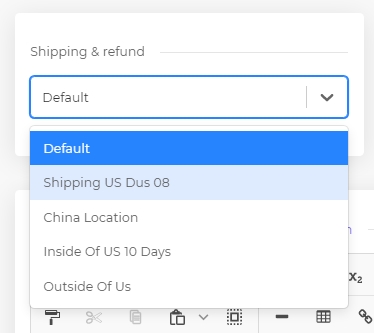
7. Item Description / Copy Old description
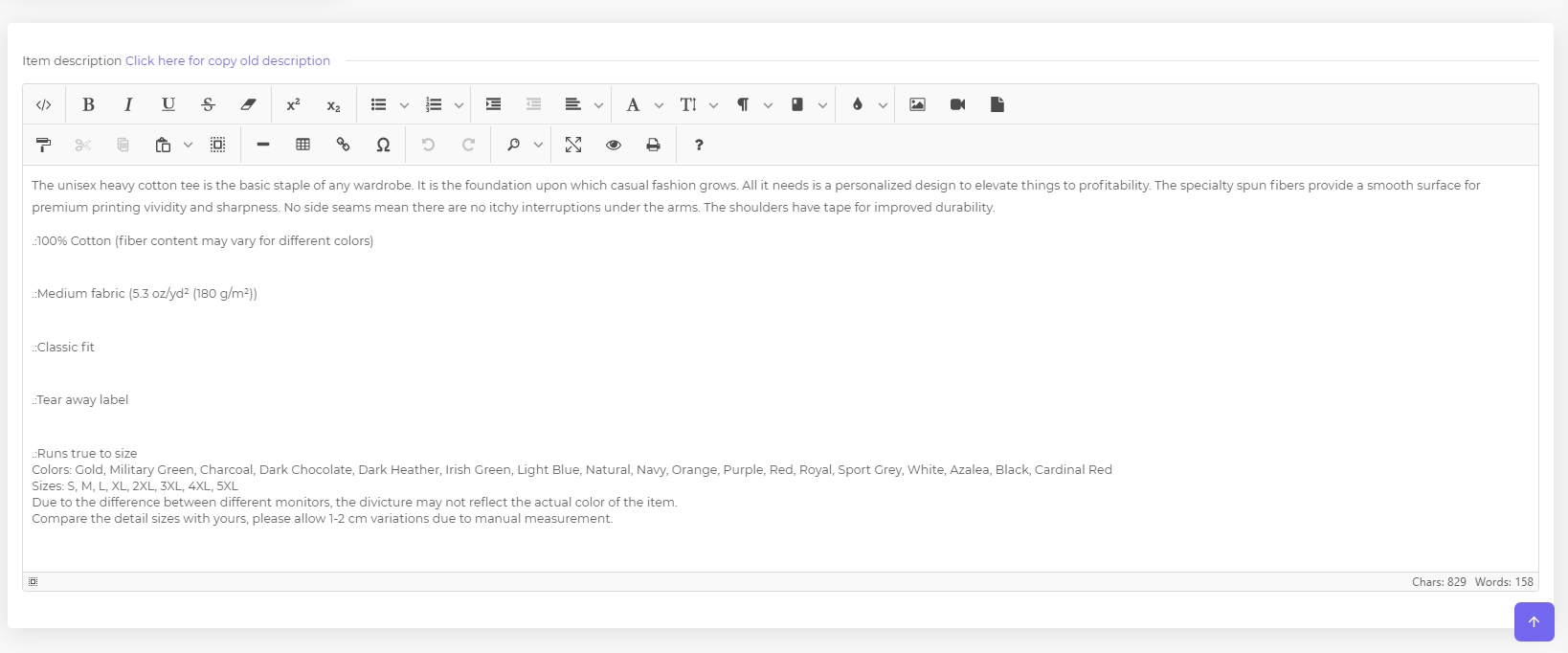
Copy old template:
Click on the text “Copy here for copying old template description”
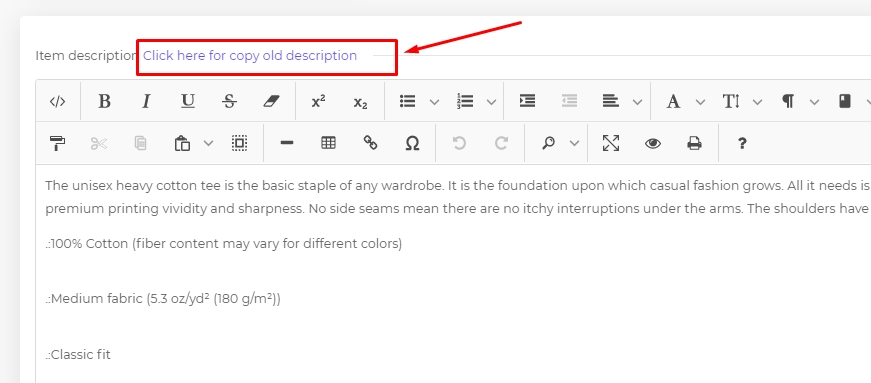
And:
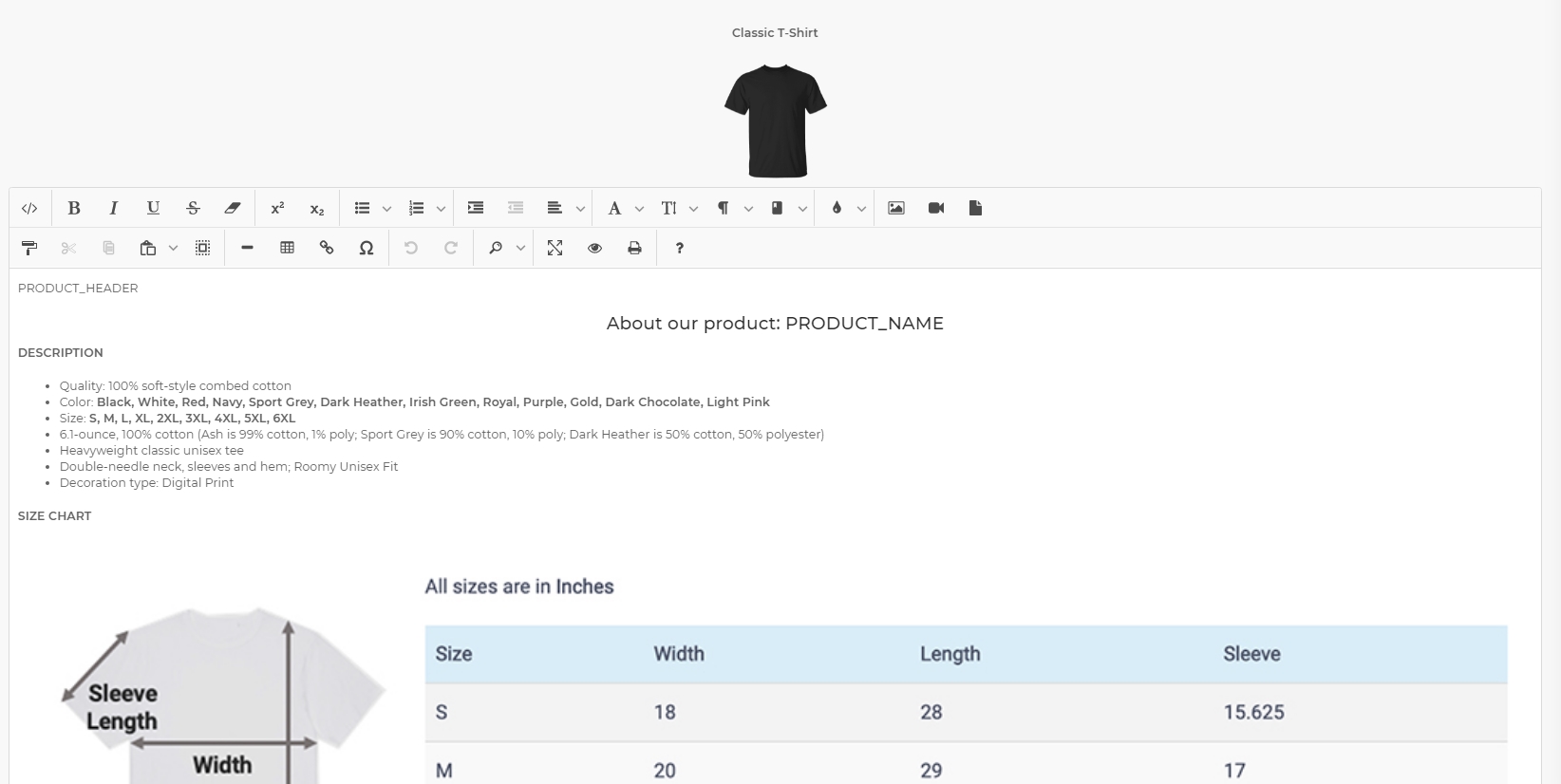
8. Variations & Price
8.1 Variations:
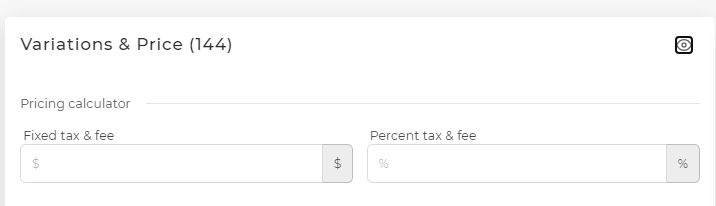
- Pricing Calculator
- Fixed tax & Fee
- Percent Tax & Fee
8.2 Price:
- Set price for each variation
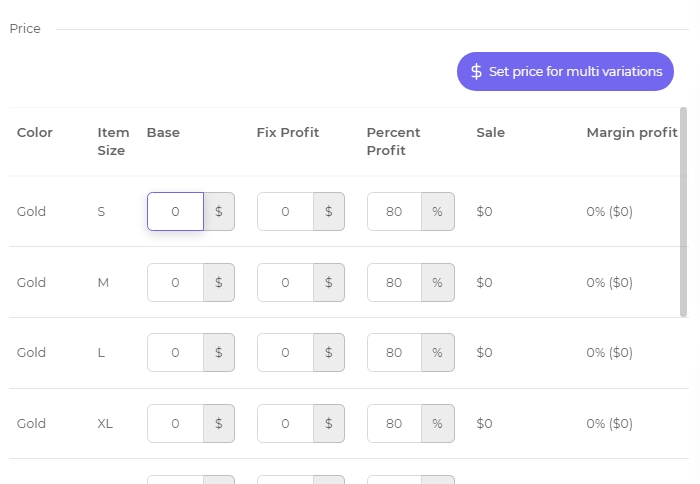
- Set price for multi variations:
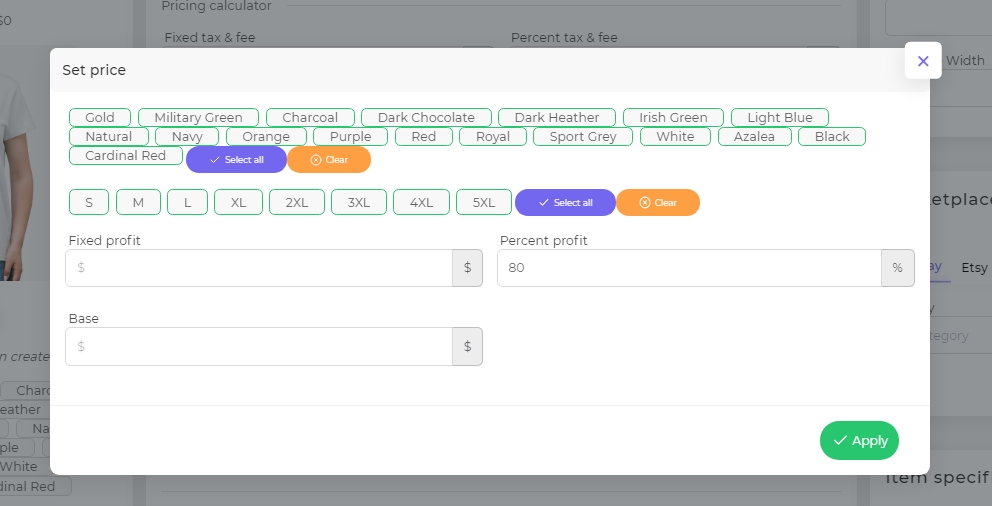
9. Logistic Information
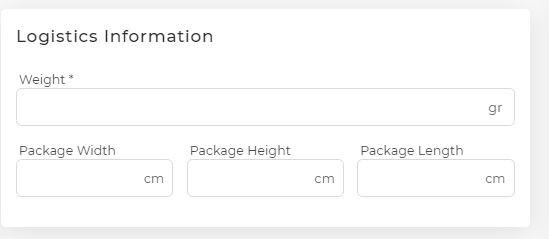
- Weight *
- Package Width
- Package Height
- Package Length
10. Marketplace category
Product type is available on the marketplace. For example: this product type is available on Ebay & Etsy marketplace.
10.1 Ebay Marketplace:
Ebay marketplace and search available category for product. Then click “OK”
- Ebay category:
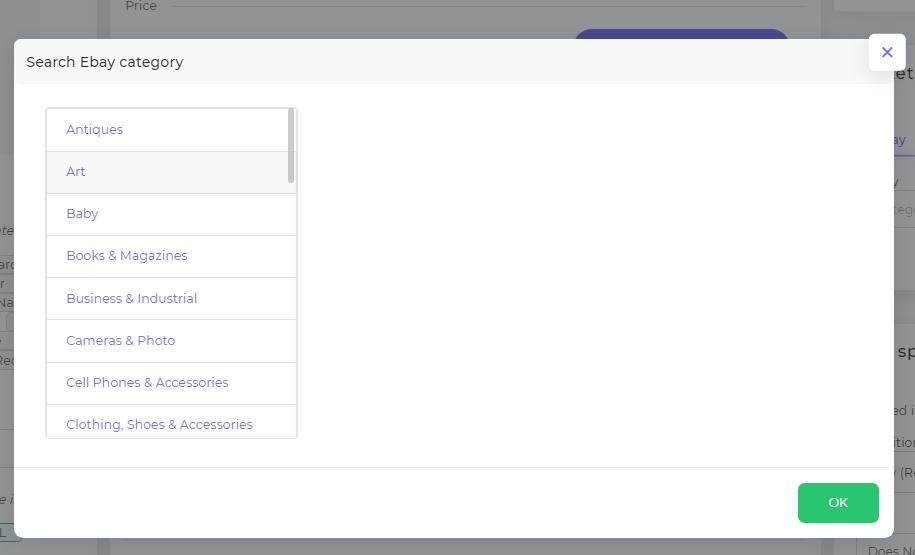
- Item specifics: Add unlimited custom specifics
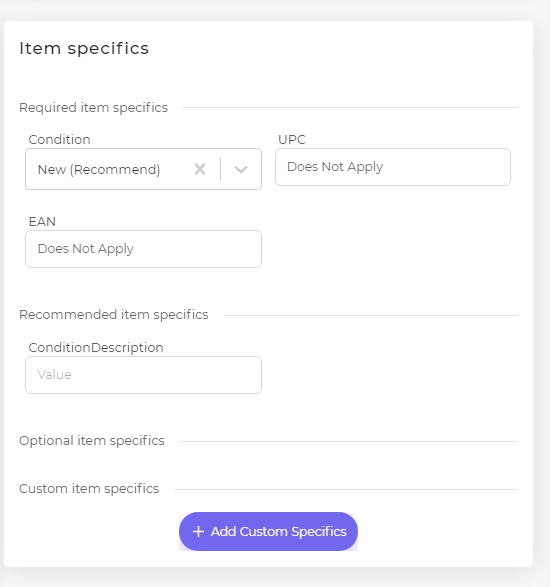
+ Required item specifics:
Condition: Choose one of conditions from the dropdown selections.
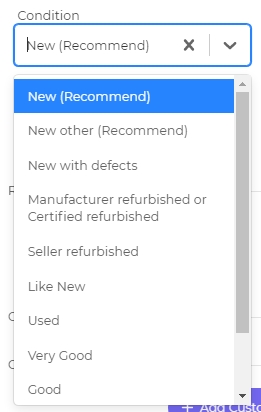
UPC and EAN:
+ Recommended item specifics
ConditionDescription
+ Optional item specifics
+ Custom item specifics
Value
–> “Save” for all changes.
10.2 Etsy Marketplace:
Etsy Marketplace and search available category for product. Then click “OK”
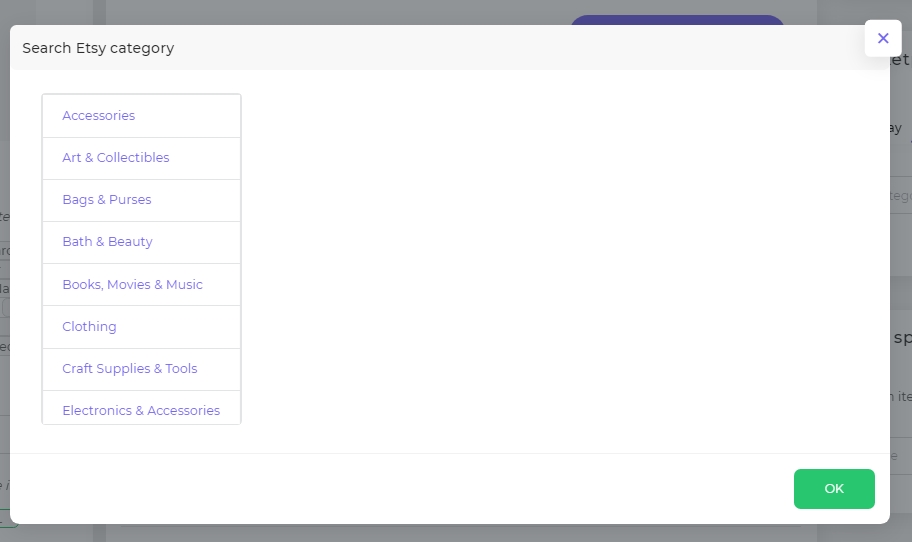
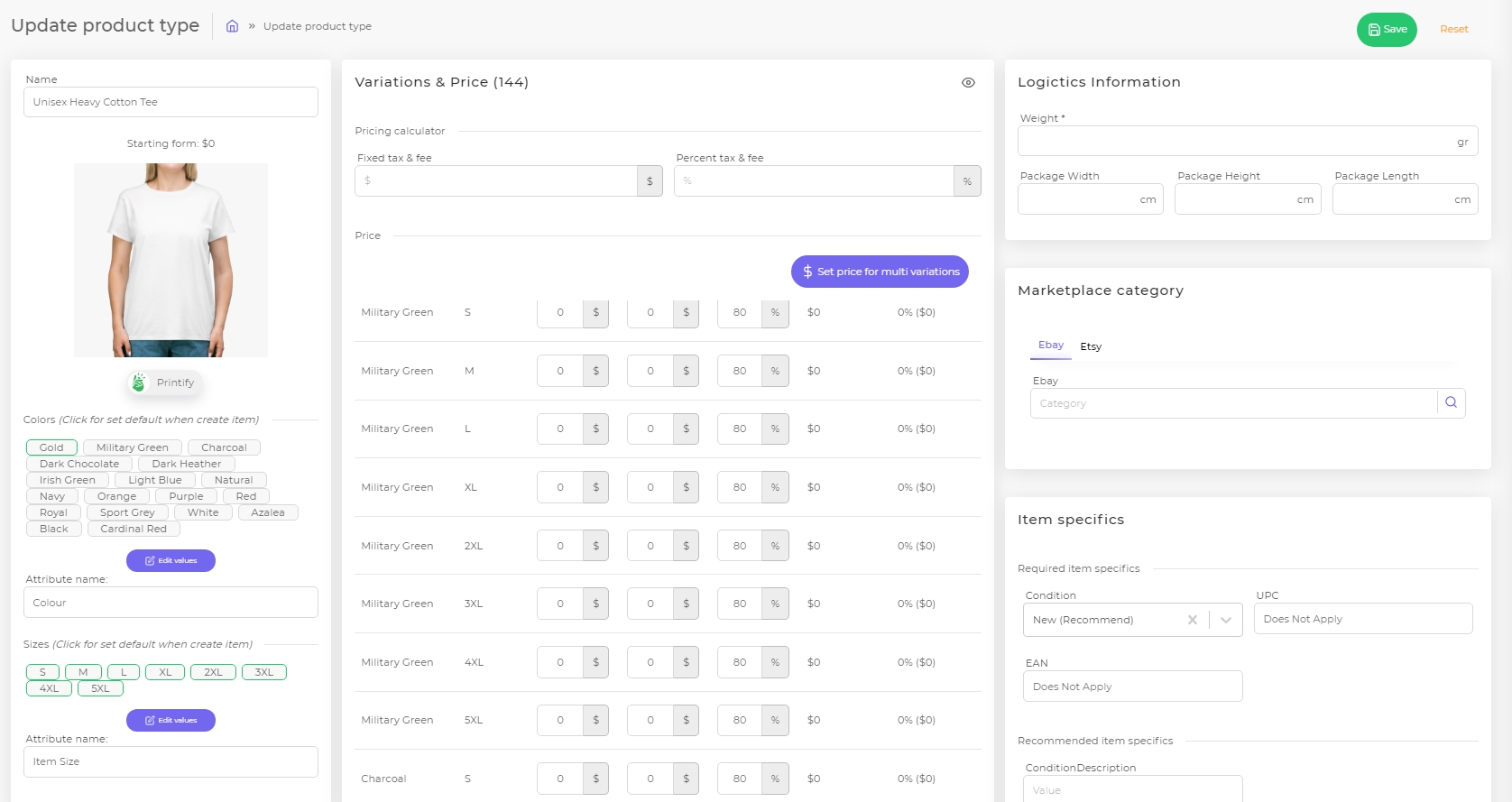
II. Create New Product
Each hub, sellers can manage unlimited print on demand products to upload multiple store internationally. There are about 100+ over customizable products, sellers can products easily, quickly and conveniently.
[wptb id=9100]
There are 2 ways to create new product:
Way1: Dashboard > Choose Fulfillment Provider > Select Product Type > Create
Way2: Dashboard > Internal > Create New Product > Choose Product Type > Create
1. Way 1:
- Click Product Type:
- Filter Products with Fulfillment Providers
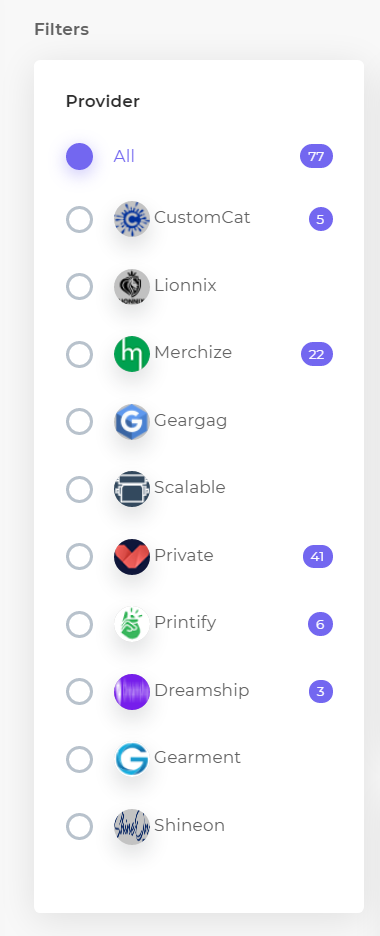
Note: The number of fulfillment providers are constantly updating monthly
- Product Category:
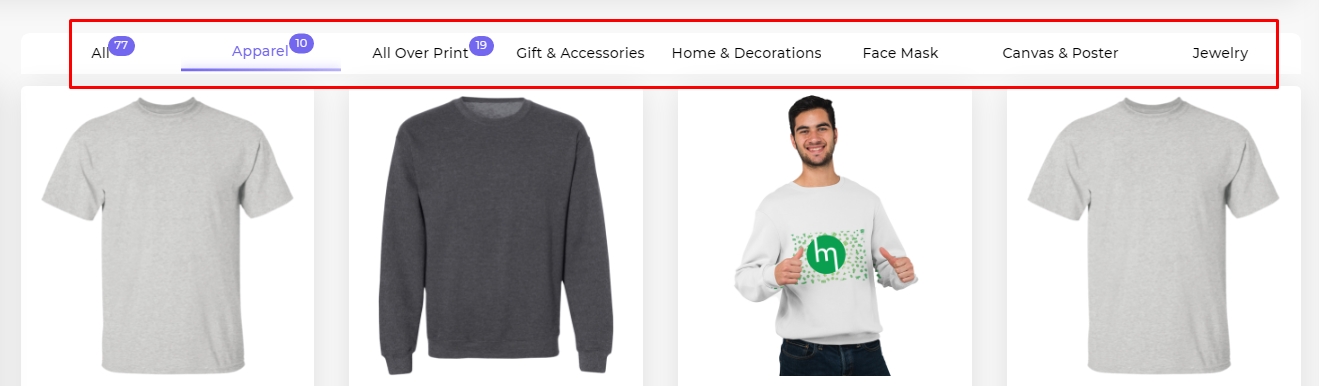
Select Products Type You want to Create
2. Way 2:
Dashboard > Internal > Create New Product > Choose Product Type > Create
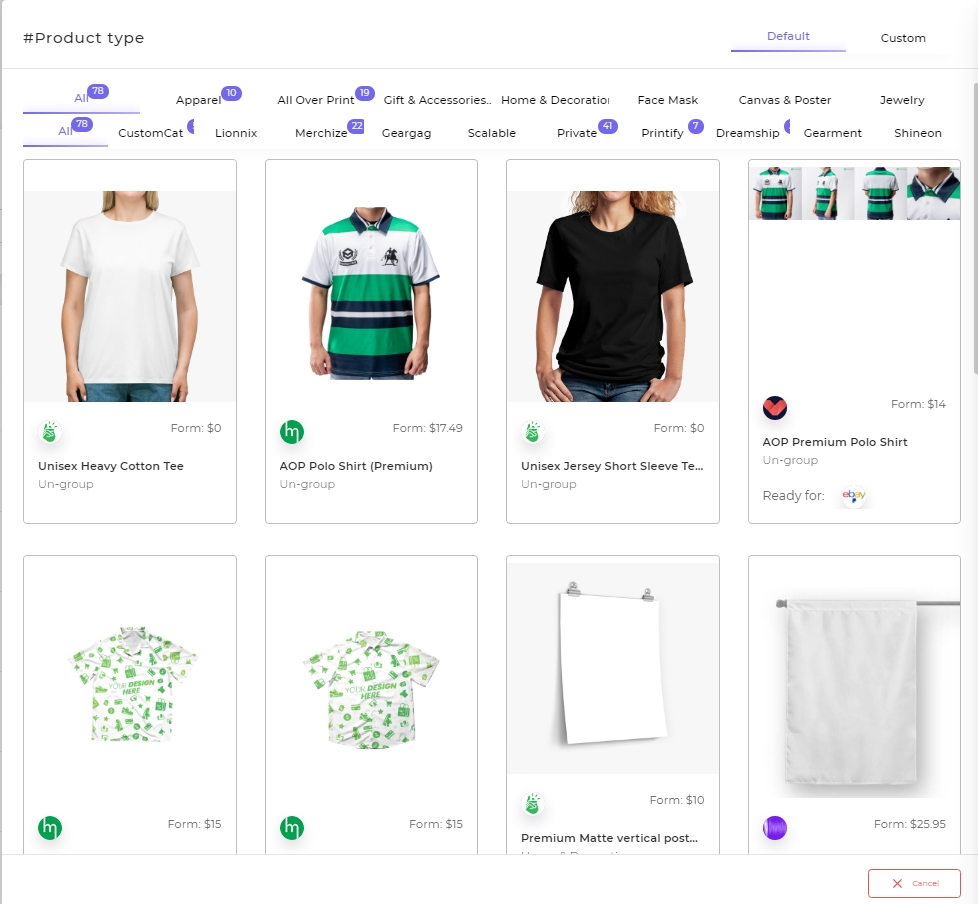
Fill all information about products
Follow the same steps to create new product type ->
View more:
- How to Manage Internal Products?
- How to Manage External products
- How to Manage Listing with Podorder Print on demand Software Solution