If you’re an entrepreneur or marketer, your business needs to be on Amazon if you want to survive in today’s eCommerce world. However, optimize Amazon listings can be tough, especially if you aren’t sure how to do it properly or even know where to start.
To help you out with this process, we’ve compiled some best tips to optimize Amazon listings, so that they rank high and help you sell more products in less time!
1. What is an Amazon listing and why should optimize it?
A listing on Amazon is a single product page, that allows you to describe your product and tell customers about it. Product listings include important information, such as pricing, availability, images, shipping costs, and more. You can include videos and additional details in your product description to give customers all of the information they need. As an Amazon seller, you have full control over your listings and can add or change product details at any time.
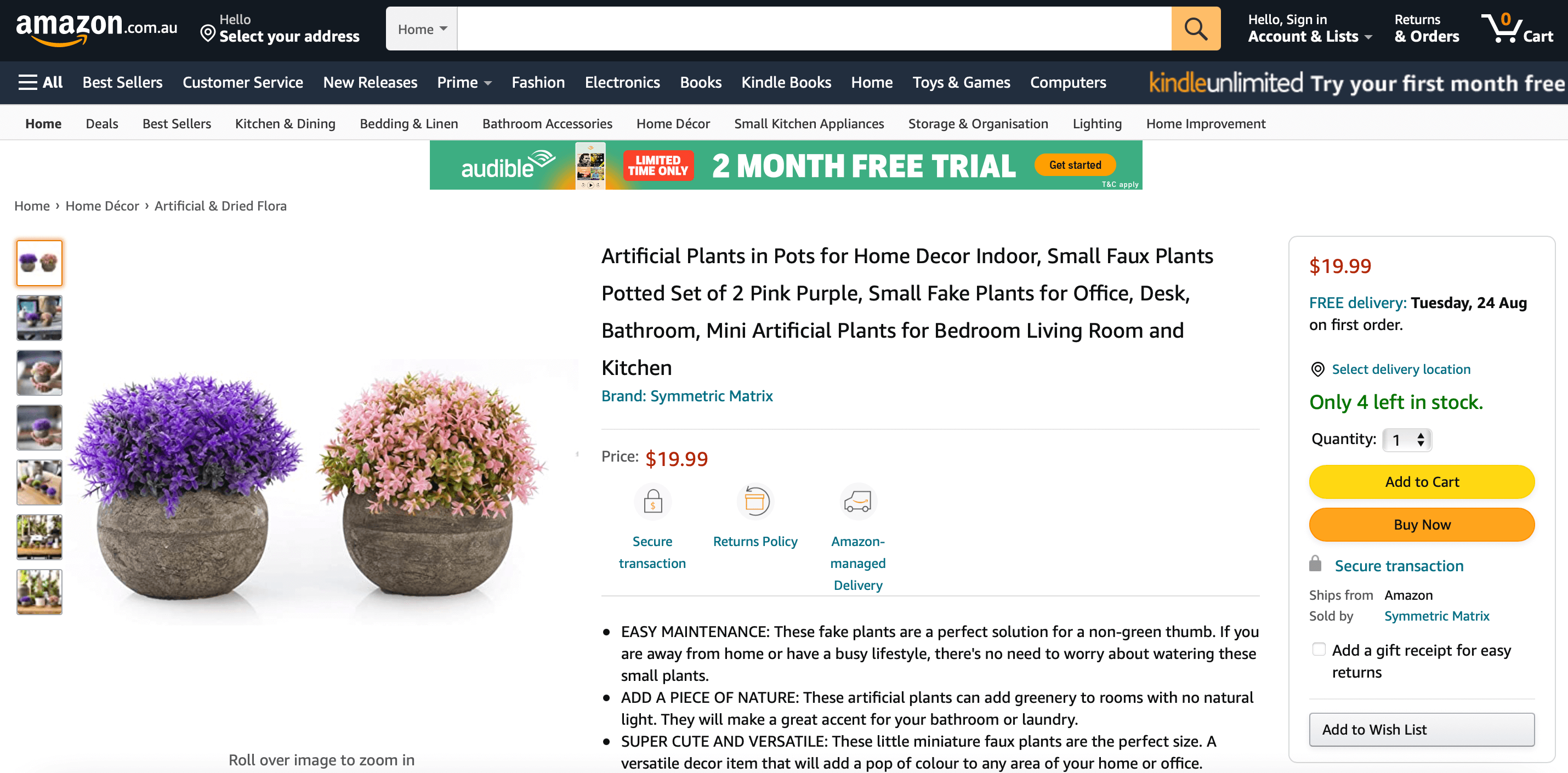
A product listing on Amazon is essentially a sales page for an individual product. The listing appears in Google search results, and you can use it to showcase your item. If you have an FBA account and ship your items through that channel, your listings will also appear in Prime-eligible searches.
When customers see what you’re selling on a product page in one of their searches, they can click Buy Now so they can purchase it directly from Amazon. If they want to take advantage of those features but aren’t logged into their accounts, they’ll need to create an account first.

As an online merchant, you should optimize Amazon listings and understand their importance. You need to know that search engines prioritize some listings over others. Success in e-commerce largely comes down to making sure your product stands out in a crowded marketplace.
For example, when a customer types golf shoes into Google, certain products are placed at the top of their search results page. The products in those spots get more exposure than others. It is all because they are what Google deems as relevant and optimized for their customers’ needs.
That’s why it’s important to optimize Amazon listings, so that it will be one of these select products featured by Google on their front page or in their respective category page. Undoubtedly, there are many things you can do to make sure that happens for your product pages.
2. Understand Amazon Listing Optimization
2.1 A9 Algorithm
The all-important A9 algorithm determines how your product shows up in searches. For instance, if you’re selling a book, you want it to show up when someone searches for fiction books. The higher your product ranks on search results, the better are your chances of attracting traffic.
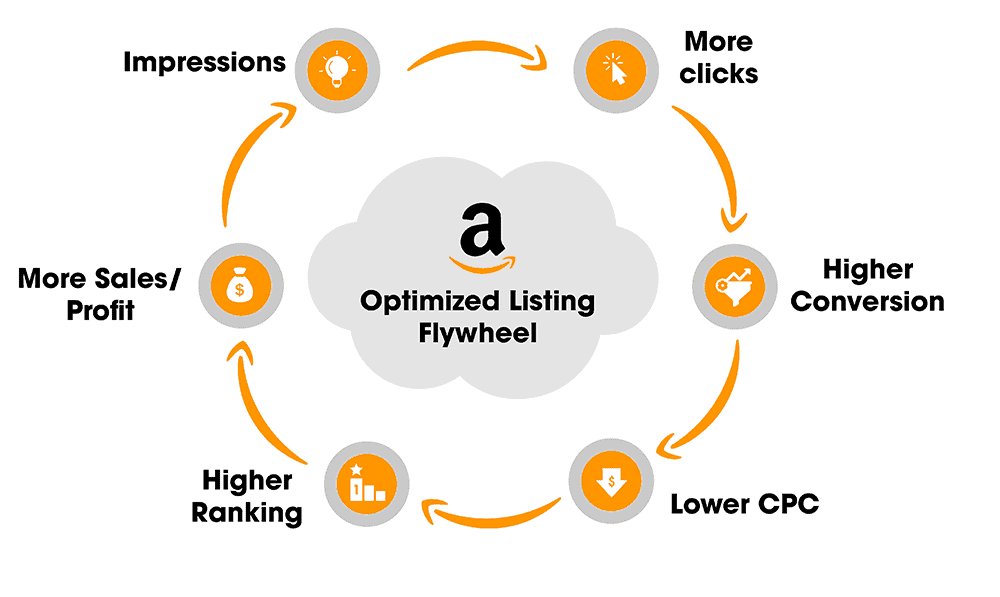
As a seller on Amazon, you have no control over which other products show up in search results. But, there are some ways to influence how your product shows up. When someone does a search on Amazon, they’re presented with several different search results.
The first listing that pops up is called Product 1 and it doesn’t just show up as such because it’s alphabetically first or something silly like that. It gets that spot by using various factors. One of those factors is what they call the A9 algorithm. Simply put, the A9 algorithm is a complex system where certain ranking metrics are better than others.
2.2 Amazon Marketing services
AMS (Amazon Marketing Services) is a great tool for Amazon sellers. It’s free and easy to set up, so why not make use of it? But before you start advertising on AMS, you need to know how it works. AMS is very user-friendly. However, if you don’t understand its concept, you will be ineffective at using it effectively.
To ensure that customers have a seamless experience, it’s important to focus on two things: ensuring that your AMS campaign stays up-to-date with recent product improvements, and maintaining high rankings.

You should know your way around different Amazon Marketing Services in order to optimize your campaigns. There are 4 different campaign types, including Sponsored Products, Product Display Ads, Headline Search Ads, and Product Ads. Each has its own pros and cons depending on what you’re trying to accomplish.
For example, while Sponsored Products allow for more granular targeting by category, Product Display ads have a higher clickthrough rate (CTR). The bottom line is that it’s critical that you understand each campaign type before you start launching them.
3. 10 best tips to optimize Amazon listings
Use the below tips to optimize Amazon listings. So that your potential buyers can learn everything they need about your products before making a purchase decision.
3.1 Optimize Amazon listings by doing keyword research
The most important thing to do is make sure that your listing has relevant keywords for potential customers searching for your products. For instance, if you’re selling shoes for babies, then keyword phrases like baby and shoes should be used in every section of your description.

Don’t try to stuff in as many keywords as possible just for search engine optimization purposes. Just focus on using them where it makes sense in context. Doing so will optimize your chances of increasing sales without making people think you’re trying too hard.
And, no matter what product you are marketing, there are always going to be those who want to game Google for their own gain and not necessarily provide a great experience for searchers.
3.2 Maximize product title and description
The most important aspect to optimize Amazon listings is having a solid title and description. When you’re writing your title, keep in mind that people want to know what they’re getting into as quickly as possible. However, keep it short, as a snappy title is ideal because it will entice more customers.
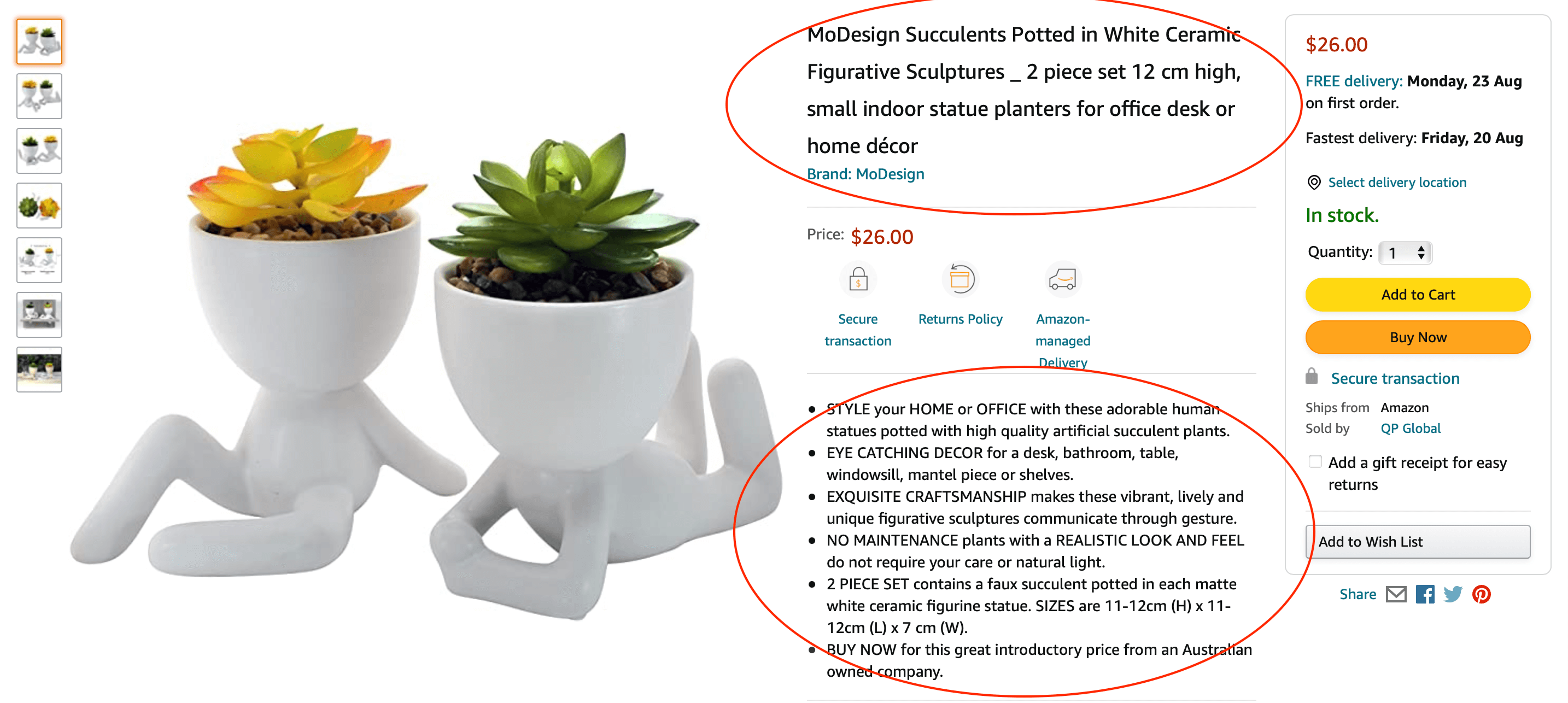
Moreover, make sure you give a complete description of your product in both its title and main body text. A 200-word description is a good target as long as it’s written clearly and comprehensively. The more specific and descriptive you can be about what you offer, the better.
It is all because potential buyers want to know what they’re paying for, and you have an opportunity here to sell yourself as an expert on whatever you’re selling. Though the word count is limited, you should emphasize the key product features with Bullet points. And, only use keywords in a way that makes sense.
3.3 Research and set price for products
One of the best ways to optimize Amazon listings is to properly research and set prices for each product. This includes researching other sellers’ products, your target market, and competition. Once you’ve gathered as much information as possible about a potential product, it’s time to determine an appropriate price that will attract consumers.
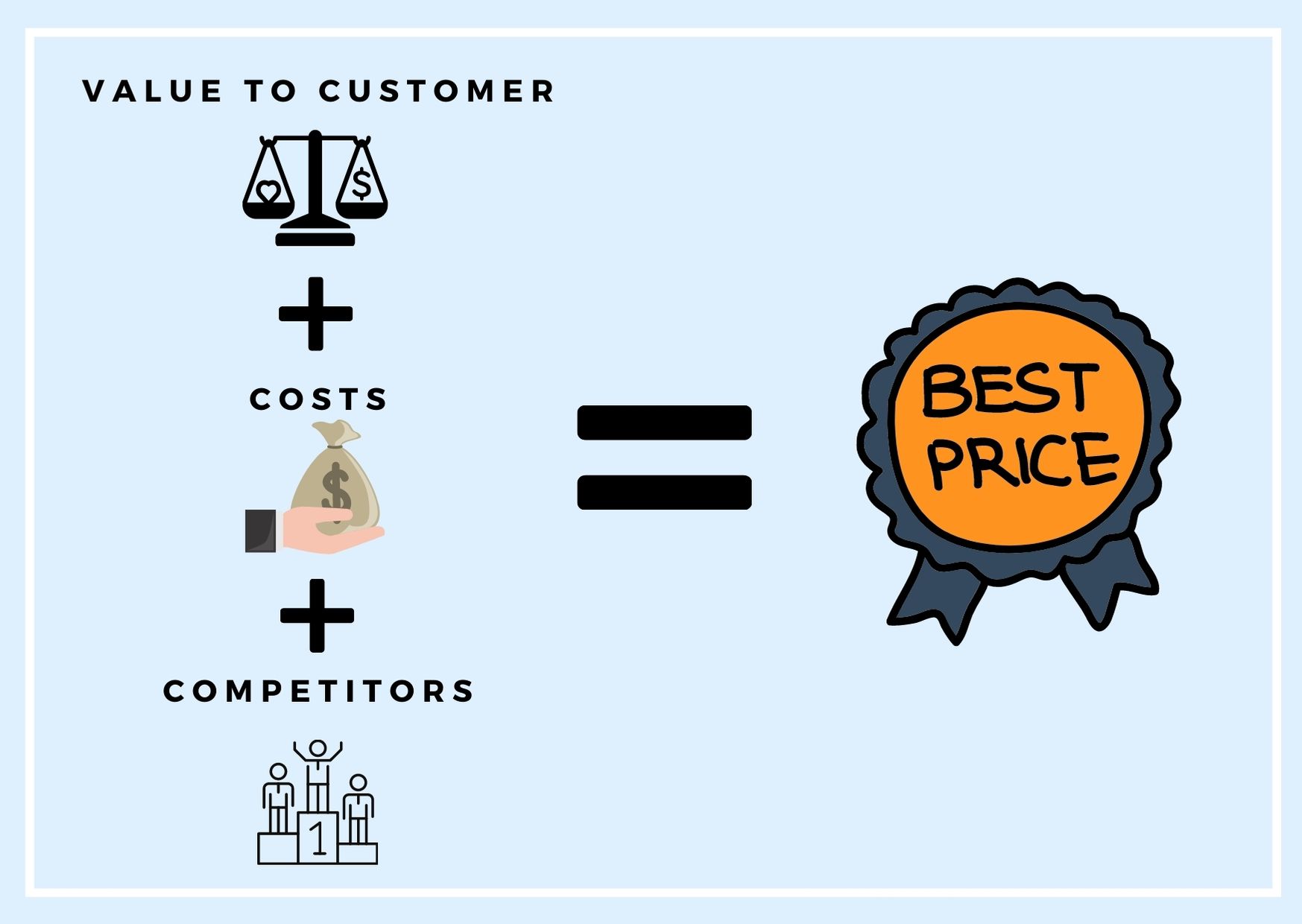
In order to do so, take into account how much similar items are selling for on major online marketplaces. Try to think about what it would cost you (as a third-party seller) if you were going to go out and buy those items wholesale.
You should also consider adding special features or supplements in order to distinguish your products from others on site. If your products are more unique and useful, you’ll have no problem finding consumers who would be interested in purchasing them from you.
3.4 Select optimal product category
To optimize your Amazon listings, you need to be in a category where your products will be found. Even if you’re not selling on Amazon yet, it’s still important that you are in a category that reflects your product.
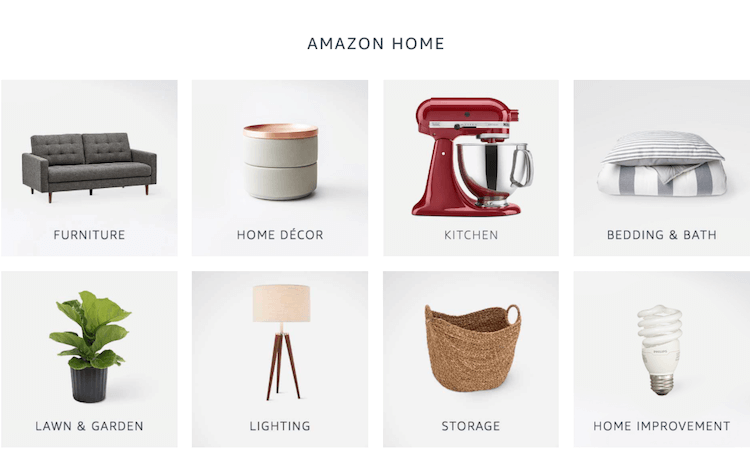
For example, if you sell gardening tools on eBay, make sure that they are listed under gardening, not farming. If you list them under farming, no one searching for gardening tools will find them. Remember, buyers search for specific keywords, your listings should contain those words or variations of those words as well. Narrow down which product listing best fits your needs and optimize accordingly.
3.5 Use high-resolution product images
In order for your products to look their best, you’ll want high-resolution images of your product. The easiest way to achieve that is by photographing your product, which helps to optimize Amazon listings. If you have an existing stock photo for your product, there are certain steps you can take in Photoshop or other editing programs to help improve it.

Additionally, if you aren’t selling a physical product, there are still ways you can optimize high-resolution images and provide higher-quality representations of what customers will be purchasing. There are plenty of affordable stock image sites out there, such as Shutterstock, where you can find quality images at a reasonable price.
3.6 Get more positive reviews to optimize Amazon listings
Another thing to optimize Amazon listings is getting more positive reviews. Having positive reviews is a no-brainer, especially when it comes to selling on Amazon. While there’s no guarantee that more reviews will equate to higher sales, sellers with higher review counts usually perform better in search results and thus generate more traffic and sales.
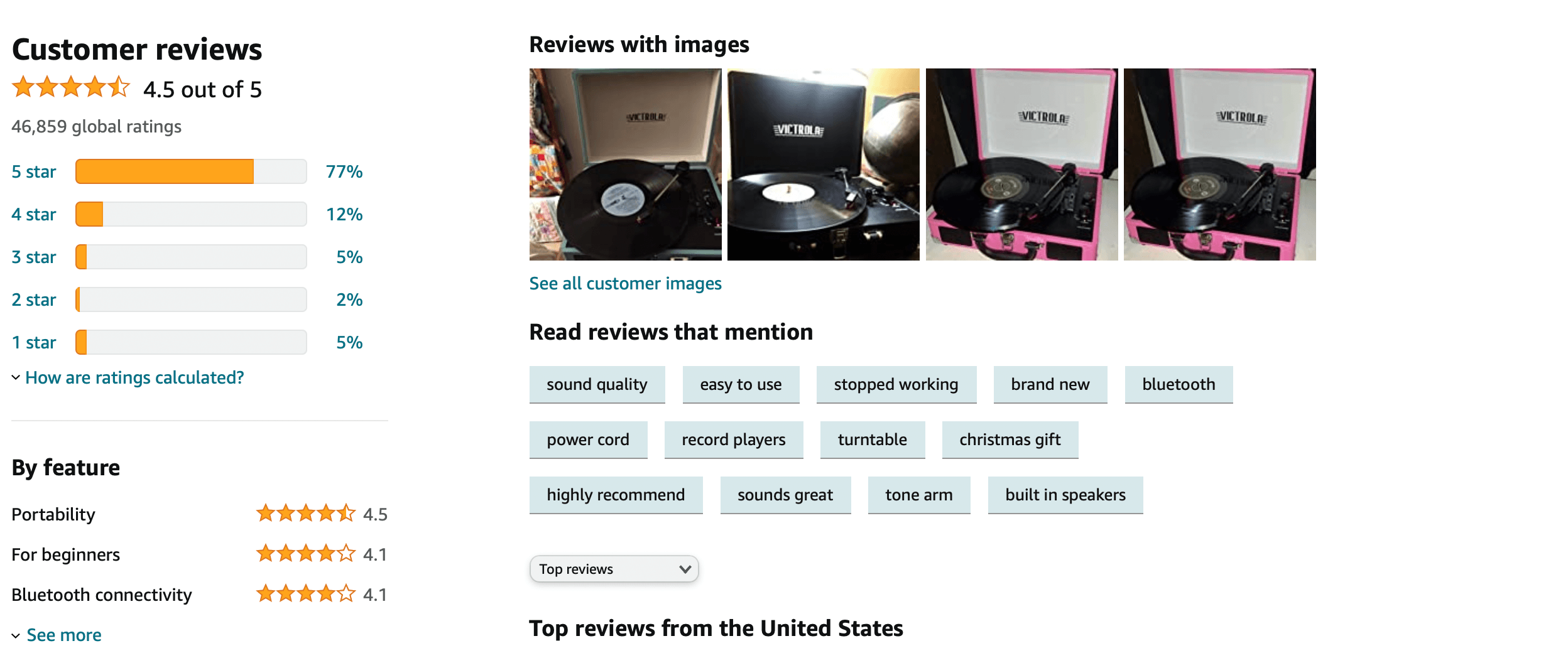
There are two tactics you can use: Give something away for free. Offer something at a discount if people promise to leave a review. This strategy works best if you have a physical product, but it can also work for online products as well.
Then turn your attention toward getting on third-party review sites like Yelp and Google. But, how do you get more reviews? It’s simple: ask for them! Make sure you take steps to ensure your request is legitimate and isn’t perceived as disingenuous or spammy. If you don’t already have reviews, start by asking friends and family to give you ones.
3.7 Optimize Amazon backend keywords
It’s incredibly important to optimize Amazon listings with backend keywords. Backend keywords are terms that might not appear on your product listing, but that you can still include in search term reports from your keyword tool. Keywords that show up on a product detail page will likely be found in more than 20% of your customers’ searches and help trigger more organic traffic from Amazon.

Put them into your listings, and do it as early as possible to optimize customer discovery of your product. A little bit goes a long way, and using these will help prevent you from getting lost in long-tail results. It’s also worth mentioning that any misspellings of those same terms could lead to even more traffic.
For example, if you sell a yoga mat, your list of backend keywords might include words like exercise mat or fitness gear. These will boost your chances of being found by shoppers who may be looking for other items related to fitness and wellness.
3.8 Do split testing
How do you know what’s driving your conversions and what isn’t? Split testing is a wonderful option to optimize Amazon listings. A quick explanation: split tests involve pitting two (or more) versions of a given product listing against each other in order to determine which performs better. Which copy gets more clicks? Which one boosts sales?

With a handful of split tests, you can find out exactly which changes convert better for your particular business. For example, you can split test different headlines on search ads to see which attracts more clicks, and therefore leads (or sales). This process will also help you figure out how much traffic it takes for your website/products to generate a sale. The best thing about split testing is that it doesn’t require much time or money, so don’t wait to start optimizing.
3.9 Start Amazon PPC to get sales coming in
Although organic sales are always preferable, sometimes you need a boost from advertising. Setting up an ads campaign on Amazon’s paid search platform, known as Sponsored Products, can be a great way to get your products seen and sold.
It’s a pay-per-click program similar to Google AdWords, which allows you to place ads next to relevant searches for specific keywords. While you don’t have control over what appears in search results, PPC is a convenient way of getting started with advertising on Amazon.

However, only consider investing some of your budgets into driving traffic through paid search if your listing has at least 30 reviews. And, It’s important that you don’t waste money on irrelevant keywords or advertising to visitors who aren’t likely to buy.
3.10 Generate sales velocity with an external traffic funnel
To create a steady stream of revenue from external traffic, you’ll need a funnel. That’s where things like email marketing and social media come in. The goal of an external traffic funnel is simple: In order for external traffic (like that from Facebook) to become sales (like that on your product page), there must be some sort of conversion process or journey involved.
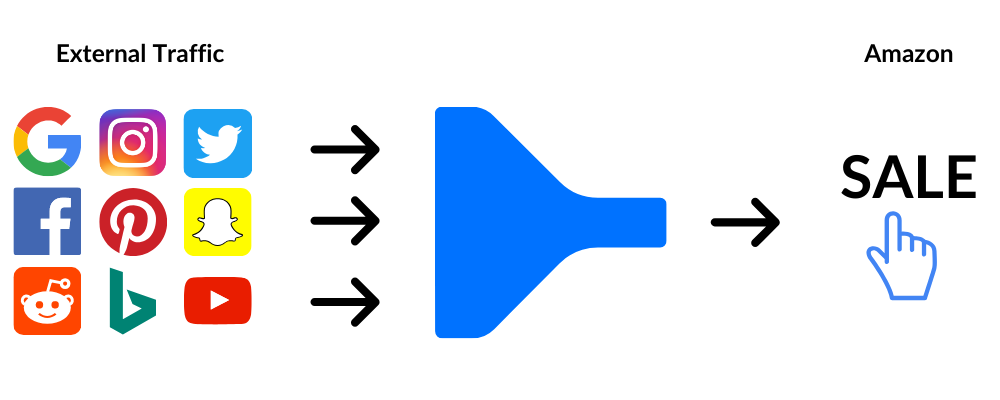
And at each step along that journey, you have an opportunity to capture data about your customers and their behaviors. It might sound complicated to optimize Amazon listings with this strategy, but it’s not.
4. Final thoughts
One of the keys to success on Amazon is optimizing your product listings so that you rank high in the search results and convert as many customers as possible. Hopefully after reading this blog, you have gained some best tips to optimize Amazon listings. Wish you had the success that you deserve on this amazing platform!
Read more

