Merchize is one of 99+ Integrations and Addons which are integrated in Podorder system. To use Merchize fulfillment provider in Podorder, sellers have to update API continuously once a month.
- Signup Merchize Account & Get API Key (Merchize key will be renewed monthly. You have to update Merchize key periodly once a month
- Connect Podorder with Merchize
- Map Order with Fulfillment
- Order Tracking with Fulfillment
- Signup Merchize Account & Get API Key
I. Sign up Merchize Account and Get API Key
Signup Merchize account at https://seller.merchize.com/login
II. Connect Merchize Fulfillment Provider with Podorder
- Step 1: Sign Up Merchize Fulfillment Account
- Step 2: Connect Podorder with Printiful Fulfillment Provider
Dashboard > Fulfillment > Connect to Fulfillment Partner
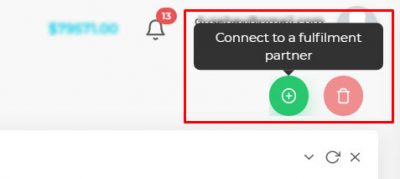
Choose a Merchize Fulfillment Partner And Connect store with:
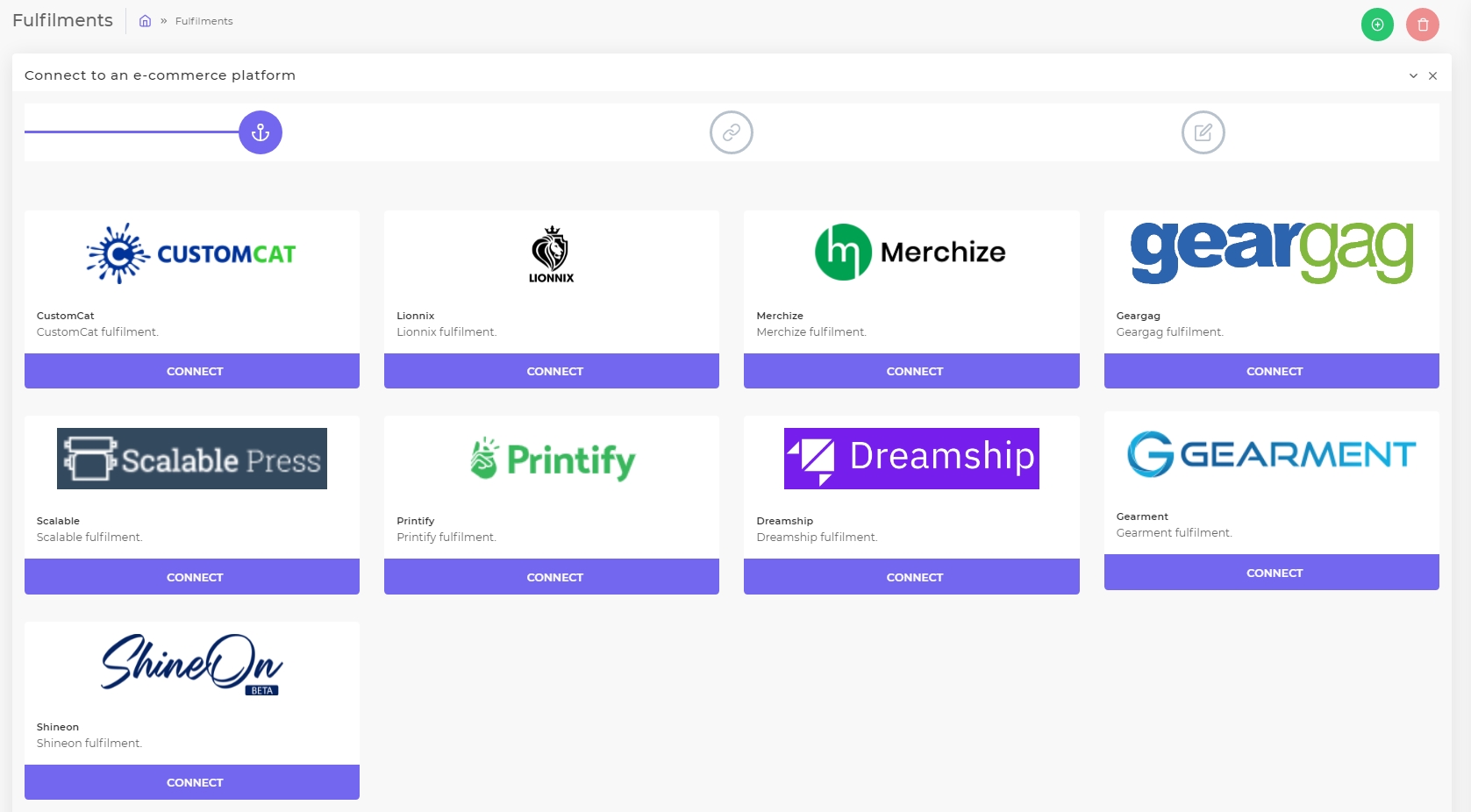
Add fulfillment key for connection:
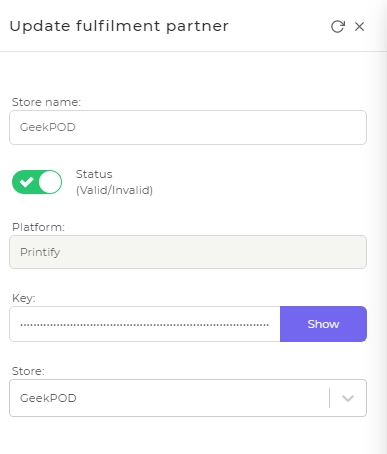
Then click “Save” for all changes.
You’ve successfully integrated with Printify Fulfillment Provider.
II. Map Orders with Merchize fulfillment provider
Order > View Order detail > Click on “Map” to send the order information to that fulfillment. After 1 click, order detail will be synced automatically to Onospod and they will process to produce the product.
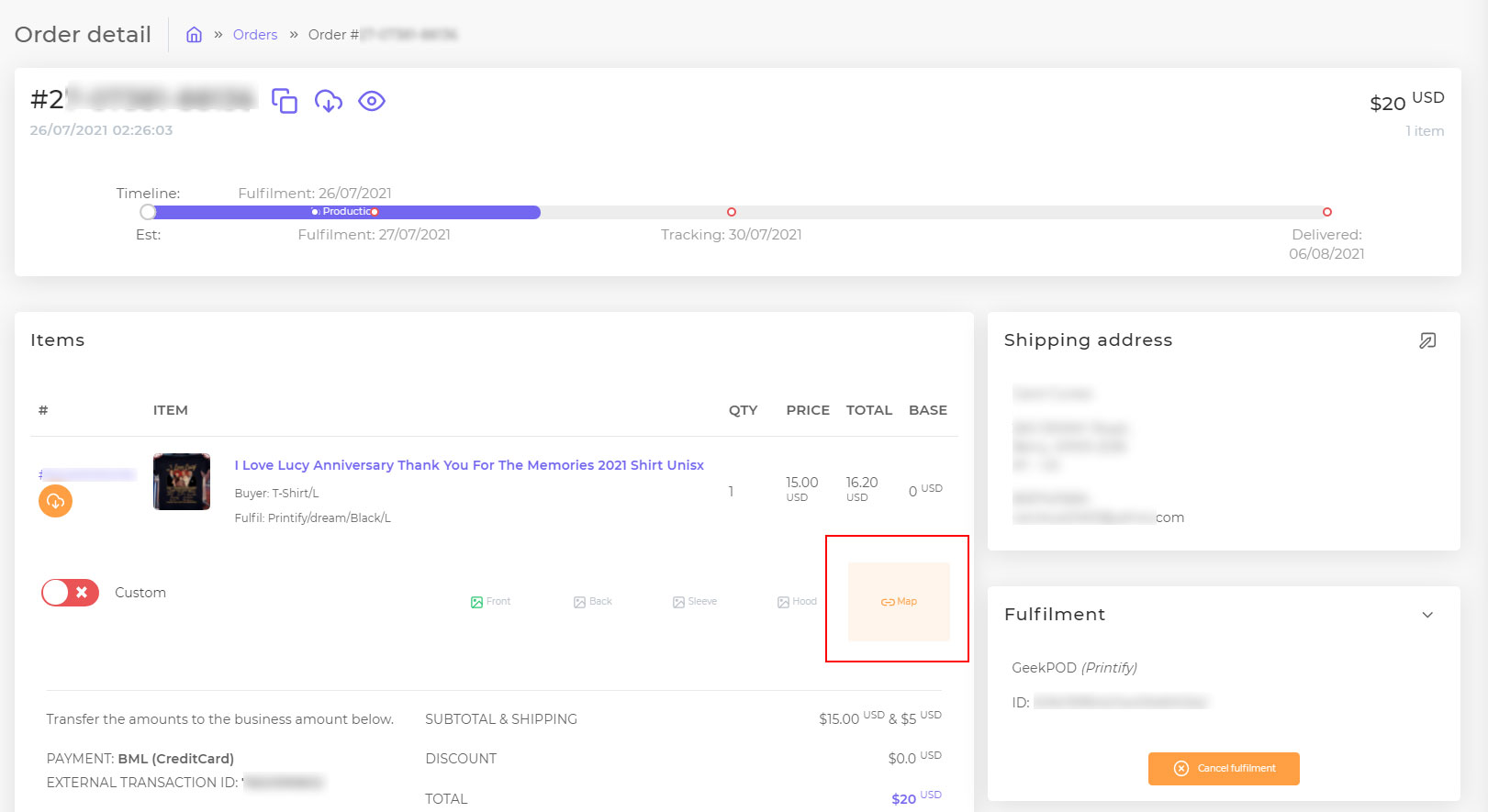
Please note that the fulfillment is so flexible. It doesn’t fix any product with only 1 fulfillment. They can map orders with different fulfillment for the same products. Thanks to being flexible, the seller is so proactive to control the whole Print on demand business and better their sale on the global market.
III. Manage Order Fulfillment:
On the dashboard, sellers can view all status of orders such as order status, processing, in production, fulfilled, completed, pending, refunded, cancelled, trash.
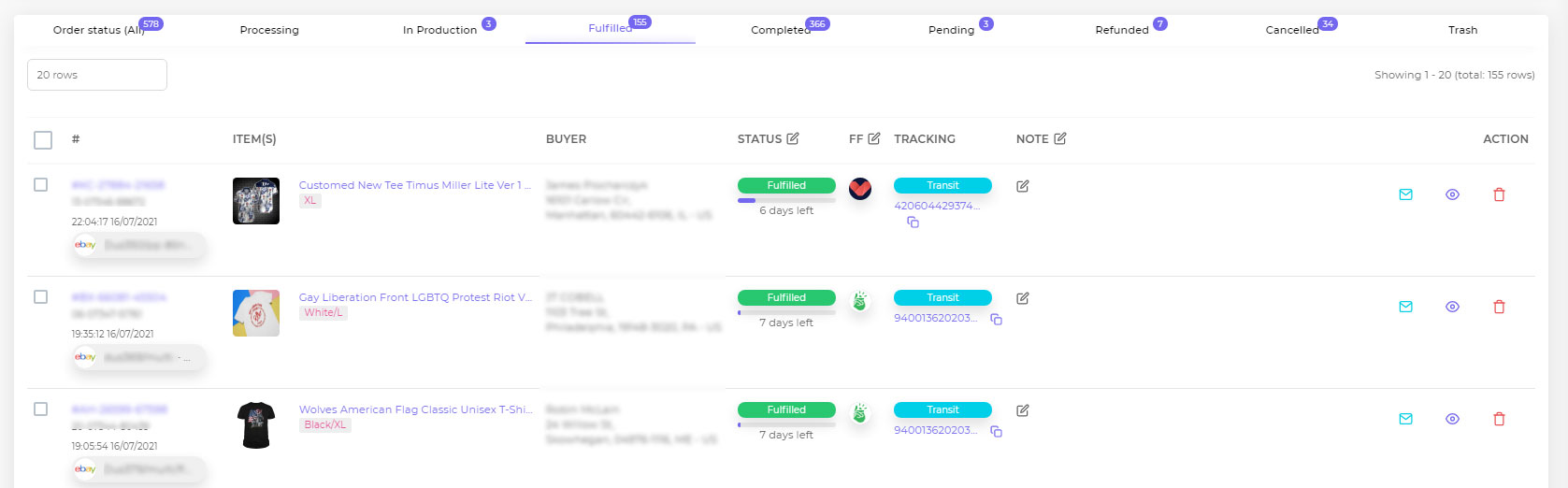
III. Track Orders
When order is fulfilled, sellers can get a tracking code on the order:
![]()
Send order tracking message notification to buyer.
![]()
Copy URL tracking and open link, sellers can know where the order is on.
![]()
See more:
- Printify Integration | How to Connect with Printify Fulfillment Provider
- CustomCat | How to Connect with CustomCat Fulfillment Provider
- Merchize | How to Connect with Merchize Fulfillment Provider
- Gearment | How to Connect with Gearment Fulfillment Provider
- Shineon | How to Connect with Shineon Fulfillment Provider
- Scalable | How to Connect with Scalable Fulfillment Provider
- Geargag | How to Connect with Geargag Fulfillment Provider
- Dreamship | How to Connect with Dreamship Fulfillment Provider