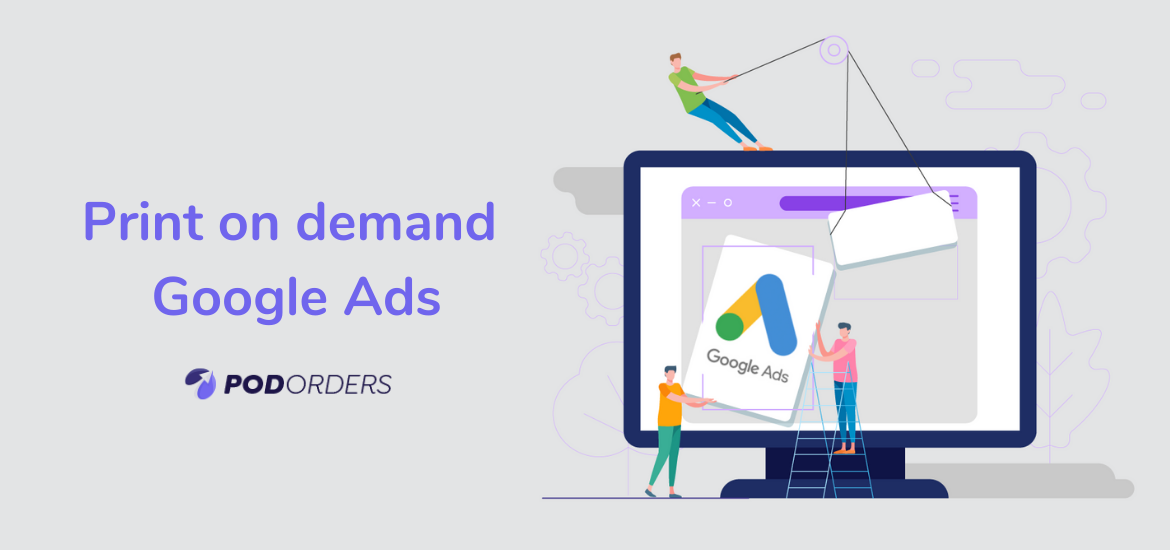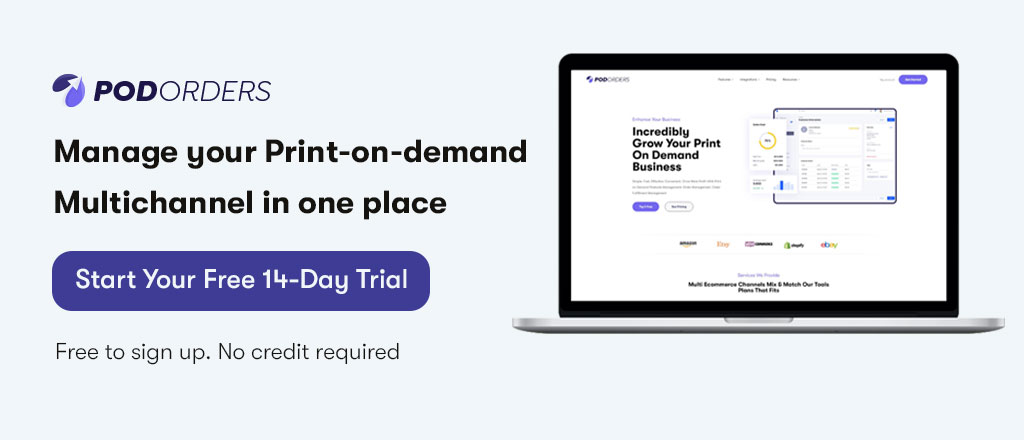Google Ads might not be the first place you think of when it comes to advertising your print on demand products, but that doesn’t mean you shouldn’t try it. In fact, the right print on demand Google Ads campaign can be just what you need to grab the attention of potential customers and get them purchasing in no time. In this article, we’ll show you how to set up your campaign and get started today!
1. What are Google ads?
Google AdWords is a cost-per-click (CPC) advertising service provided by Google Inc. that enables businesses to display ads in the Google Content Network, through both cost-per-click advertising and cost-per-impression (CPM) advertising models. The program, which was launched on 22 October 2000, has been redesigned various times since its launch.
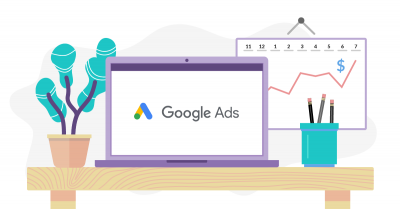
Google AdWords offers targeting options that incorporate Remarketing and Demographics. Within remarketing lists, users can create lists of site visitors based on contextual information about them, including previous searches or keywords they have entered into a search box.
If you already know what kind of product you want to advertise, then it should be easy enough to design an appropriate campaign in just a few hours. Then all that’s left is reviewing sales reports.
Find more information about Google ads here.
2. How much do print on demand Google ads cost?
The cost of an ad campaign depends on what you’re advertising and who you want to reach. Google calls their cost-per-click pricing cost per action, which is meant to reflect how much money you’ll spend for each conversion. You can buy one or many actions at a time, so if you want 1,000 people to click through to your website, each click will be priced differently than if you wanted them all to sign up for an email list. Typically, the average cost is $1-$2 per click.
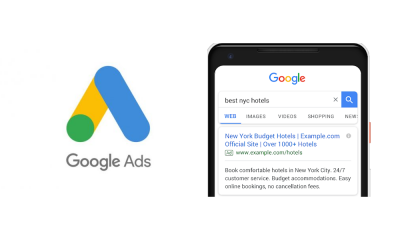
Multiple main factors will affect your costs:
- How many keywords you bid on;
- How competitive it is to show up in that ad space;
- How many times someone has clicked one of your ad(s);
- Where those clicks are occurring;
- Whether or not it’s a mobile device.
On top of that, if you’re promoting a website or product in another country than where you’re located, expect to pay an additional 3% to 20% for international clicks.
3. Print on demand Google ads campaign types
There are various types of ads campaigns that you can use for your print on demand Google ads.
3.1 Search campaign
A search campaign, also known as a keyword-based campaign, is an advertising tool that enables you to connect directly with potential customers by displaying your ad when they search for certain words or phrases. First, you’ll need to create a keyword list (an exhaustive list of every word and phrase that describes what you do) and select which ones will trigger an ad to show.
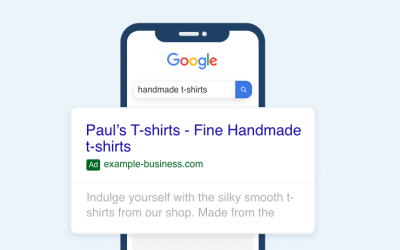
3.2 Display campaign
A display campaign is a type of advertising that lets you show ads in relevant places across Google’s network, including millions of websites, apps, and video content. With a display campaign, you can reach customers at all stages of their buying cycle. That includes text, images, videos, and rich media banners. In addition, targeting options are extensive, so you can choose which demographics, locations, or remarketing lists to focus on.

3.3 Shopping campaign
Use a shopping campaign if you want to advertise a product or a group of similar products. Customers who click on your ad will be taken to a product detail page, where they can buy directly from you or learn more. You might want to put together a product or promotion page before you start running Shopping campaigns. So that when someone clicks on your ad, they’ll see exactly what they need to make a purchase decision.

Moreover, you can use remarketing lists for search ads (RLSA) in Shopping campaigns if you have the email addresses of people who have visited your website. If someone views an item but doesn’t buy it, remarketing helps you show them your product again while they’re searching online, right when they’re looking to make a purchase decision.
3.4 Video campaign
Using a video ad format known as in-stream or in-display, you can show potential customers an ad when viewing a YouTube video. According to Google, video ad units have a 7.5 times higher click-through rate than standard display units. Although they can be more costly than traditional text-based ads, they allow you to show off your business in an engaging new way. They are also great for capturing attention.
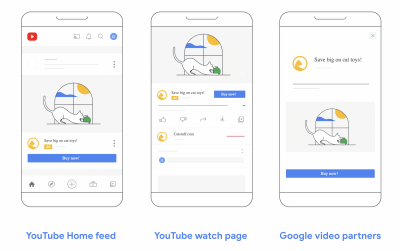
3.5 App campaign
App campaigns are aimed at users who are within specific apps. To create an app campaign, you have to target users based on which mobile apps they’re using or groups of mobile apps. There’s no app title field when creating a mobile app campaign, so if you want to reach people playing a specific game, you have to target players of that game in your desired audience selection. Google lets you select whether you want to show your ad only when someone is in-app or both in-app and via search.
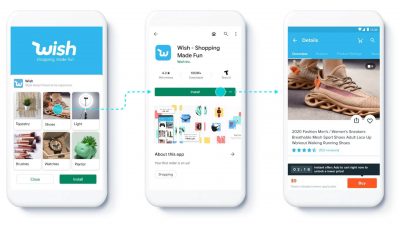
3.6 Smart campaign
Google has started to take ads seriously by implementing a feature called Smart Campaigns. Smart campaigns will show your ad to someone searching for something relevant, but it won’t show it to someone unlikely to be interested in it. Therefore, it’s important that you’re only showing your ad to those people who will most likely purchase from you. This strategy will cut down your spending and increase conversions at a similar cost per click.
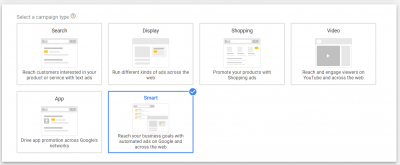
3.7 Discovery campaign
By using a discovery campaign, you’ll be able to connect new customers to your brand for a fraction of what you’d spend on traditional advertising. In fact, some businesses see more than 100% ROI from their discovery campaigns. A discovery campaign aims to get customers from outside of your regular channels to find and click through to your website. However, discovery campaigns are only available in select countries and languages.
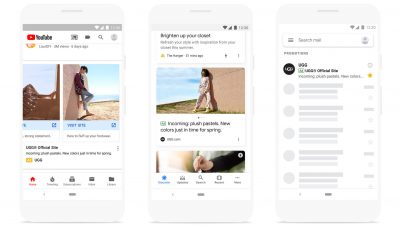
4. How to create print on demand Google ads (step-by-step instructions)
After you have known which type of print on demand Google ads your business should go for, it’s time to learn how to create the ads.
4.1 Step 1: Go to Google Ads Homepage, click on Start now
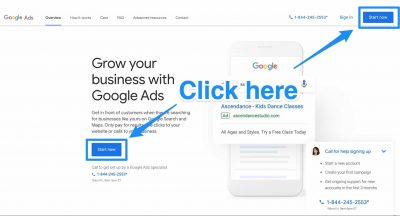
4.2 Step 2: Click on New Campaign and choose your campaign goal
One thing to note is that the goal must be aligned with your business’ marketing strategies.
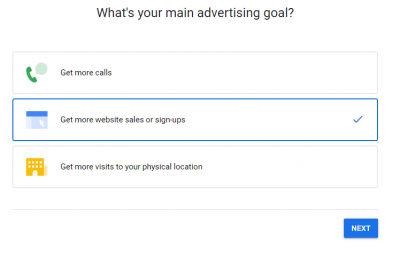
4.3 Step 3: Choose your business name, add your website’s URL
At this point, try to add as many keywords as possible. You can use Google keyword planner to find the ones that match your products and ads.
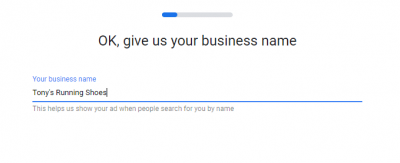
4.4: Step 4: Add keyword themes
4.5: Step 5: Choose target audience, click Next
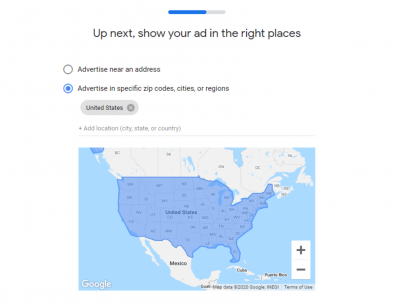
4.6: Step 6: Fill in Headline, Description, etc
It’s time to fill in all the details that you want your customers to know about. Make sure you write interesting content to attract people.
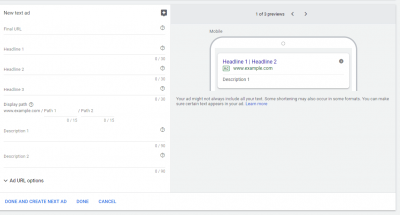
4.7: Step 7: Review and publish
Then, your print on demand Google ads will be reviewed by the Google team. You will be noticed when your ads are approved or declined.
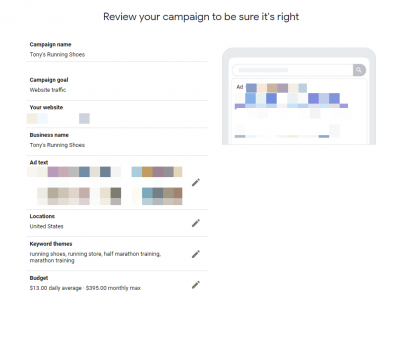
5. Best print on demand Google ads tips
In order to leverage the most print on demand Google ads, you should follow our tips below. The more you use it, the better it gets.
5.1 Improve landing page quality score
Landing page quality score (LPS) is a 0-10 scale used by Google to determine how well a landing page matches what a user searched for. A website’s average landing page quality score influences its overall site quality score, affecting its ranking in search results. Several factors contribute to LPS:
- The presence of your keyword or keywords in the text on the page
- Page load time
- Bounce rate
- Amount of words on each landing page

When setting up a new AdWords campaign, you should check your landing page quality score and make it as high as possible. Then, once the campaign has been running, you can improve LPS by adding additional meta descriptions and keywords. It’s also worth making sure your landing page includes plenty of information, so people can learn about your product without clicking through to another page.
5.2 Utilize automation
The most important thing you can do to save time and maximize exposure is to automate as much of your advertising process as possible. Set up an automated advertising schedule that runs daily or multiple times per day.

Choose a reasonable maximum budget that allows you to run enough ads without overspending your means, and use software like Facebook’s Power Editor (or Google Adwords) to create ad campaigns that will allow you to create rules for:
- when new campaigns are started;
- when they stop running;
- how often they run;
- what keywords are included in each ad group
The more automation built into your system now, the less time spent later doing things manually.
5.3 Use the right keywords
Your Google Adwords campaign will only be as effective as your keyword selection. If you don’t have proper keywords, then there is no way that you will be able to increase traffic. Always remember that using relevant keywords will help drive more qualified traffic to your site.
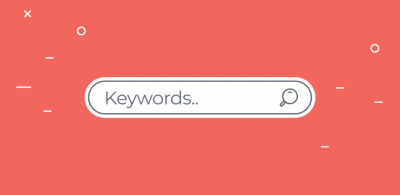
When picking out good keywords for print on demand products, you can use keyword research tools like Google Keyword Planner and Ubersuggest. Ubersuggest is a fantastic tool that can come in handy if you need some SEO and keyword discovery inspiration.
5.4 Adjust Bids for Geotargeting
Adjusting bids can be used for more than just optimizing cost-per-click (CPC) rates. You can also use bid adjustments to help control where your ads show geographically. In addition, Geotargeting is essential for most businesses because it allows you to tailor both keywords and ad copy to a specific region.
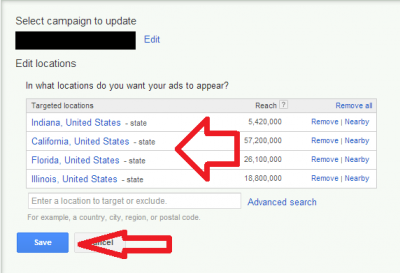
When someone in Manhattan searches for a women’s t-shirt, they might search for something different from a person in Topeka. Tailoring your bids to their location allows you to target these individuals more precisely, increasing click-through rates and improving conversion rates over a national campaign.
5.5 Track and Understand report
Once you’ve published your ad, make sure to track its performance over time through Google AdWords’s Campaign Summary Report or Google Analytics. It provides a very in-depth report, showing you how many people visited your site after clicking through one of your ads, how much it cost to get each visitor, what you’re spending per click, etc.
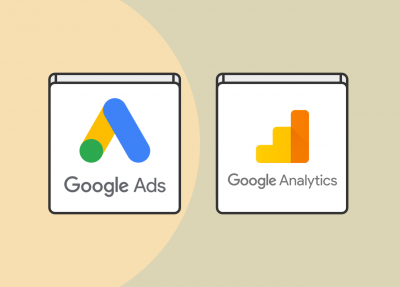
You should also use other AdWords reports, such as Keyword Performance and Placements Report to evaluate which keywords are performing best and how well they target customers relevant to what you’re offering. From it, try adjusting certain variables to get a better idea of how to optimize your campaign.
5.6 Embrace ads extensions
Ad Extensions are pieces of additional information that may show with your text ad to provide more context for users. There are four types of Ad Extension: Sitelinks, Structured Snippets, Pricing Tables, and Callout extensions. That makes it possible to showcase more relevant information about your business.
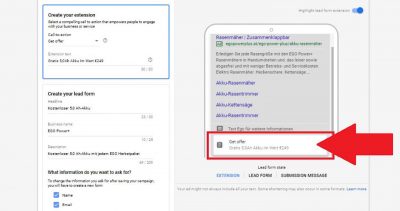
Note that users who click on Sitelinks will be taken directly to another page within your website, they do not have to visit an external site. Keep in mind that when using sitelinks, you can set up all or just some of them (5 is max). You can also choose if you want them automatically or manually triggered.
Click here to discover more print on demand Google ads strategies.
6. Print on demand Google ads FAQs
To understand print on demand Google ads more deeply, let’s look at some frequently asked questions.
6.1 Why are Google ads rejected?
When it comes to Google AdWords, some specific words and phrases could get your ads rejected. While these can vary based on context, some typically include nudity, violence, hate speech, or any other word or phrase that could be interpreted as offensive. Therefore, use keywords that could work in your ad but also aren’t overly provocative or explicit.

6.2 How do I appeal a Google disapproved ad?
If your ad was disapproved, there are a few things you can do. First, you should read about why your ad was disapproved and fix what needs to be fixed.
If you believe that your ad isn’t disapproved for policy reasons, you can appeal to have it reviewed again. Be sure to provide all of the information that’s requested in each section, then click Submit. Your appeal will be sent to the Google team for review. It may take some time to respond to your request, so we recommend that you wait at least one week before following up with an additional email.
7. Wrapping Up
Most print on demand sellers do not use Google ads for advertising their products, even though it’s an incredibly effective strategy when combined with the right landing page. Through this article, we hope that we have brought you an overview of print on demand Google ads so you can leverage them and succeed.
Read more