On the Podorder dashboard, click on “Orders” with all print-on-demand orders from multiple selling channel platforms such as eBay, Amazon, Etsy, WooCommerce, Shopify, etc.
Moreover, Podorder is integrated with many fulfillment providers such as Printify, Geargag, Printiful, CustomCat, ….
1. Manage Order Fulfillment
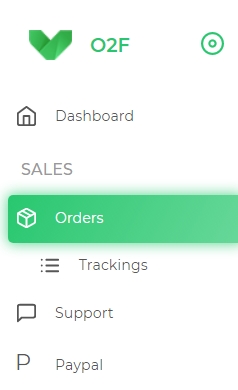
And all orders are managed here:
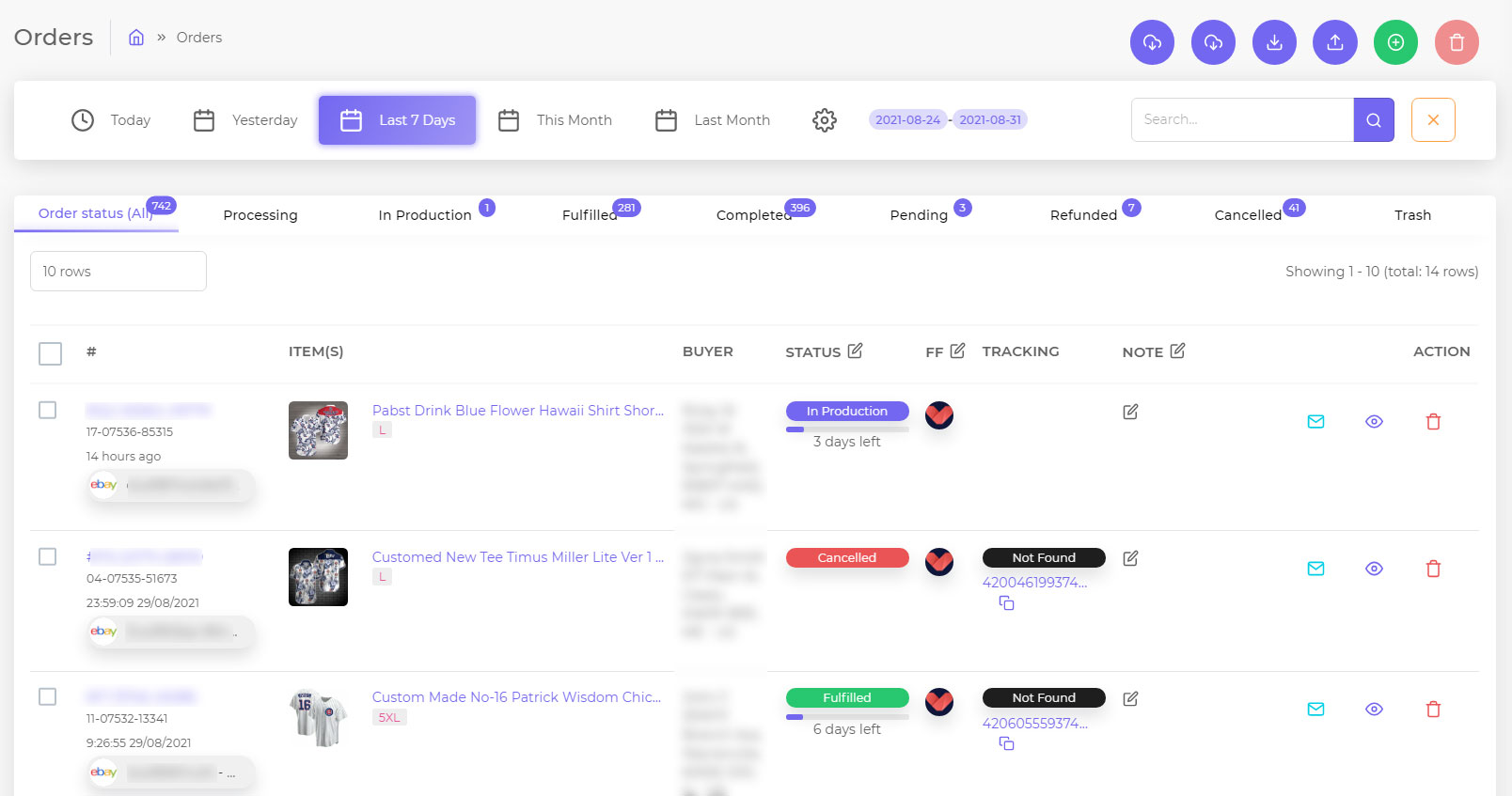
Order status:
- Processing: When you map an order with fulfillment, the order status will be changed automatically to a processing status.
- In production: Order is in production.
- Fulfilled: Order is completely fulfilled and transfer to the carrier for shipping order.
- Completed: Buyer receives the order.
- Pending:
- Refunded
- Canceled
- Trash
2. Map order with fulfillment
Click on the order detail, choose “Map” order with a fulfillment provider. After the order is mapped with the fulfillment provider, the order status is changed to a processing status.
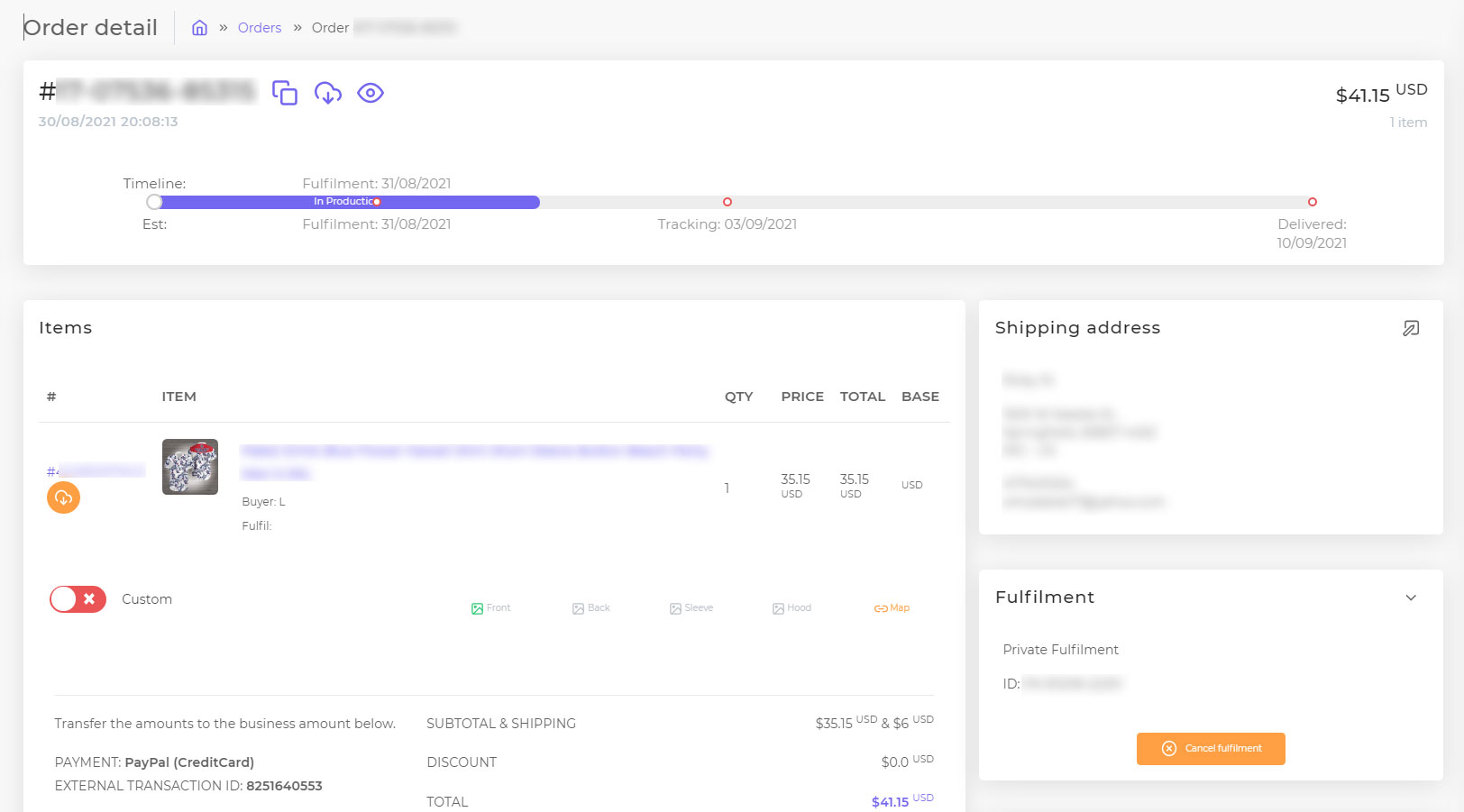
If you want to change fulfillment provider, to cancel fulfillment, you can do with the following steps:
- Step1: Go to the fulfillment provider system to cancel that order
- Step2: Edit order detail, at fulfillment, click on “Cancel fulfillment”. After that, order status turns back to order status. You can remap again order with order fulfillment.
3. Track Order Fulfillment
Order fulfillment comes with status: processing, in production, fulfillment, complete, pending, trash.
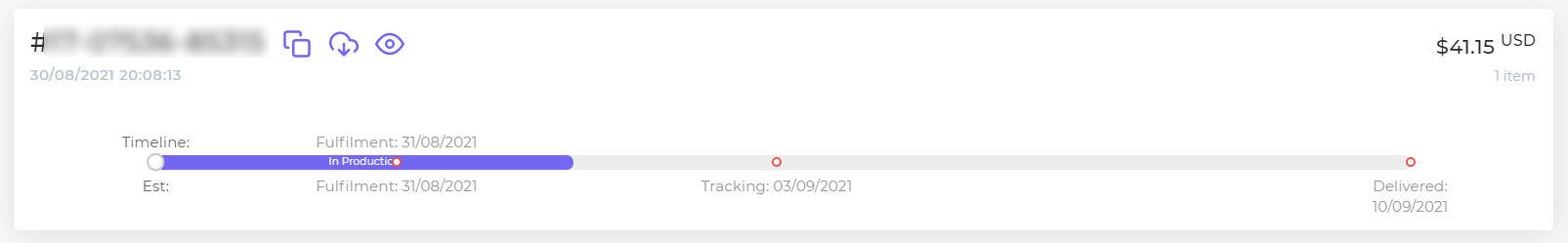
Order Timeline:
By checking on the timeline, you can easily track and manage order fulfillment.
This is the end of the tutorial on how to fulfill orders with print on demand business by using Podorder – Print on demand software management.