Click on the plus “+” button to add a custom order:
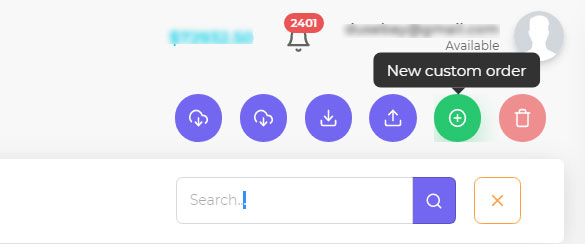
Add a new print on demand order:
Choose product:
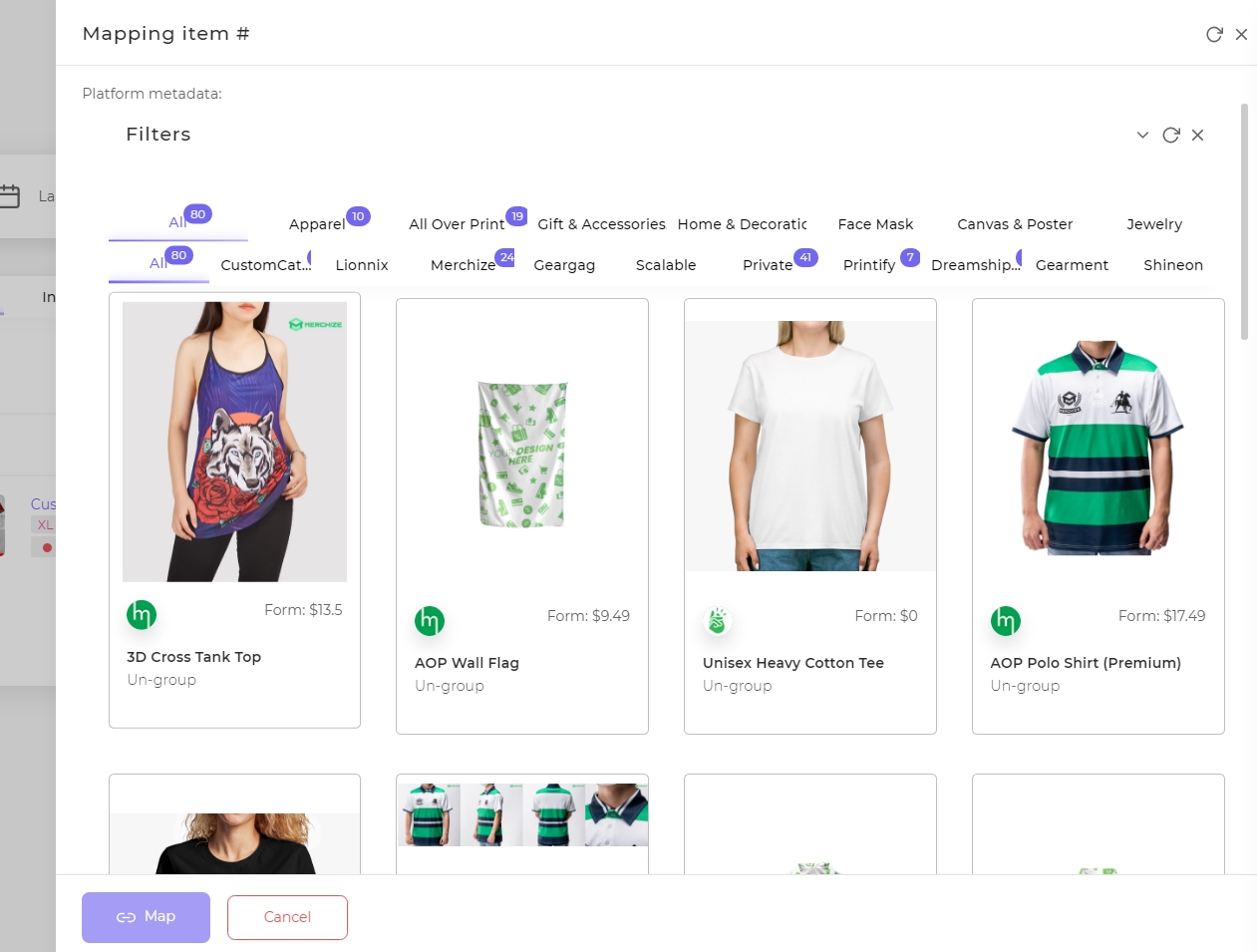
Add product:
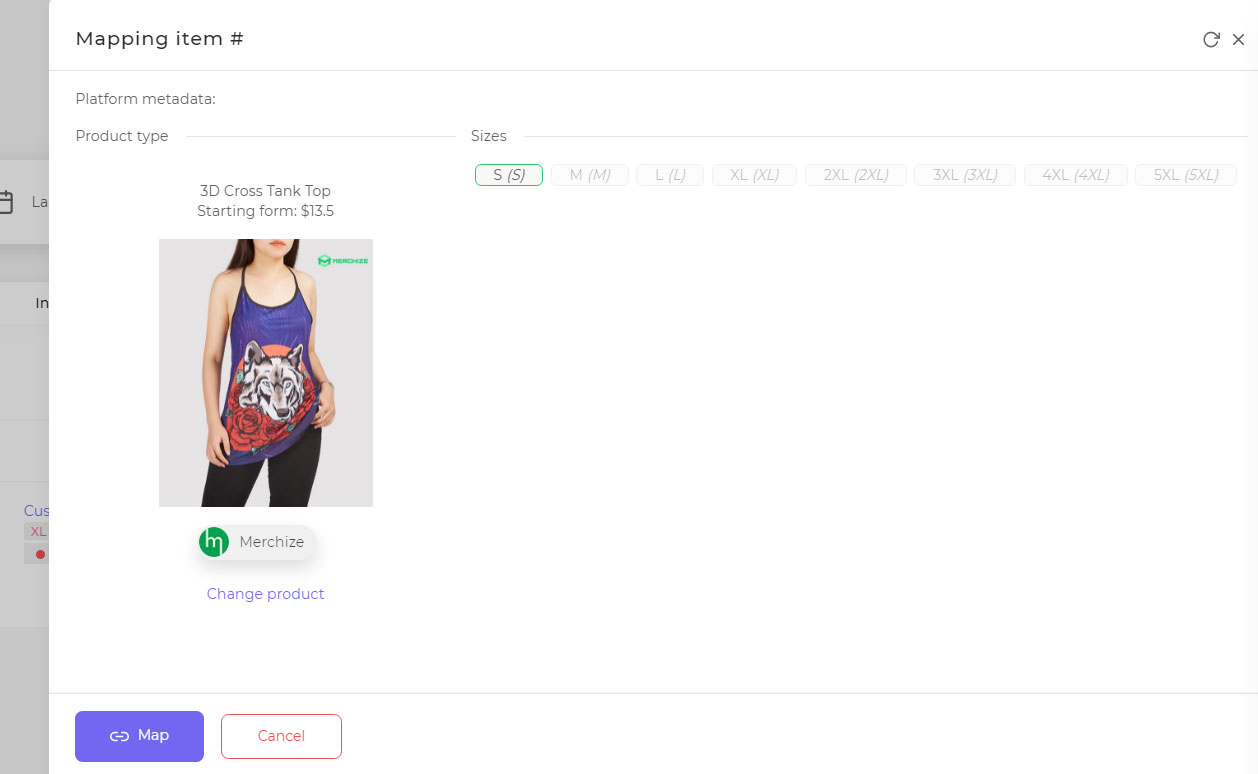
Add order content:
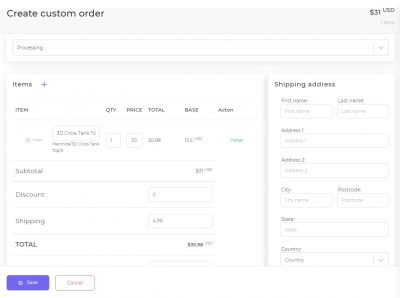
Choose order status: processing, in-production, etc from the dropdown options:
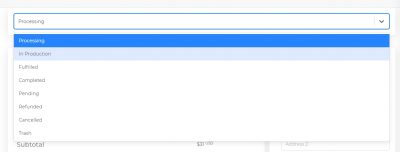
These are all steps to create a custom print on-demand order with Podorder. The seller can create easily at the backend and manage them at a single dashboard.
See video: How to Create a Custom Print on Demand Order with Podorder Tutorial