This documentation will guide How to Create listings to sell on eBay business by using Podorder tool.
Here are your preparation:
- Ebay Seller Store
- Fulfillment Provider Service
- Podorder Account
On Podorder dashboard > Items (In sale)
1. Create Product Type
Firstly, you have to connect Podorder with Ebay store and fulfillment provider.
Then Tap on “Product Type” > Add new product type
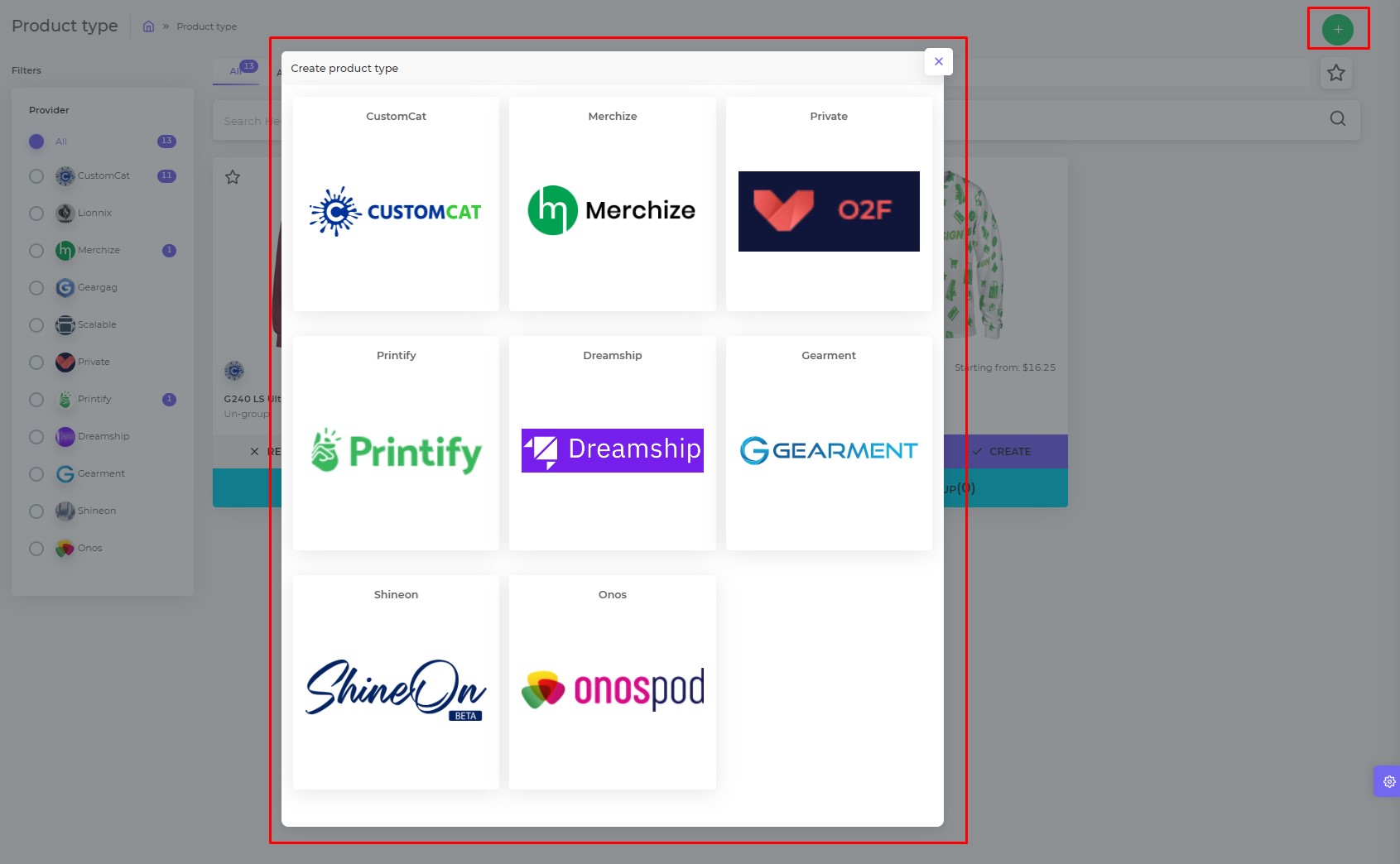
Choose Fulfillment Provider and add product type to hub:
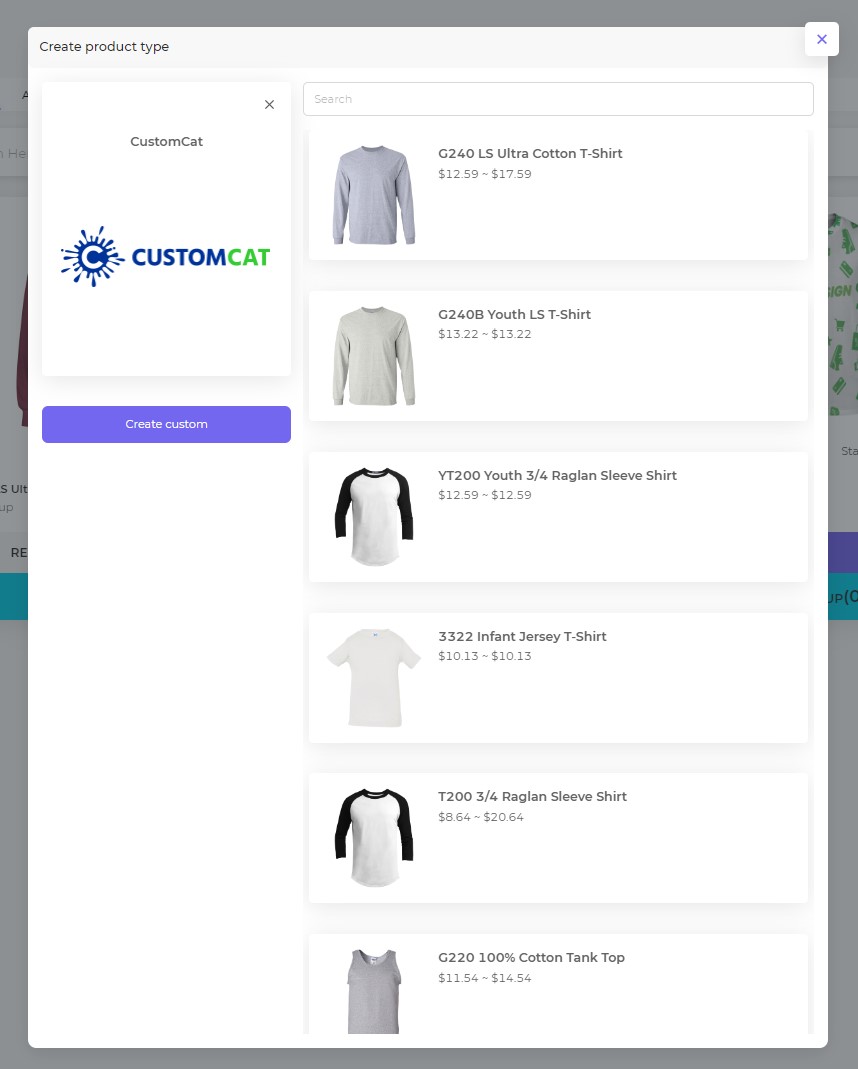
Fill product type information and Save with all changes.
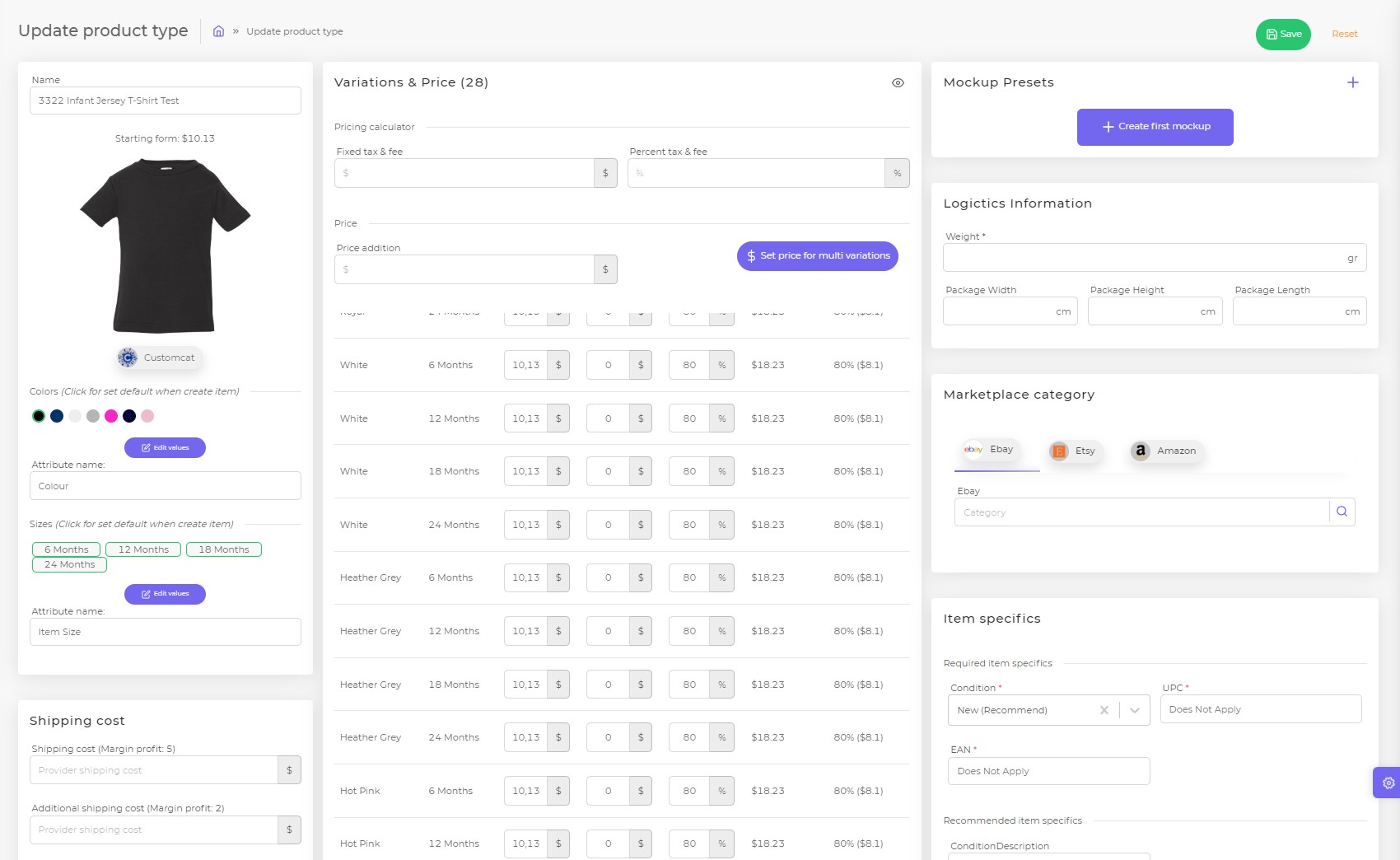
View all Product types on Podorder:
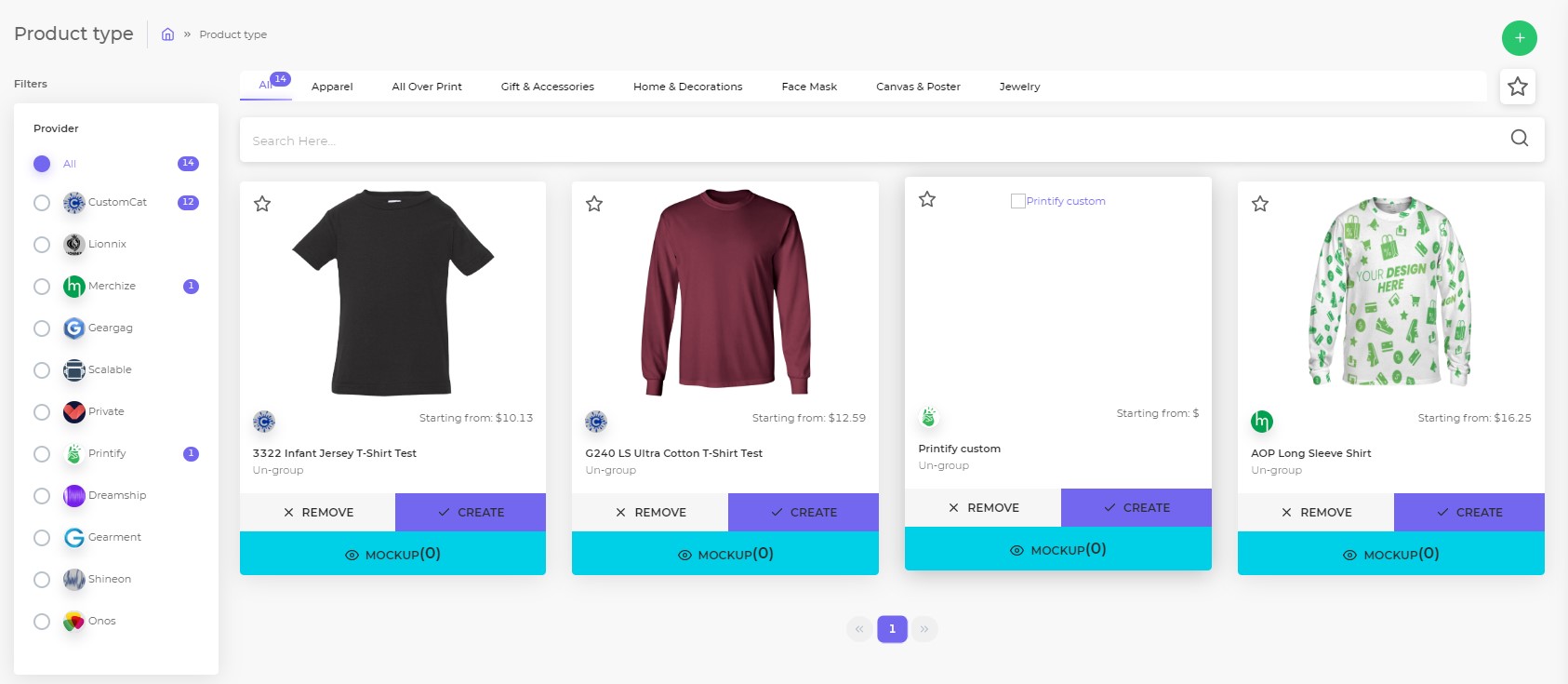
2. Add Internal Product
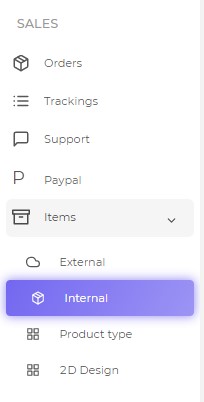
Click on the button plus “+” to add new internal product. Then choose product type to add new internal product.
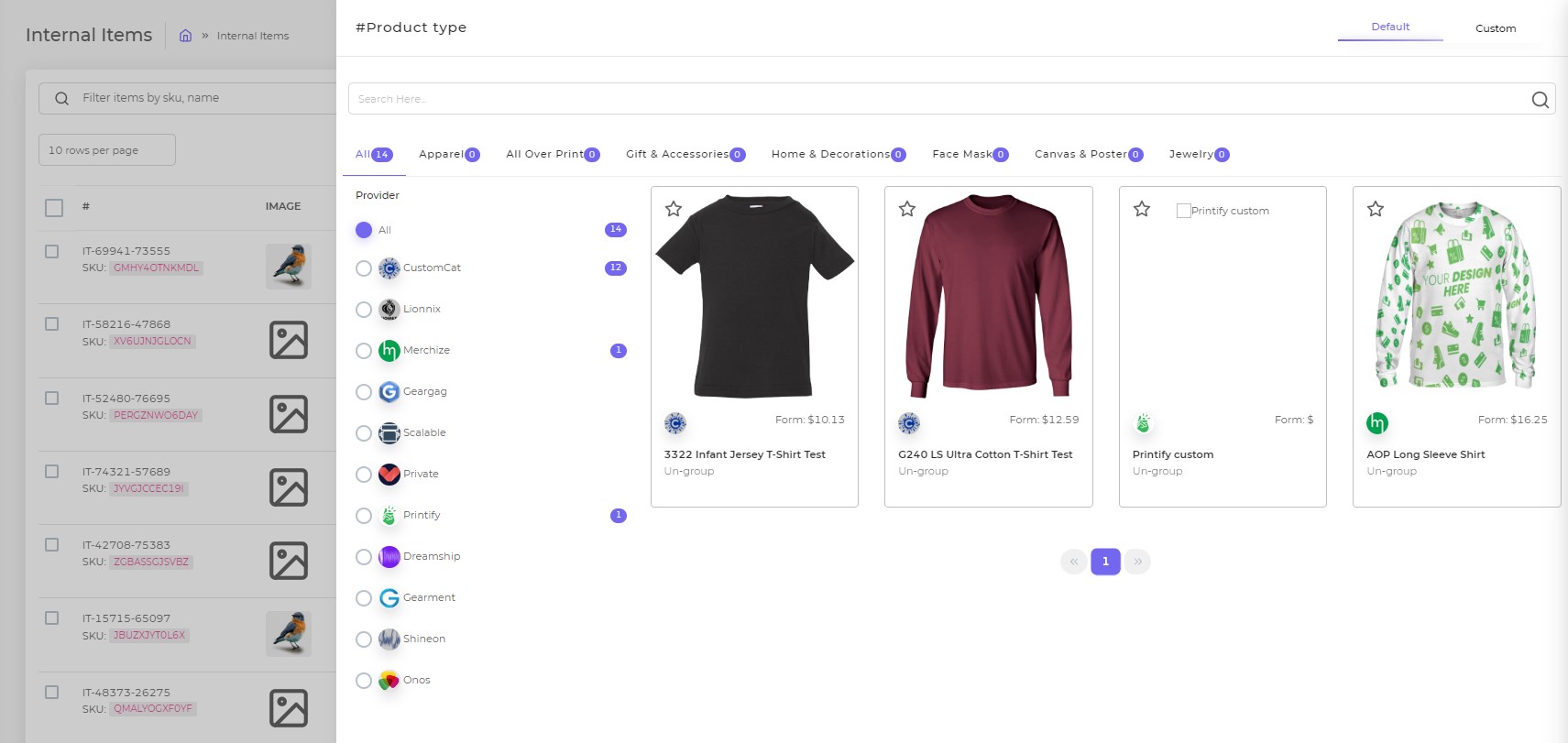
Product information:
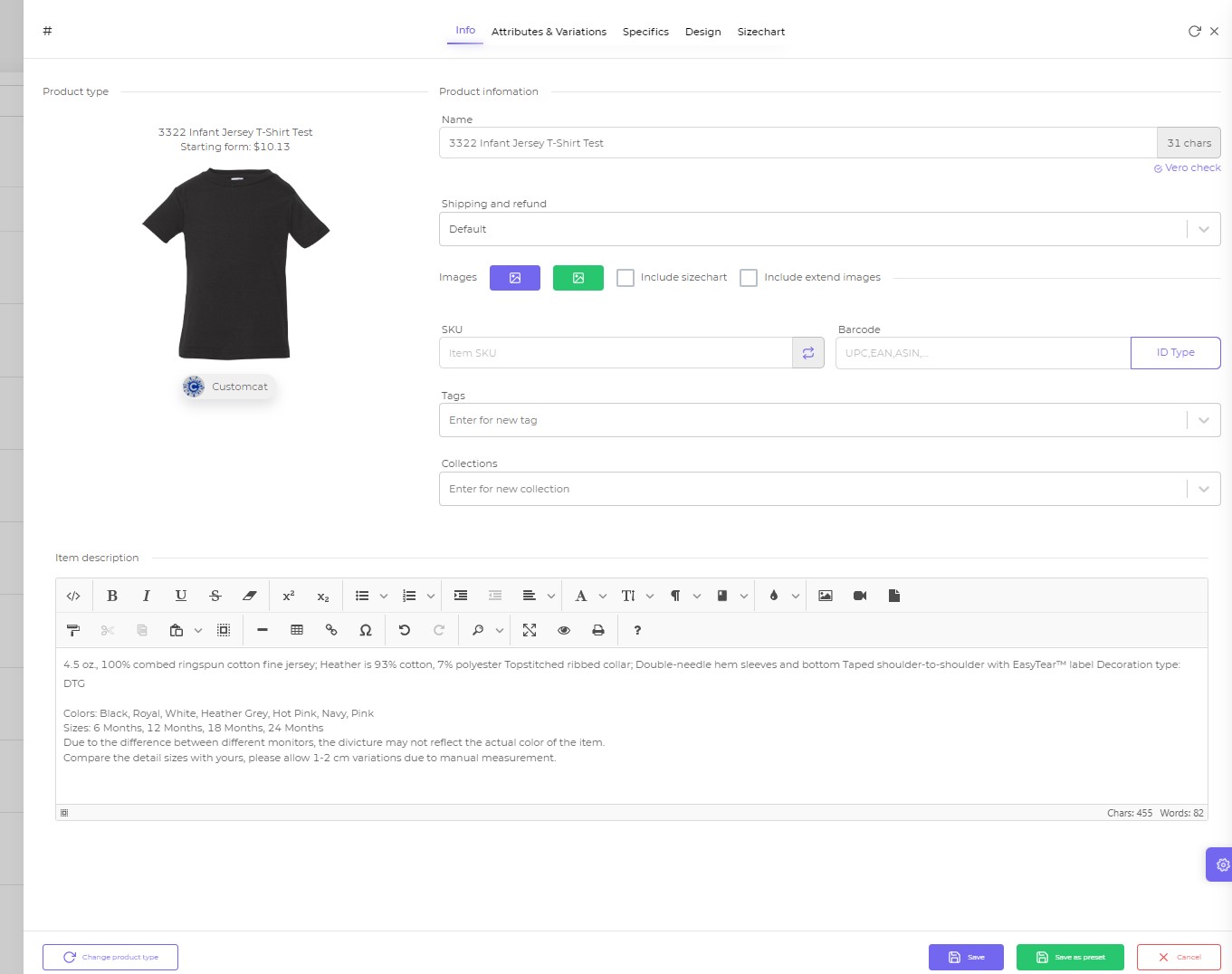
Attribute and Variations:
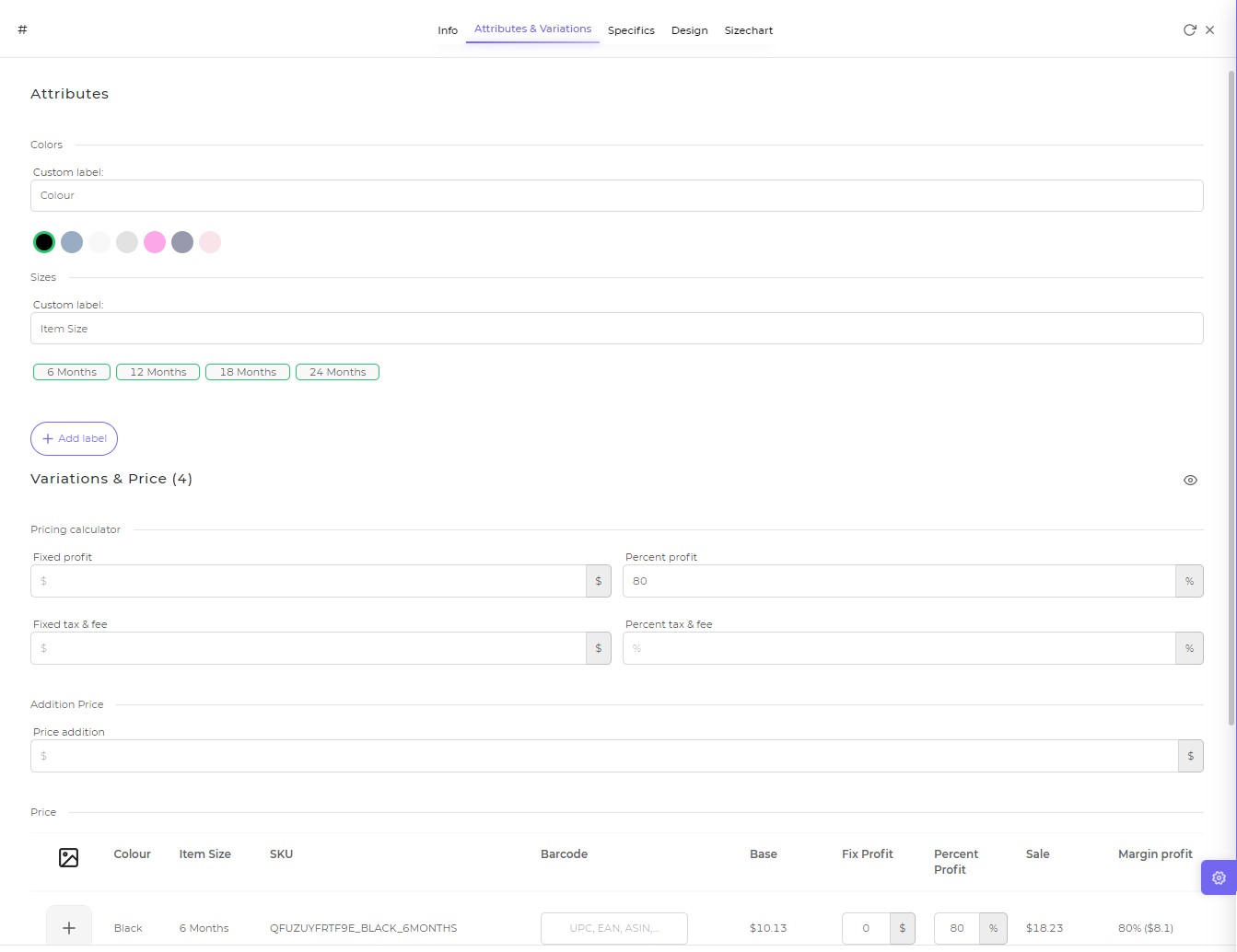
Design:
 Size chart:
Size chart: 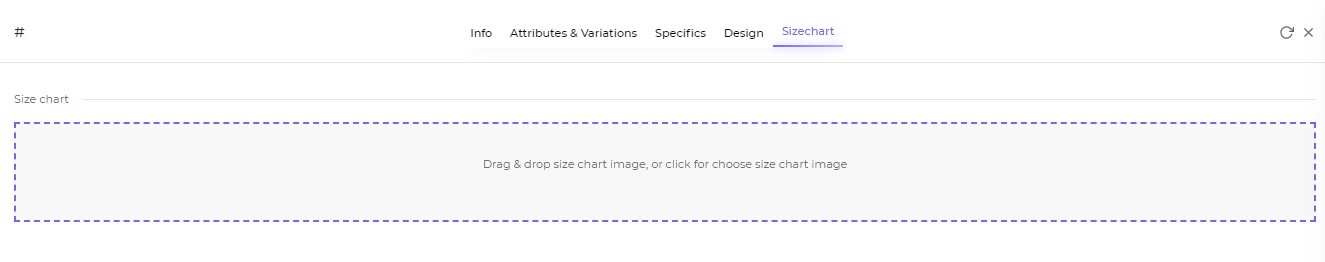
3. Upload Product To Ebay Store
At internal products, select product and upload to store
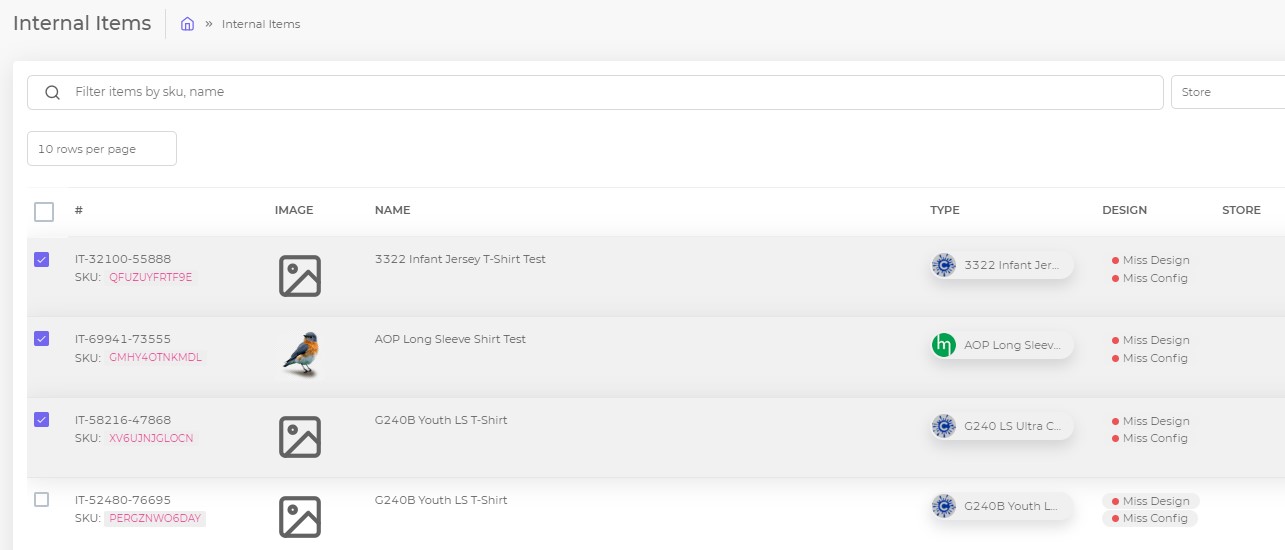
Upload to store:
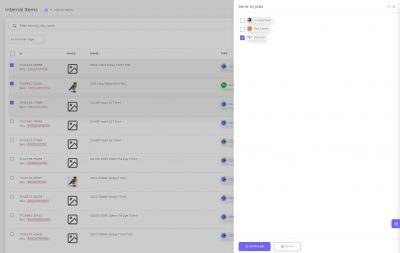
- Export Amazon CSV:
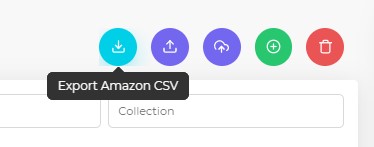
- Schedule time to upload product to store:
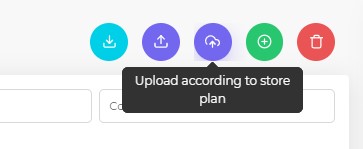
- Upload Product a few minute
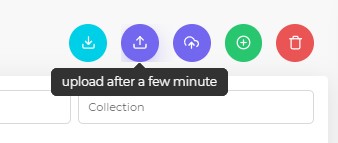
Affter uploading successfully, you can manage all eBay listings here:
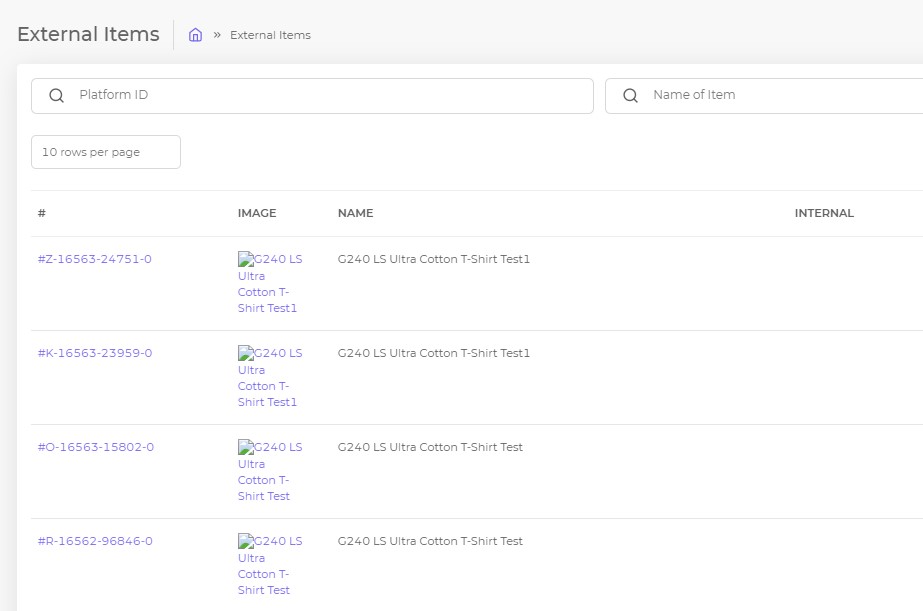
This is the documentation How to create Listings to sell on eBay. Hope that it work well.