This docs helps to install Podorder with Shopify Store. This Print on Demand Management tool allows to integrate with multiple Shopify Store.
1. Preparation:
Create Shopify Store: https://www.shopify.com/
Then create new app with permission as this:
2. Connect Podorder with Shopify Store
Tap on the green button to Create to a store > Shopify > Connect:
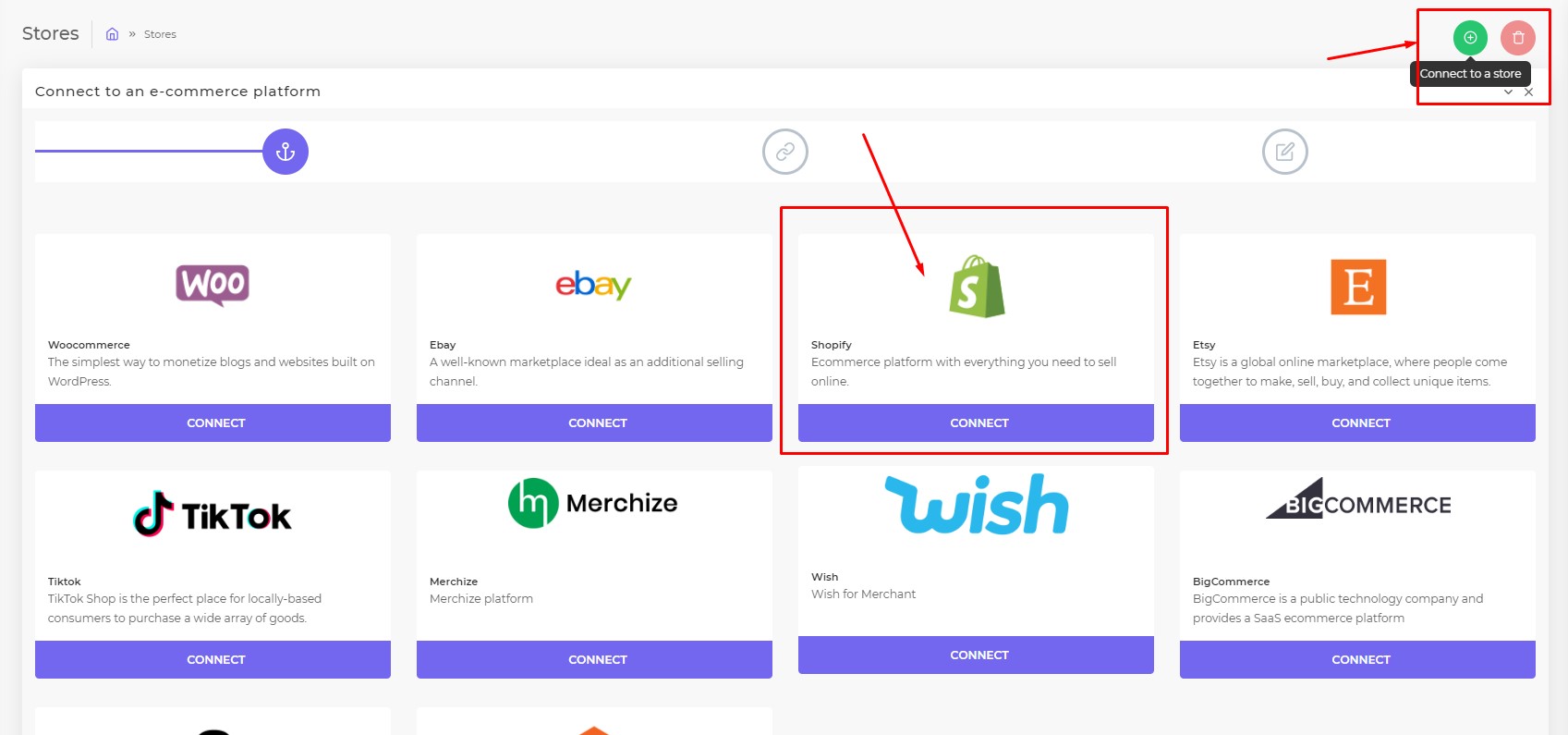
Choose Apps > Develop an apps for your store
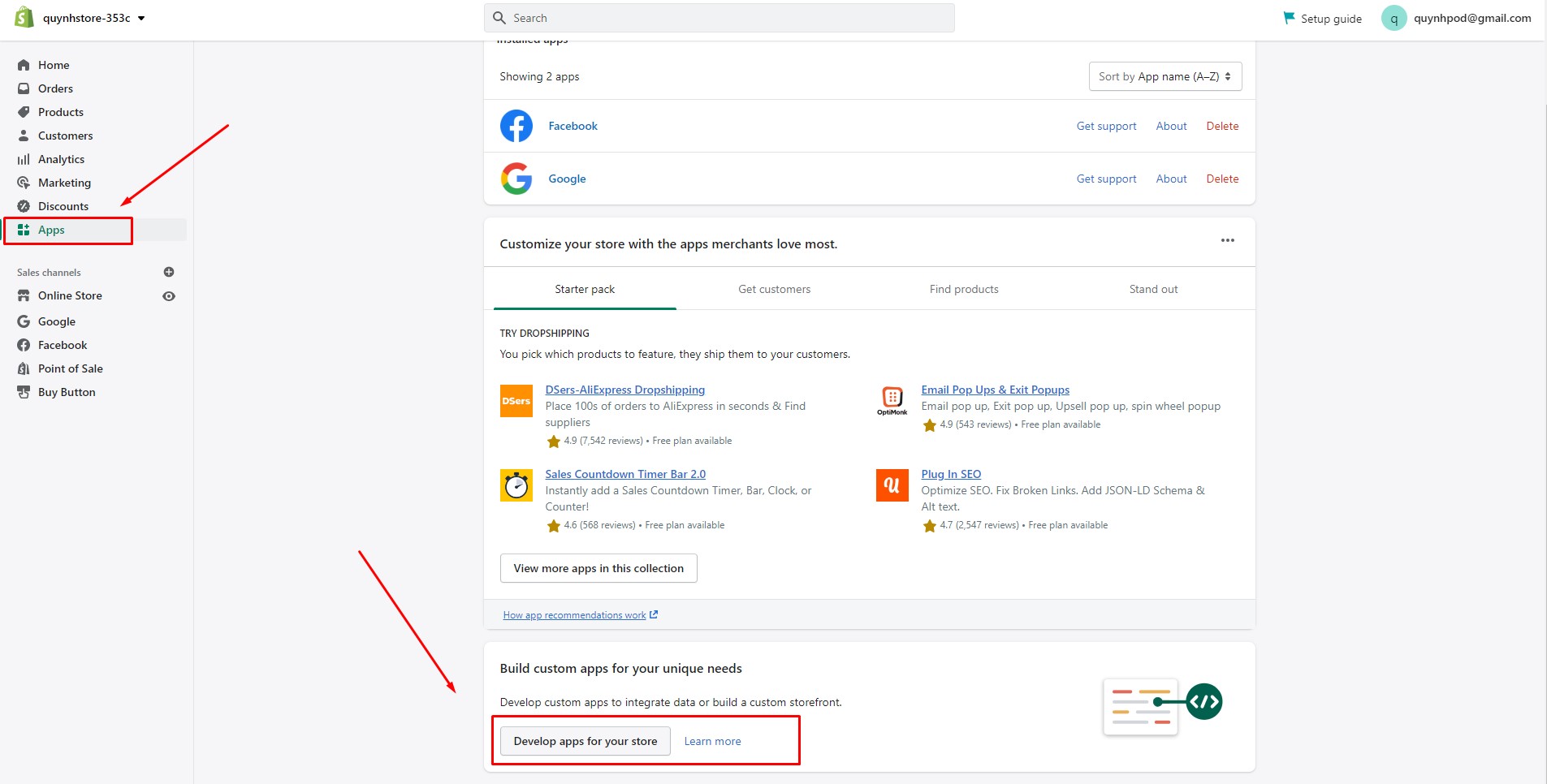
Create an app:
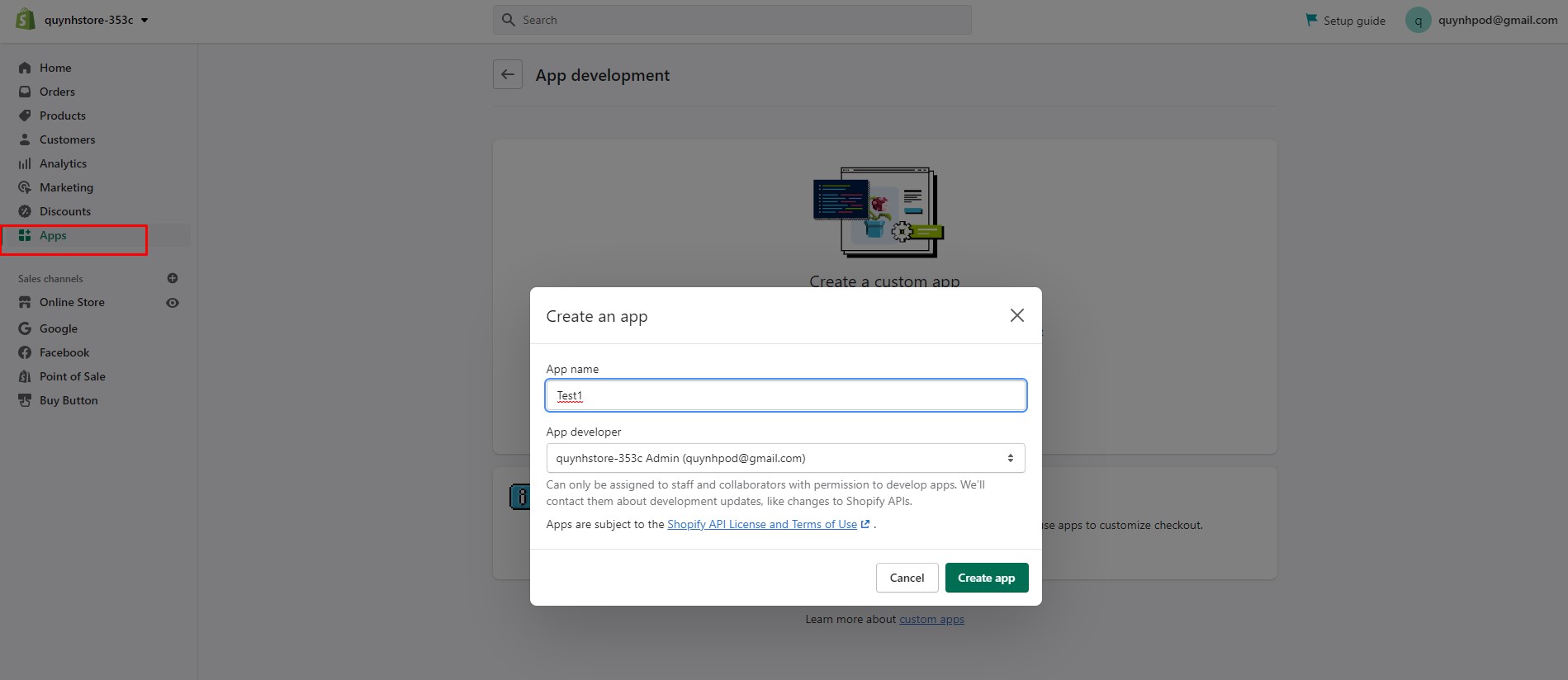
Set permission for app:
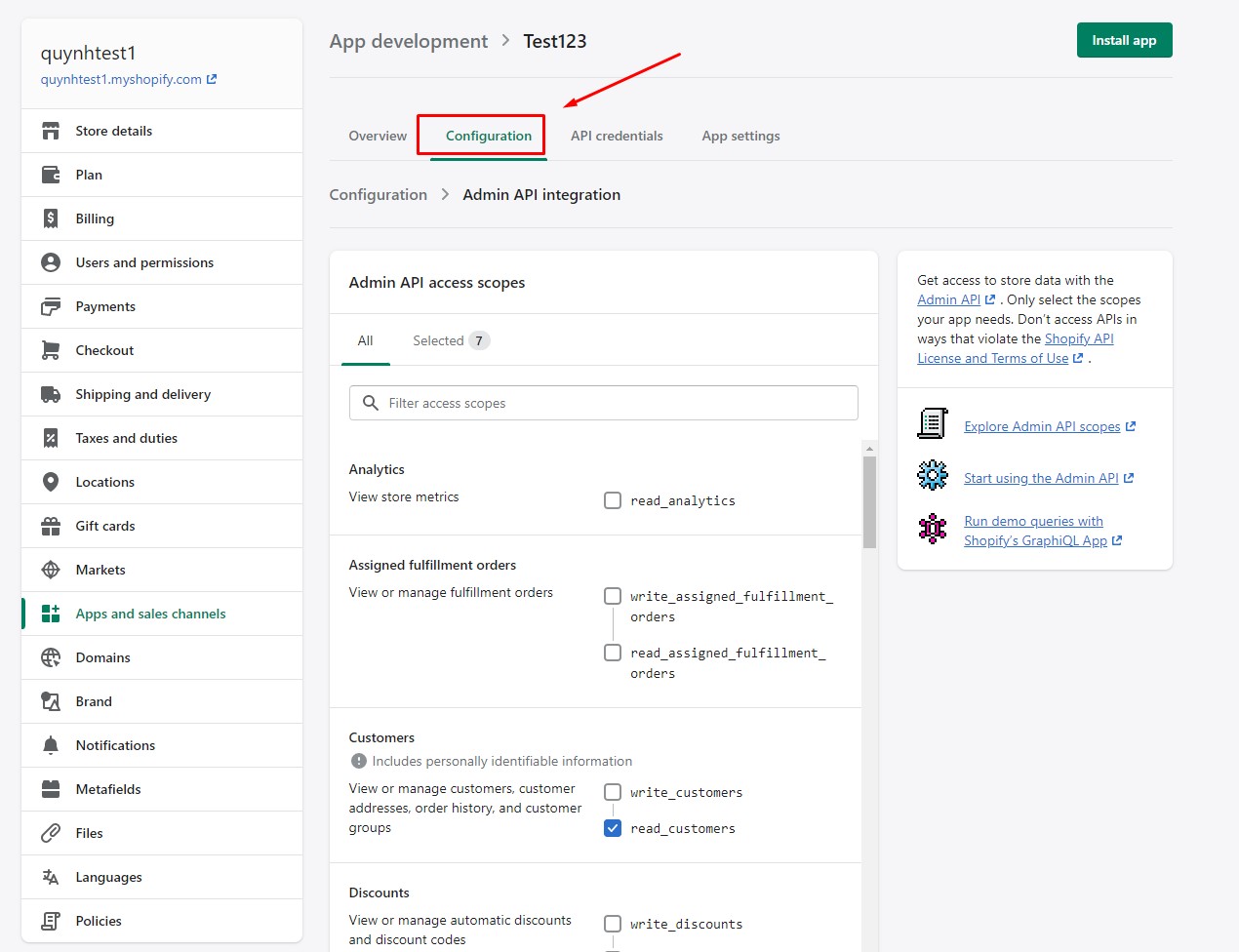
- Customers: Read Access
- Inventory: Read and Write
- Orders: Read and Write
- Products: Read and Write
Navigate to API Credentials: Copy API key and secret key
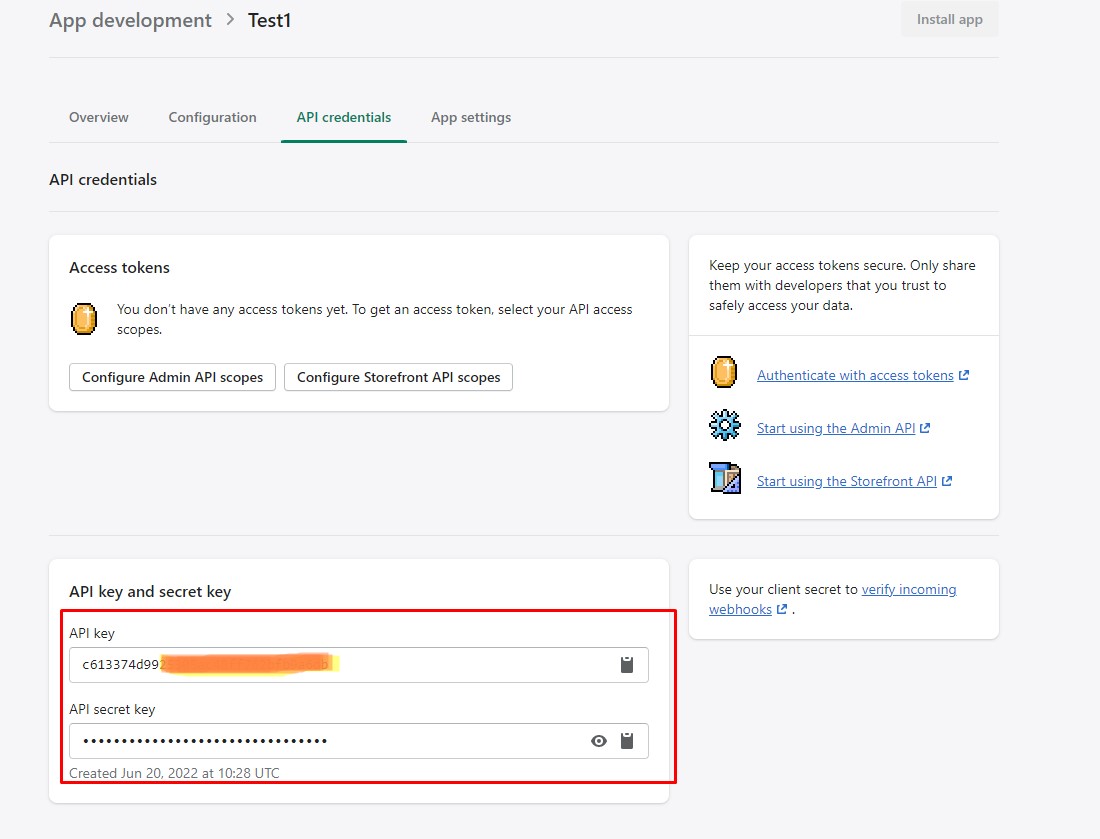
Paste API key and API Secret Key (Api Password):
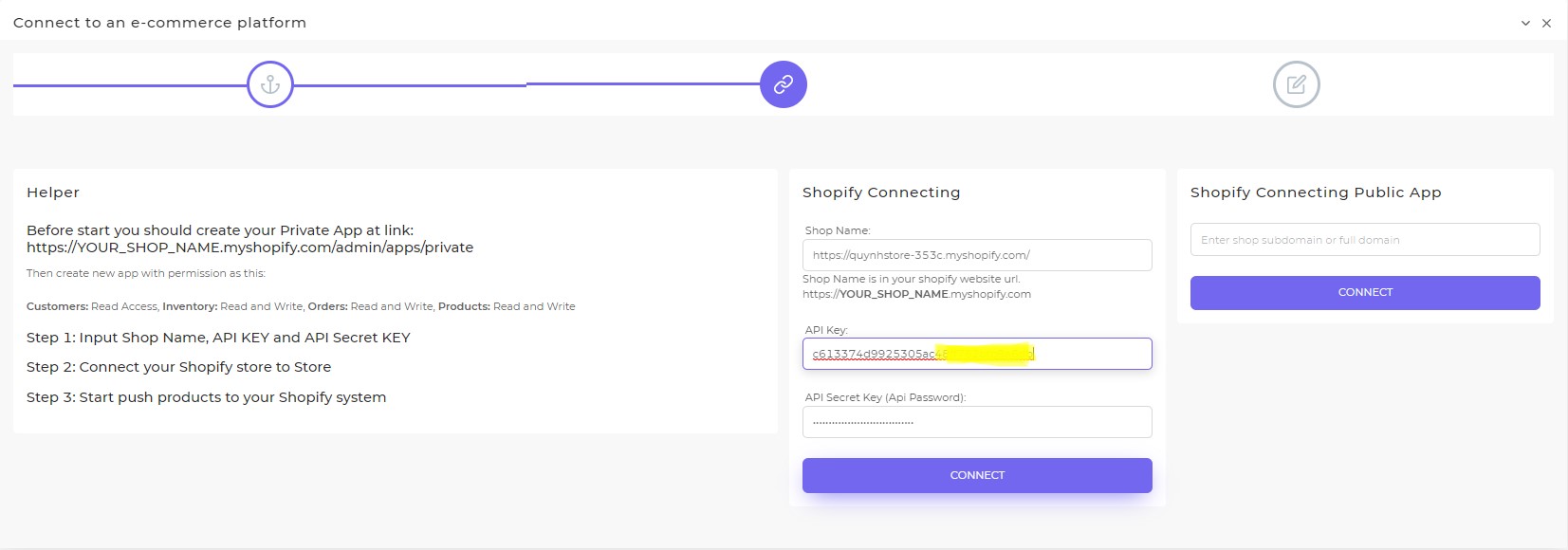
Then connect to store.