WooCommerce Integration Software
Connect and manage all print on demand businesses at many WooCommerce stores. Manage pod orders, order fulfillment, and products and support with WooCommerce integration software.
Free 14-day Trial. No credit card required!
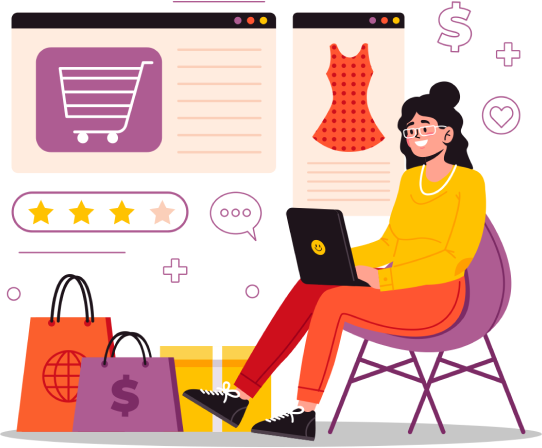
Fully Compatible with Any Version of WooCommerce
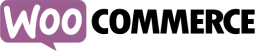
- 5.4
- 4.0
- 3.0
Easily Manage Multiple WooCommerce Stores Faster Than Ever
Connect and manage all print on demand activities through multiple WooCommerce stores by managing all products, orders, fulfillment and take care of customers’ support easily.
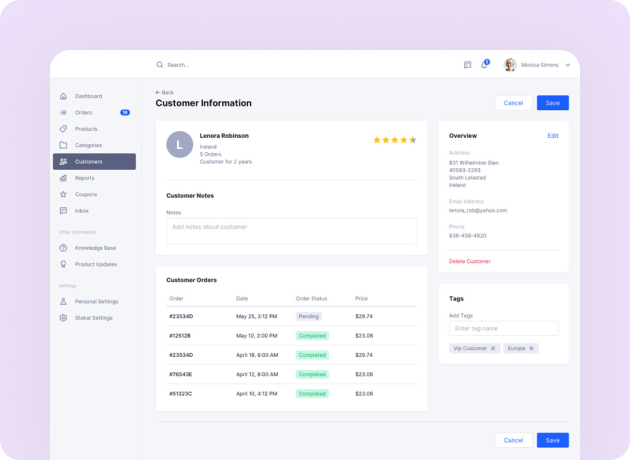
Fast WooCommerce API Integration
No need touching code too much. This Podorder POD management software solution allows to connect WooCommerce store via API. Any sellers can do it. It will be done within few minutes.
Quickly Connect Multiple WooCommerce Stores
With Podorder WooCommerce selling software, sellers don’t have to login/logout between their multiple WooCommerce accounts. Easily Connect as many WooCommerce accounts. All multiple WooCommerce sellers accounts can be managed effectively at one dashboard.
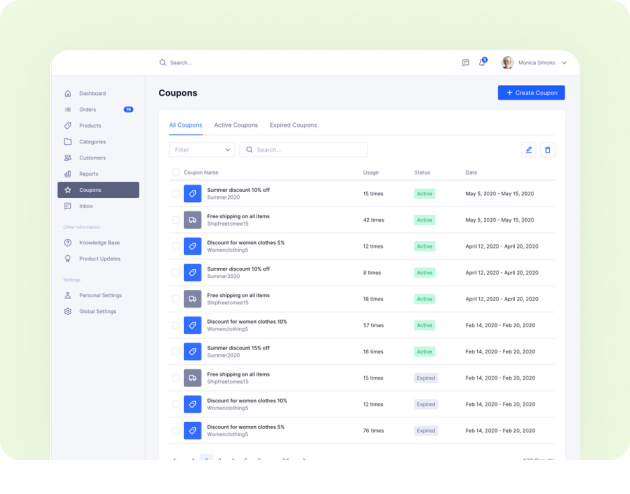
Ready to scale your print on demand business on multi channels? Start a Free Trial
Comprehensive Print on Demand Solutions on WooCommere
Manage all your print on demand business through WooCommerce platform about products management, order management, order fulfillments over the world.
Manage All Print on demand Products on WooCommerce
Manage all products from multiple WooCommerce stores at a central hub dashboard. It’s possible to manage a huge number of products and push them to WooCommerce market and get more sale from it.
Sellers are able to create all print on demand products and manage them at Podorder hub.
A lot of print on demand product types from many fulfillment providers such as Tshirt, mugs, sweater, polo, mugs, home decor, poster, …
Upload a single or bulks of products to multiple WooCommerce stores at once. They can be done with manual or schedule time.
It’s easy to import/export products to CSV file
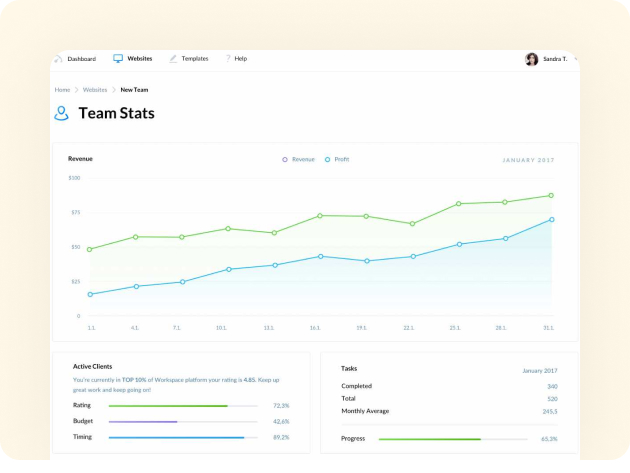
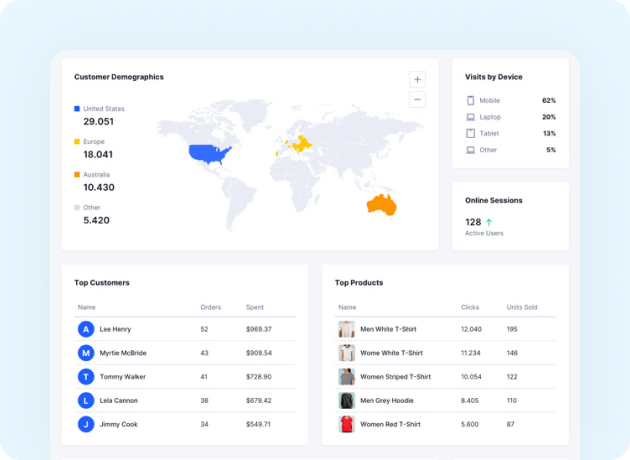
Manage Orders and Fulfillment
At the same dashboard, sellers are able to manage all support, chat or message to buyers. Communicate more with buyers to facilitate the customer journey and inspire customers to stay loyal to the company.
Manage all issues with the different priorities such as Action required, Invoice, Refund and Other issues. Thanks to that, sellers can allocate time to promptly handle the necessary things first to gain more professional and customer services.
When an order is delivered, sellers can send their thanks and feedback to buyers. By proactive communicate with buyers, sellers can gain more the circle of relationship with buyers and their credibility with great feedback and reviews
Send any notification about order and product to communicate with buyers via email to show sellers’ services care and build more customers’ trust on sellers’ ebay business
Better Support, Refund & Send Messages
At the same dashboard, sellers are able to manage all support, chat or message to buyers. Communicate more with buyers to facilitate the customer journey and inspire customers to stay loyal to the company.
Manage all issues with the different priorities such as Action required, Invoice, Refund and Other issues. Thanks to that, sellers can allocate time to promptly handle the necessary things first to gain more professional and customer services.
When an order is delivered, sellers can send their thanks and feedback to buyers. By proactive communicate with buyers, sellers can gain more the circle of relationship with buyers and their credibility with great feedback and reviews
Send any notification about order and product to communicate with buyers via email to show sellers’ services care and build more customers’ trust on sellers’ ebay business
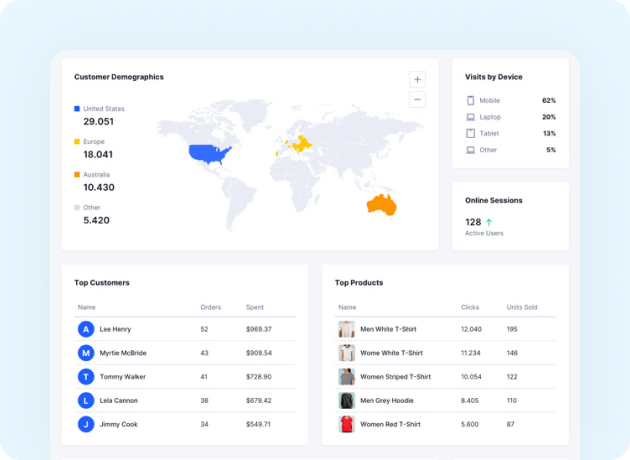
More Integration



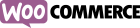
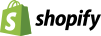
Popular Questions
We are delighted to say that we have worked closely with eBay for over a decade and hold their policies and approval as the first importance to our business model. Find us on eBay’s official third party provider page